10 digital input connection (di), 11 use of an external relay – Precision Digital PD562 User Manual
Page 34
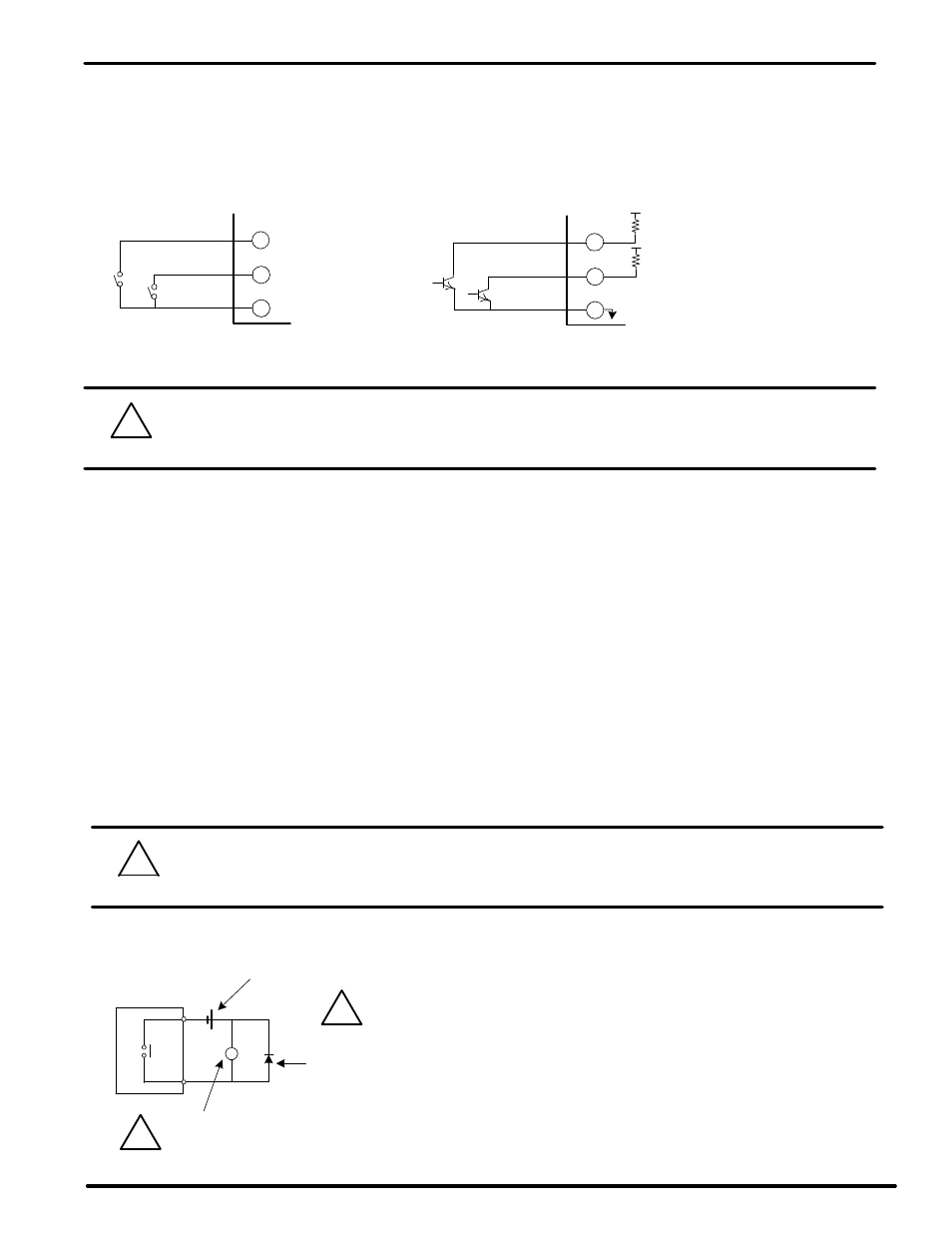
To prevent electric shock, be sure to turn off power to the Nova Controller and the source circuit breaker
before wiring.
7.10 Digital Input Connection (DI)
!
CAUTION
Use a no-voltage contact switch such as relay.
The controller supplies the need ed voltage (approx. 5 VDC) and current (approx. 1 mA) to trigger the input.
When using an Open Collector (TR) as a trigger, use one with a 2V or lower voltage rating when "on" and
100
μA or less leakage current when it is OFF.
DI_2
NOVA
DI_COM
DI_1
S Relay Contact Connection
DI_2
NOVA
DI_COM
DI_1
+5V
S Transistor Contact Connection
If the load inductance is over the controller specifications, the output may need a RC filter (snubber) or
diode to properly handle frequent relay switching operations.
7.11 Use of an External Relay
!
CAUTION
External DC
power
(1) DC External Relay
R
Relay
(Verify relay coil ratings are less than the voltage and current ratings of the relay
contacts of the controller)
Diode
(Connect directly to the relay coil terminals)
Meter
!
CAUTION
!
CAUTION
Switching Inductive Loads
When using switching in ductive loads, the use of RC networks (snubbers) for AC loads or diodes for DC loads is
recommended to prevent disrupting the microprocessor's operation. The suppressors also prolong the life of the
relay contacts. Suppression can be obtained with resistor-capacitor (RC) networks or diodes assembled by the
user or purchased as complete assemblies.
For AC loads, choose R and C as follows:
R: 0.5 to 1
Ω for each volt across the contact
C: 0.5 to 1
μF for each amp through closed contacts
Notes:
1. Use capacitors rated for 250 VAC.
2. RC networks may affect load release time of solenoid loads. Check to confirm proper operation.
3. RC networks are available from Precision Digital and should be applied to each relay contact switching an
inductive load. Part number: PDX6901.
PD560 Series Nova Digital Process and Temperature Meter
Instruction Manual
34
