Parameter setup 5.1 input group (g.in), Table 1: universal input selection – Precision Digital PD562 User Manual
Page 13
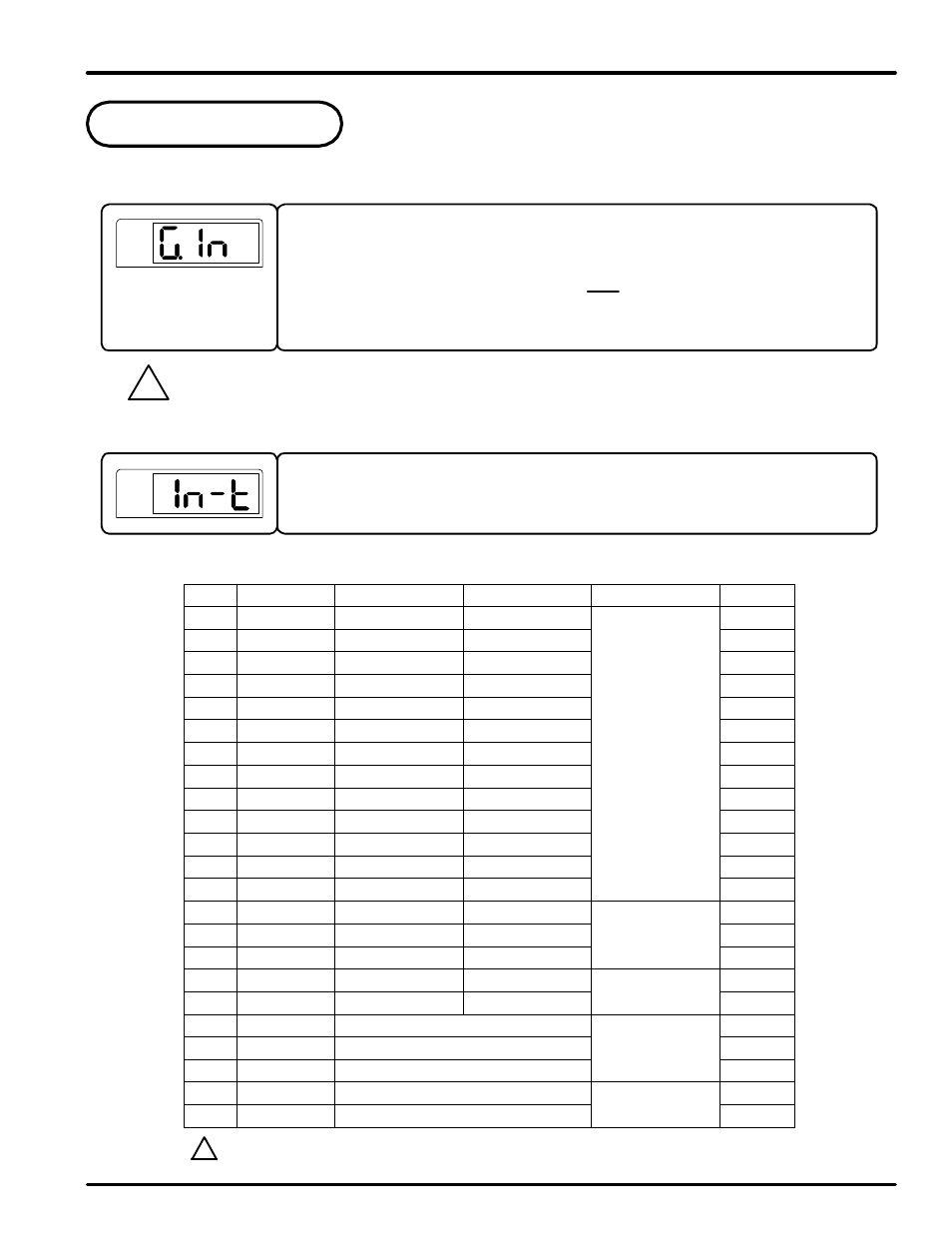
5. Parameter Setup
5.1 Input Group (G.IN)
Press SET/ENT key to select input group. Press press
S or T key to cycle through
groups as shown below. (Refer to parameter map in section 3.)
This parameter selects the type of input sensor used. Its default setting is type TC.K1.
Refer to the following table showing the type of sensor inputs and select the desired input
type.
!
CAUTION
PV
PV
Input group parameters should be established first, as changes to the input type may reset other
parameter settings in other groups to their default value.
display range : -5% to 105%
No.
1
2
3
4
5
6
7
8
9
10
11
12
13
14
15
16
17
18
19
20
21
22
23
TYPE
K1
K2
J
E
T
R
B
S
L
N
U
W
Platinel II
PtA
PtB
PtC
JPtA
JPtB
0.4 to 2.0V
1 to 5V
0 to 10V
-10 to 20mV
0 to 100mV
Temp.Range (ºC)
-200 to 1370
-199.9 to 999.9
-199.9 to 999.9
-199.9 to 999.9
-199.9 to 400.0
0 to 1700
0 to 1800
0 to 1700
-199.9 to 900.0
-200 to 1300
-199.9 to 400.0
0 to 2300
0 to1390
-199.9 to 850.0
-199.9 to 500.0
-19.99 to 99.99
-150.0 to 150.0
-199.9 to 500.0
Temp.Range (ºF)
-300 to 2500
0 to 2300
-300 to 2300
-300 to 1800
-300 to 750
32 to 3100
32 to 3300
32 to 3100
-300 to 1600
-300 to 2400
-300 to 750
32 to 4200
32 to 2500
-300 to 1560
-199.9 to 999.9
-4.0 to 212.0
-199.9 to 999.9
-199.9 to 300.0
0.400 to 2.000V
1.000 to 5.000V
0.00 to 10.00V
-10.00 to 20.00mV
0.0 to 100.0mV
Group
Thermocouple
RTD
(0.00385)
RTD
(0.00392)
VDC
mVDC
DISP
Table 1: Universal Input Selection
PWD
Q G.CTL Q G.IN
K R
G.COM
Q G.RET Q G.ALM
ST
ST
ST
ST
ST
T
4-20 mA Input Selection:
To accept a 4-20 mA signal, select 0.4 to 2.0 V
DC input and connect a 100
Ω resistor across the input terminals.
?
NOTE
TC.J
TC.E
TC.T
TC.R
TC.B
TC.S
TC.L
TC.N
TC.U
TC.y
TC.PL
PTA
PTB
PTC
JPTA
JPTB
2v
5v
10v
20Nv
100n
n
-
1
TC.t1
1
TC.t2
-
-
-
--
-
PD560 Series Nova Digital Process and Temperature Meter
Instruction Manual
13
