Controls and adjustment – Elo TouchSystems ET1915L User Manual
Page 17
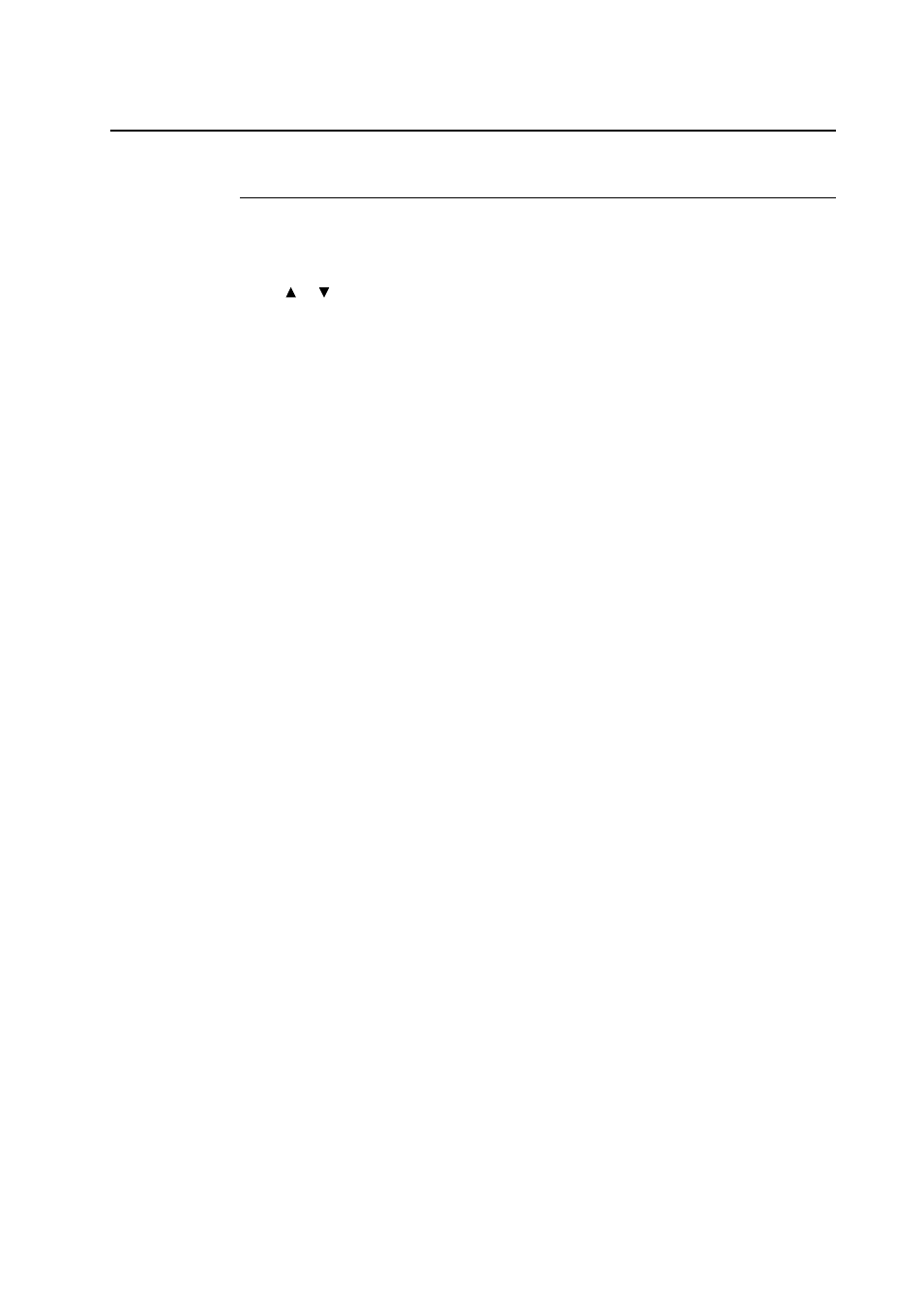
Controls and Adjustment
OSD Menu Functions
To Display and Select the OSD Functions:
1 Press the Menu key to activate the OSD menu.
2 Use or to move clockwise or counterclockwise through the menu. Press the Enter key,
the parameter will be highlighted when selected.
3 To quit the OSD screen at any time during the operation, press the Menu key. If no keys are
pressed for a short time period, the OSD automatically disappears.
NOTE:
The OSD screen will disappear if no input activities are detected from 45 seconds to 255
seconds, depending on the setting set on the osd of the monitor. The monitor defaults is 45
seconds.
13
See also other documents in the category Elo TouchSystems Monitors:
- JH 19T02 (54 pages)
- AMM18TK (37 pages)
- AMM15TK2-TE (32 pages)
- Elo Entuitive 3000 Series 1747L (54 pages)
- 1224L (43 pages)
- 1749L (45 pages)
- 1827L (49 pages)
- ET2187C-4XWA-1 (40 pages)
- 1525L (181 pages)
- 1524L Series (40 pages)
- Elo 1000 Series 1537L (2 pages)
- ET1X45C-4UWE-1 (39 pages)
- ADVAN AMM170TK2 (45 pages)
- ET1225L-7SWC-1 (27 pages)
- 1247L (44 pages)
- ET1724L-7SWB-1-NL (50 pages)
- Elo Entuitive 3000 Series 1729L (61 pages)
- Elo Entuitive 3000 Series 1938L (2 pages)
- 17A2 (2 pages)
- ET 1726C Series (48 pages)
- Elo Entuitive 3000 Series 1522L (2 pages)
- ET1548L-XXWC-X (61 pages)
- 1228L (28 pages)
- 1827L Series (51 pages)
- 1727L (47 pages)
- 15D1 (53 pages)
- Elo Entuitive 3000 Series 1939L (2 pages)
- 1715L (42 pages)
- 1725C (3 pages)
- Elo 1900L (2 pages)
- 1524L (39 pages)
- Elo Entuitive 3000 Series 2240L (39 pages)
- Elo IntelliTouch (105 pages)
- ET1566L-9SWA-1 (52 pages)
- IntelliTouch SecureTouch (105 pages)
- Toucmonitor (10 pages)
- 1225L (28 pages)
- 1566L (52 pages)
- ET2639L (33 pages)
- 2125C Series (47 pages)
- ENTUITIVE TOUCHMONITOR ET1745C (50 pages)
- ET1546L-XXWA-X (53 pages)
- 2125C (47 pages)
- Elo 1000 Series 1715L (43 pages)
- Elo Entuitive 3000 Series 1746L (45 pages)
