Meliconi Gumbody Universal 6 Light User Manual
Page 6
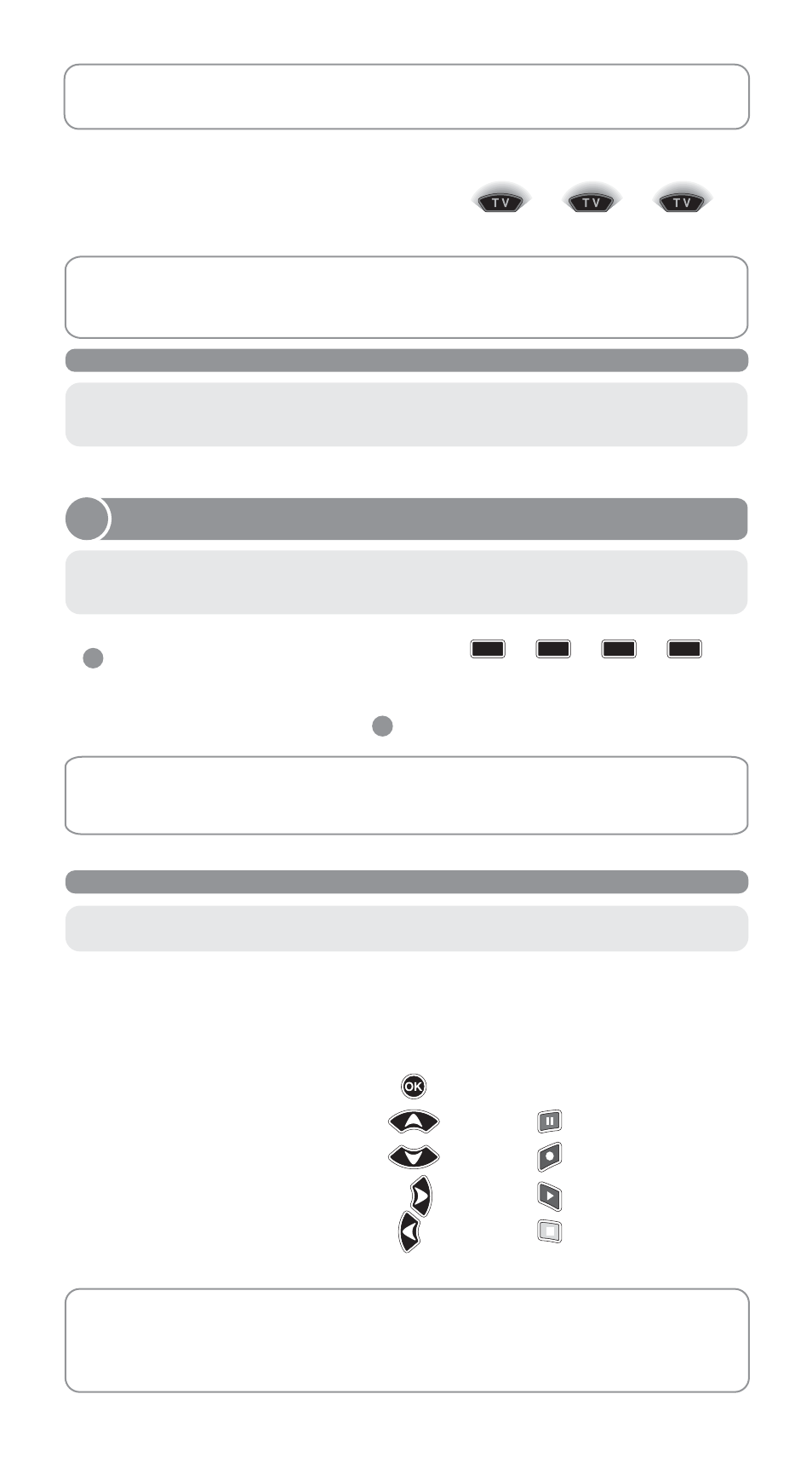
13
N.B.: if the light of the LEARN key lights up again when the key is released, the same key on the original
remote control must be pressed again until the light goes out again.
L2
Learn all the functions of a new remote control
not yet included in the
U N I V E R S A L 6 L i g h t
database
With the
U N I V E R S A L 6 L i g h t
it is possible to create
up to
6 completely empty keypads
so that a total of
96
new commands
can be copied with the
LEARN
function.
HOW TO USE THE ADDITIONAL COMMANDS WHICH DO NOT APPEAR ON THE KEYPAD
Although not indicated on the keypad,
some keys can be used for additional commands.
Find them on your
U N I V E R S A L 6 L i g h t
remote control by pressing the buttons one by one and
discovering the commands that interest you.
In particular, the additional functions most frequently used, such as NORMALIZATION, COLOUR and
BRIGHTNESS, can be found on the following keys:
After setting up one of these keypads with LEARN commands, it can be disabled by programming another
code on the appliance selection key and subsequently reactivated, ust as it was before, by re-entering
the code 800x on the same appliance selection key or on another key.
1. Programme an appliance selection key following procedure
entering one of the following codes: 8000, 8001,
8002, 8003, 8004 or 8005.
2. To copy and memorize the signals from one or more
original remote controls, follow the procedure .
B
L1
For less frequently used functions look for the additional commands on our website www.gumbodylight.com.
As well as easily finding the code to programme your remote control, the on-line guide will help you to
find which keys on the
U N I V E R S A L 6 L i g h t
remote control correspond to the additional
commands. You can memorize the additional commands on the function keys F1 - F2 - F3 - F4.
After programming the
U N I V E R S A L 6 L i g h t
, whenever a key that has been assigned a
LEARN command is pressed, not only will the light of the key relative to the appliance being used light
up, but also the light of the LEARN key.
8. The procedure is complete when the green light of the
selected appliance emits three long flashes. Only then
will the remote control be ready to copy other signals to
be assigned to other keys.
Normalization:
Brightness (+):
or
Brightness (-):
or
Colour (+):
or
Colour (-):
or
C A N C E L L I N G A L L T H E L E A R N C O M M A N D S
All the signals copied with the
LEARN
function can be cancelled
by entering the code
9000
on any appliance selection key,
thus resetting the original commands on the keys.
+
+
+
8
0
0
x
(x = 0, 1, 2, 3, 4, 5)
