Electronic scorer operation – Medal Sports SH58403 User Manual
Page 13
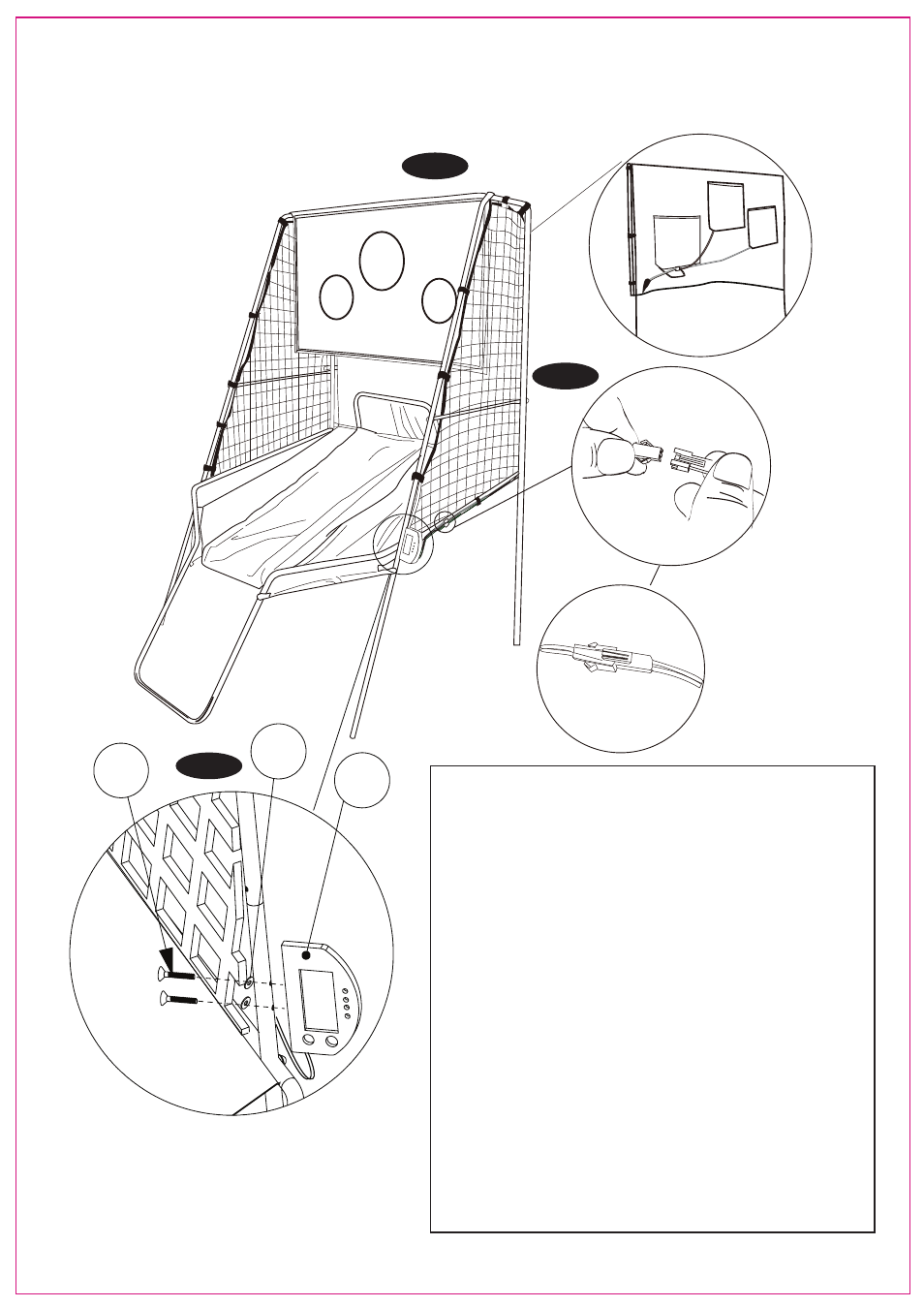
12
29. Attach the Electronic Scorer (#30) to the Tube-9(#9) using two Bolts (#36) and two Washers (#37). See
FIG.13A.
30. Connect the same color wire. See FIG.13B.
FIG. 13
FIG. 13A
FIG. 13B
BACK
30
36
37
ELECTRONIC SCORER OPERATION
1. Unscrew bolt using a screwdriver and open the battery
box. Insert 3 AAA batteries ( not included) in the order of
polarity as shown on the inside cover. Then close the
cover using a screwdriver. Turn the power on using the
on/off button. (if the game will not be used for a long
period of the time, we recommend that the batteries
should be removed).
2. Please turn on the button “ON/OFF” to play the game.
3. Please push the “ RESET” button to reset the game.
4. While game is in Sleep Mode, if a football is scored or
press “RESET” button, the game will turn back on and the
score board will begin the 6 seconds countdown.
5. After finishing the game, Turn OFF the scorer by using
the ON/OFF button. NOTE: The scoreboard will turn off
after 20~25 minutes, if not in use, however, we recom-
mend turning the ON/OFF switch to OFF when the game
will not be used for an extended period of time.
