Eton 9120 User Manual
Page 28
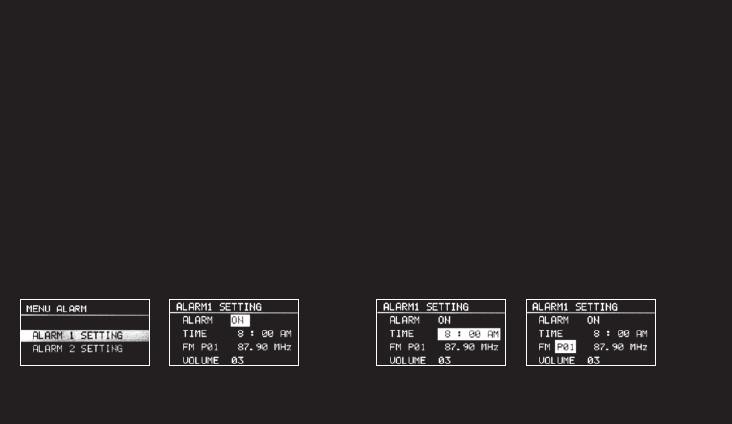
[ENG]
Instruction manual
Alarm Setting
There are two alarm settings, ALARM 1 and ALARM 2
[26.1]. You can select either one or both, as well as how
you wake up, either to the iPod, TONE, FM, AM, SW, XM,
DAB or AUX. You can even select what memory preset you
wish the radio to access. When the alarm activates the
settings show in the display. To turn off the alarm, press
the ALARM or ON/OFF button. In case of a power failure, if
you have backup batteries in the radio, the BUZZER alarm
activates if the alarm ON is selected [26.2].
Highlight ALARM SETTING and press ENTER. Highlight
ALARM 1 or ALARM 2 and press ENTER. ALARM, TIME,
‘MODE’ and VOLUME appear in the display.
Highlight ALARM and press ENTER. Select ON or OFF with
the UP/DOWN buttons and press ENTER.
Highlight TIME [26.3] and press ENTER to highlight the
hour. Adjust the hour with the UP/DOWN buttons and press
ENTER to highlight the minutes. Adjust the minutes with the
UP/DOWN buttons and press ENTER.
Highlight the ‘MODE’ field under TIME, which may be
[26.1]
[26.2]
[26.3]
[26.4]
27
−
28
