Eton 9120 User Manual
Page 18
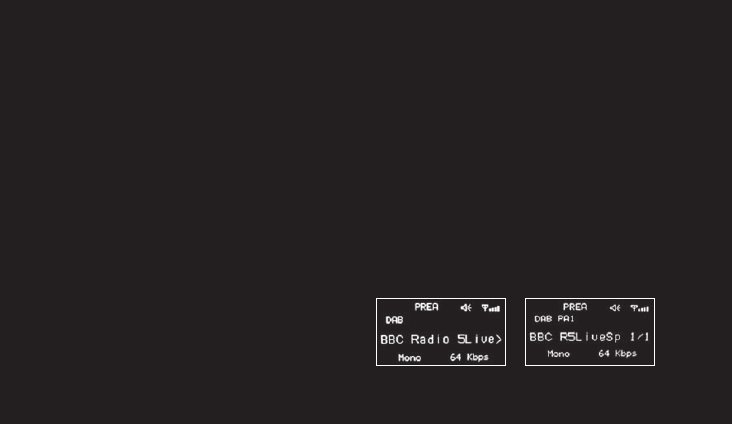
To tune the DAB stations either use the tuning control, or the
UP/DOWN buttons to display the next station on the list. If you
wait for 2 seconds, the new station will be tuned in.
You can save a total of 20 presets in memory in 2 banks: Pre-
set A and Preset B. You can select between the 2 banks on the
remote by pressing the DIRECT button.
[16.3]
[16.4]
Secondary Services: Some DAB stations have “secondary
services” associated with the station. This is another channel,
which may be only available at some times for special pro-
grams like sports events. When a secondary service is avail-
able a “>” symbol will show on the display [16.3]. If you press
ENTER, the set will tune to the secondary service. The display
will show the secondary service tuned and the total number
or secondary services [16.4]. Press ENTER again to tune other
secondary services or to return to the primary service.
Display of other information: The display will show scrolling
text with the DAB station on the bottom line of the display.
You can display other information about the DAB service
such as channel operator, time and date, program type and
bitrate by pressing the ENTER button repeatedly.
[ENG]
Instruction manual
17
−
18
