Eton 9120 User Manual
Page 20
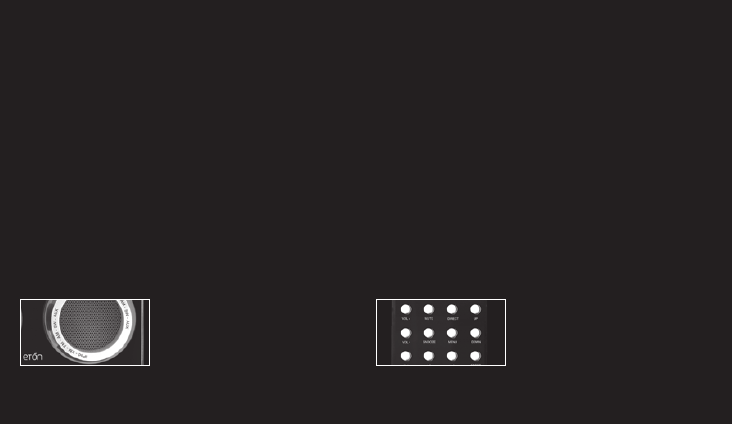
[ENG]
Instruction manual
Manually Tuning FM, AM or SW
Turn on the radio, select FM, AM or SW with either MODE
button and press ENTER, or tune with the band selector knob
[19.1]. Move up or down frequency by sequentially pressing
the
|<< or >>| buttons. By keeping the buttons pressed, you
will move up or down frequency at a more rapid rate.
Entering Direct And Preset Modes For FM, AM and SW
(P´9121, P´9125, P´9127, P´9128 only)
[19.1]
[20.1]
19
−
20
It’s important to know how to go into DIR and PRE modes
when on FM, AM and SW using Direct Frequency Entry
and storing frequencies into memory. Press and release
the remote’s DIR key to enter one of these modes. When
DIR shows in the display, it’s in DIRECT mode; when PRE
shows in the display it’s in PRESET mode [20.1].
