Setup – Marshall Electronics MXL UR-1 User Manual
Page 9
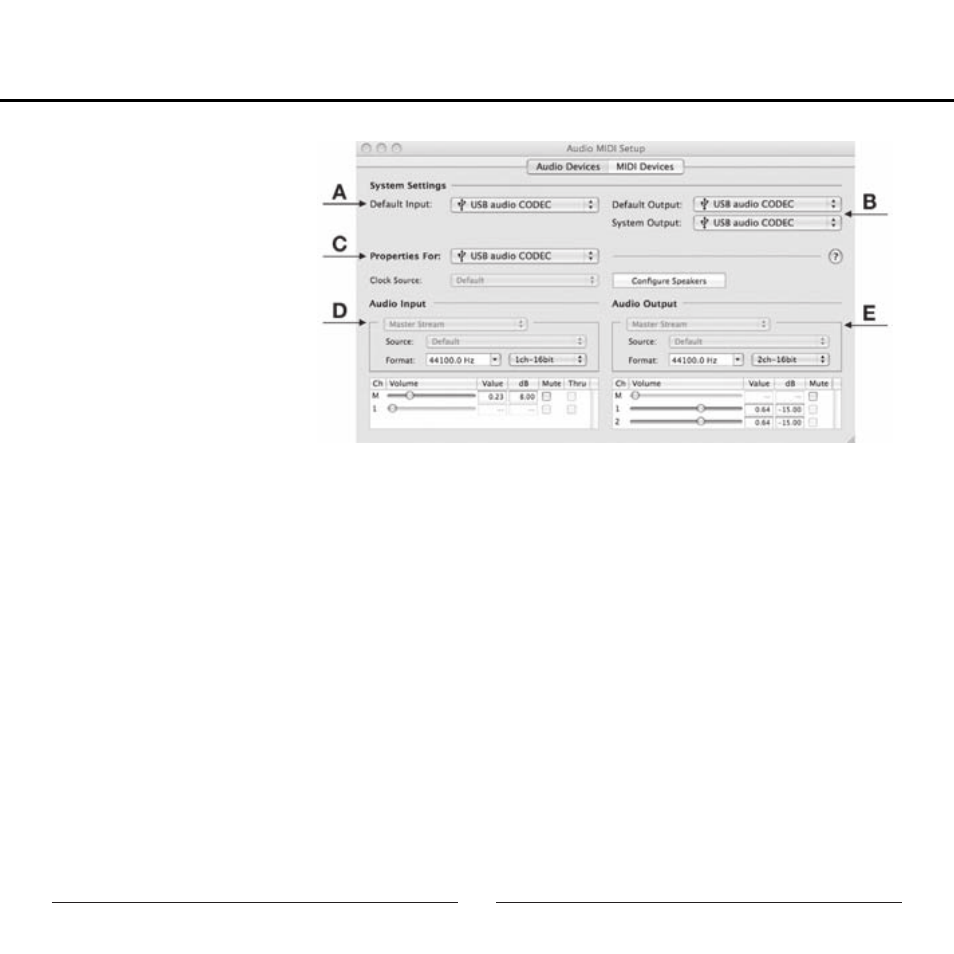
9
Setup
selected as the audio input
device the next time it is
plugged in.
B. By selecting the USB Au-
dio Codec as the “Default
Output,” the UR-1 will au-
tomatically be selected as
the audio output device the
next time it is plugged in.
By selecting the USB Au-
dio Codec as the “System
Output,” the microphone
will be used as the output
device for any system sounds.
C. Select the USB Audio Codec to make adjustments to the sample rate and bit-depth. You will
see sections D and E appear in the lower portion of the window.
D. Here you can make adjustments to the sample rate and bit-depth for the input (the microphone
signal).
E. Here you can make adjustments to the sample rate and bit-depth for the output (the signal to
the headphones).
Your computer is now set up to use the UR-1. However, after changing these settings you should
still check the settings in your recording software. If the sample rate and/or bit-depth in the record-
ing software do not match your hardware, you will most likely hear clicks and pops or the audio will
be the wrong pitch.
