5x-카메라매뉴얼-14, Image control, Color level, sharpness image flip, defog – Marshall Electronics CV350-5X User Manual
Page 14
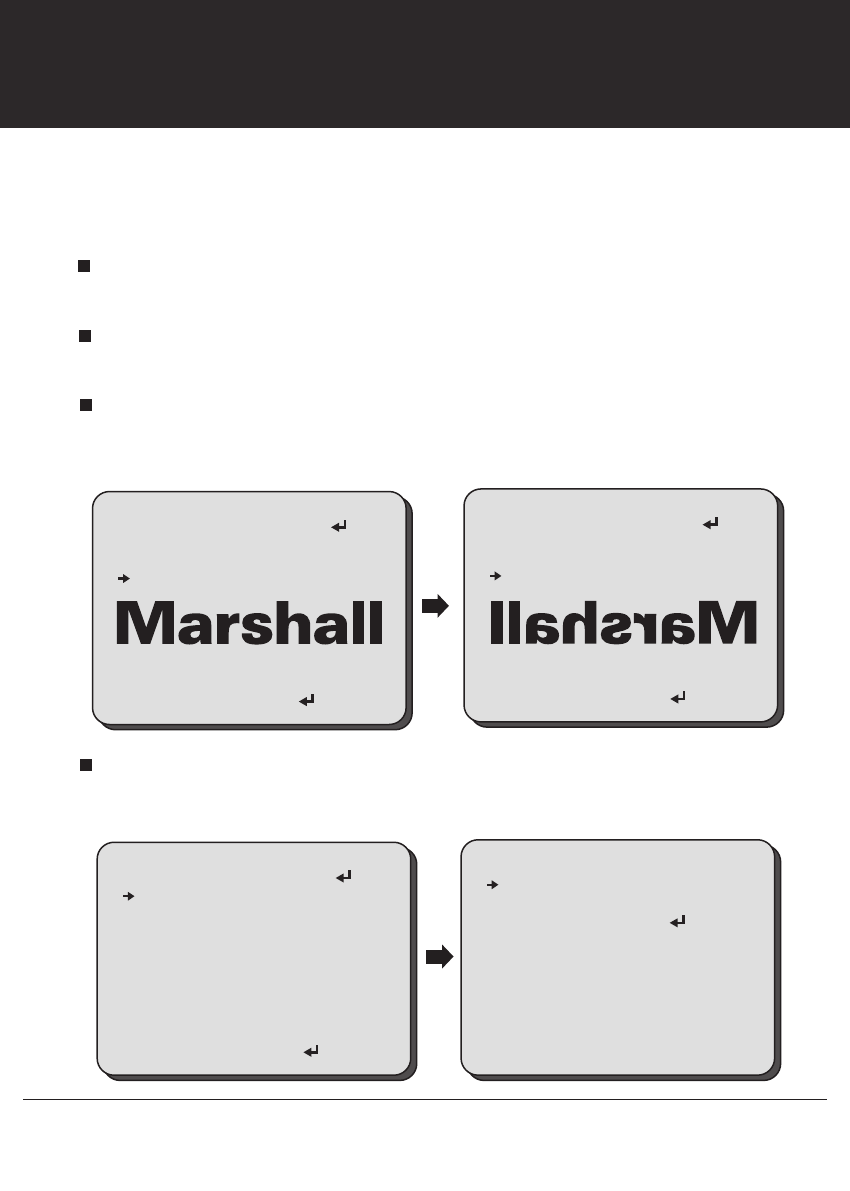
14
1080 HD-SDI 5X Camera
Select IMAGE CONTROL using the UP or DOWN button.
You can select COLOR LEVEL, SHARPNESS, IMAGE FLIP, and DEFOG using the UP or
DOWN button.
IMAGE CONTROL
COLOR LEVEL, SHARPNESS
IMAGE FLIP, DEFOG
COLOR LEVEL: Adjust the color level value for a fine color tune.
IMAGE CONTROL
DAY/NIGHT EXT
COLOR IIIIIIIIIIIIIIIII 10
SHARPNESS IIIIIIIIIIIIIIIII 10
IMAGE FLIP OFF
DEFOG OFF
3D-DNR LOW
MOTION OFF
SHADING OFF
GAMMA STANDARD
RESOLUTION HD1080i60/NTSC
RETURN
DEFOG
MODE AUTO
GAIN MIDDLE
RETURN
Adjust the color level from 00~20 using the LEFT or RIGHT button.
SHARPNESS: Increasing this value, the picture outline becomes stronger and clearer.
Adjust the sharpness level from 00~20 using the LEFT or RIGHT button.
IMAGE FLIP: Video output will be flipped.
Select the image flip mode from MIRROR-HORIZONTALLY, FLIP-VERTICALLY, or ROTATION
using the LEFT or RIGHT button.
DEFOG: This feature will help increase visibility in extreme weather conditions, such
as fog, rain or in a very strong luminous intensity.
Select the DEFOG mode from AUTO or MANUAL using the LEFT or RIGHT button.
IMAGE CONTROL
DAY/NIGHT EXT
COLOR IIIIIIIIIIIIIIIII 10
SHARPNESS IIIIIIIIIIIIIIIII 10
IMAGE FLIP OFF
DEFOG OFF
3D-DNR LOW
MOTION OFF
SHADING OFF
GAMMA STANDARD
RESOLUTION HD1080i60/NTSC
RETURN
IMAGE CONTROL
DAY/NIGHT EXT
COLOR IIIIIIIIIIIIIIIII 10
SHARPNESS IIIIIIIIIIIIIIIII 10
IMAGE FLIP MIRROR-HOR
DEFOG OFF
3D-DNR LOW
MOTION OFF
SHADING OFF
GAMMA STANDARD
RESOLUTION HD1080i60/NTSC
RETURN
