Setting up the viewer, Charging the battery – Epson P-7000 User Manual
Page 7
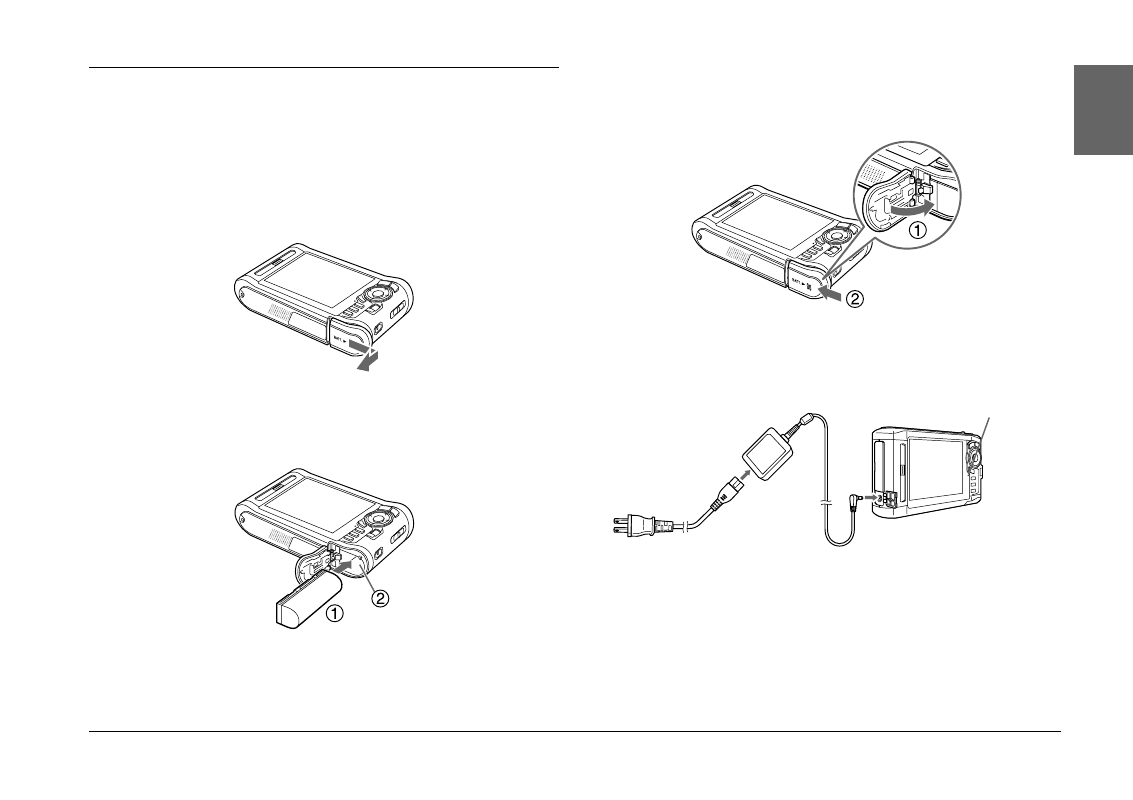
Getting Started
7
1
1
1
1
1
1
1
1
1
1
Englis
h
Setting Up the Viewer
Charging the battery
1. Open the battery cover.
2. Insert the battery into the compartment in the
direction of the arrow on the battery sticker.
3. Close the battery cover and slide it to the left until it
clicks.
4. Connect the AC adapter, then plug the other end
into a power outlet.
The Charge lamp lights green during charging. It takes
about 3.5 hours to fully charge the battery when the
power is off.
Insert the battery until it
clicks and locks in place.
Charge lamp
