Channel resetting, Resetting channels 1, Adding/deleting channels – Emerson EWC09D5 B User Manual
Page 16
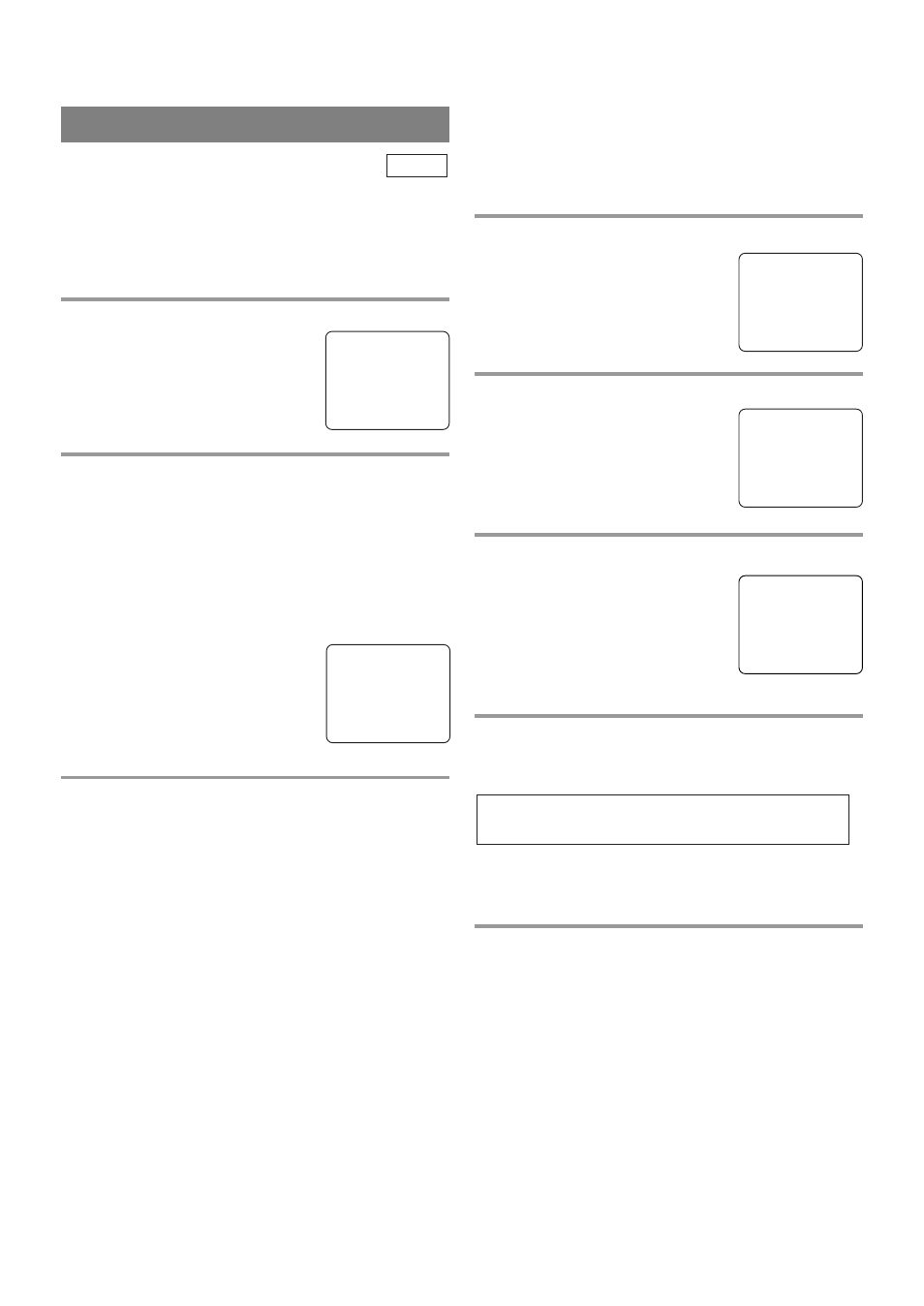
– 16 –
EN
– 16 –
– 16 –
– 16 –
CHANNEL RESETTING
Make sure ...
•
The unit power must be turned on.
RESETTING CHANNELS
1
Select “CHANNEL SET UP”
Hit [SETUP] on the remote control.
Press [K / L] to point to “CHAN-
NEL SET UP”, then hit [ENTER].
2
Begin auto preset
Press [K / L] to point to “AUTO PRESET”, then hit
[ENTER].
The tuner scans and memorizes all the active chan-
nels in your area.
NOTES:
•
The unit distinguishes between standard TV chan-
nels and cable(CATV) channels.
•
The unit may memorize TV chan-
nels as CATV channels if recep-
tion conditions is poor. If this
happens, try “AUTO PRESET”
action again when reception con-
ditions are better.
3
After scanning
The tuner stops on the lowest memorized channel.
TV
- TV SETUP -
B
CHANNEL SET UP
LANGUAGE [ENGLISH]
– CHANNEL SET UP –
ADD / DELETE CH (TV)
B
AUTO PRESET
ADDING/DELETING CHANNELS
The channels you no longer receive or seldom watch
can be deleted from the memory. (Of course, you can
add the deleted channel into the memory again.)
1
Select “CHANNEL SET UP”
Hit [SETUP].
Press [K / L] to point to “CHAN-
NEL SET UP”, then hit [ENTER].
2
Select “ADD/DELETE CH”
Press [K / L] to point to
“ADD/DELETE CH”, then hit
[ENTER].
3
Enter the desired channel number
Press [K / L] until your desired
channel number appears (You can
also use the Number buttons or
[CH. K / L] to enter it).
4
Delete (or add) it from (into) memory
Hit [ENTER]. The channel number changes to light
red. The channel is deleted from memory.
•
To delete another channel, repeat steps 3 and 4.
•
If you hit [ENTER] again, the channel is memo-
rized again.
5
Exit the channel setup mode
Hit [SETUP] to exit the menu.
NOTE:
•
To confirm that channel(s) has been deleted or
added, hit [CH. K
K
/ L
L
].
Added channel: Light blue.
Deleted channel: Light red.
- TV SETUP -
B
CHANNEL SET UP
LANGUAGE [ENGLISH]
– CHANNEL SET UP –
B
ADD / DELETE CH (TV)
AUTO PRESET
08
ADD / DELETE
(Example: CH8)
