Sda special date alarm, Nap timer – Silvercrest SWED 500 A1 User Manual
Page 145
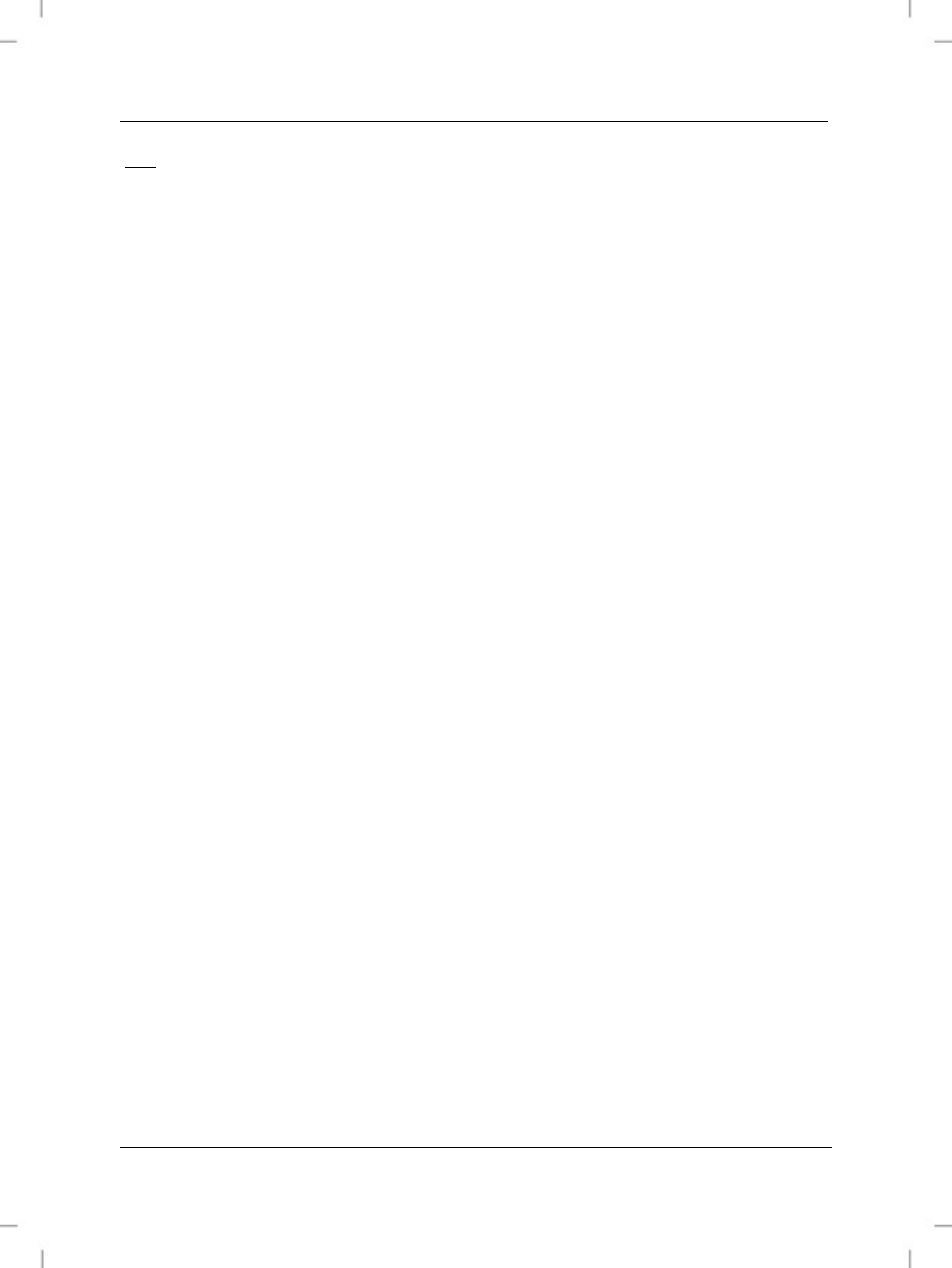
SilverCrest SWED 500 A1
English - 143
Tip: World time will only be displayed briefly for information. The settings will
not be saved.
SDA Special Date Alarm
This functions gives you the option of setting up to ten annual special date
alarms. This can be done as follows:
When the radio is switched off, press the 'MODE' button (10) once. The
number 01 (for SDA 01) will be displayed on the screen (5) and the date
associated with it will flash in the day.month format. If the alarm is not
activated, the 'SDA' icon will also flash. An activated SDA will be indicated
by the 'SDA' icon being displayed. In this scenario, the SDA icon will also be
displayed when the device is being used as a clock.
Use the 'UP' (13) and 'DOWN' (15) buttons to set the date. Hold down the
buttons to start automatically scrolling through the numbers.
Press the 'BASS' button for about a second in order to activate or deactivate
the SDA that has been set up. Each SDA can be activated and deactivated
separately. The setting will be saved automatically.
Press the 'TIME/MEM' (8) button to set further SDAs.
The activated SDAs will now go off every year. If the current date corresponds
with the SDA alarm, a buzzer tone will go off every hour between 08:00 and
23:00 for about ten minutes. If in use, the radio function of the multi-band radio
will stop. To end this alarm, press any button.
NAP timer
You have the option of setting a timer for a short period (alarm sound only) for
a one-off occurrence. There are five pre-set NAP timers and you can choose
between them using the 'TIME/MEM' button (8). The durations of the five pre-
set timers are all different: 10, 15, 20, 25 and 30 minutes.
