Initial start-up – Silvercrest SWED 500 A1 User Manual
Page 139
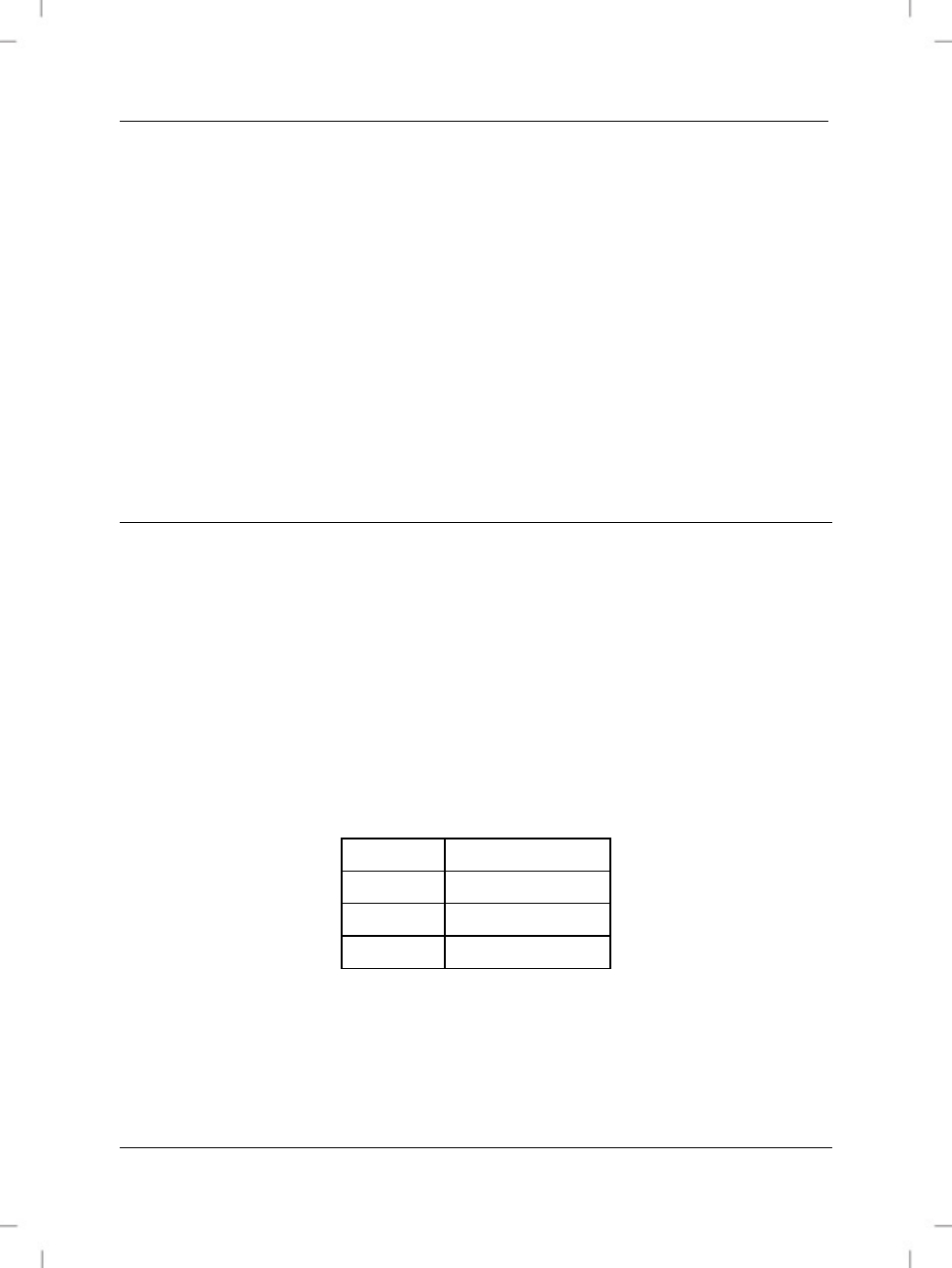
SilverCrest SWED 500 A1
English - 137
Connecting the mains adapter
Insert the connector from the mains adapter (B) into the connector socket (21)
of the multi-band radio (A). Plug the mains adapter (B) into an easily accessible
mains plug socket.
When the device is plugged into the mains adapter (B), it is powered
exclusively by the adapter and not by any batteries that may be inserted.
When using the mains adapter (B) to power the radio for prolonged periods of
time, you should remove the batteries to prevent them from draining.
Initial start-up
Light-up screen
Every time a button is pressed, the screen lights up for approximately 5
seconds and then the light switches off.
Switching the device on and off
To switch on the device, briefly press the 'POWER/SLEEP' button (6) once.
When switched on, the screen (5) displays the frequency and the frequency
band that the radio is tuned to:
FM
VHF
MW
Medium wave
SW
Shortwave
LW
Longwave
To switch off the device, briefly press the 'POWER/SLEEP' button (6) again.
When switched off, the screen (5) displays the current time and the weekday.
