Rejecting a call, Missed calls – Samsung Gear S3 SM-R760 User Manual
Page 48
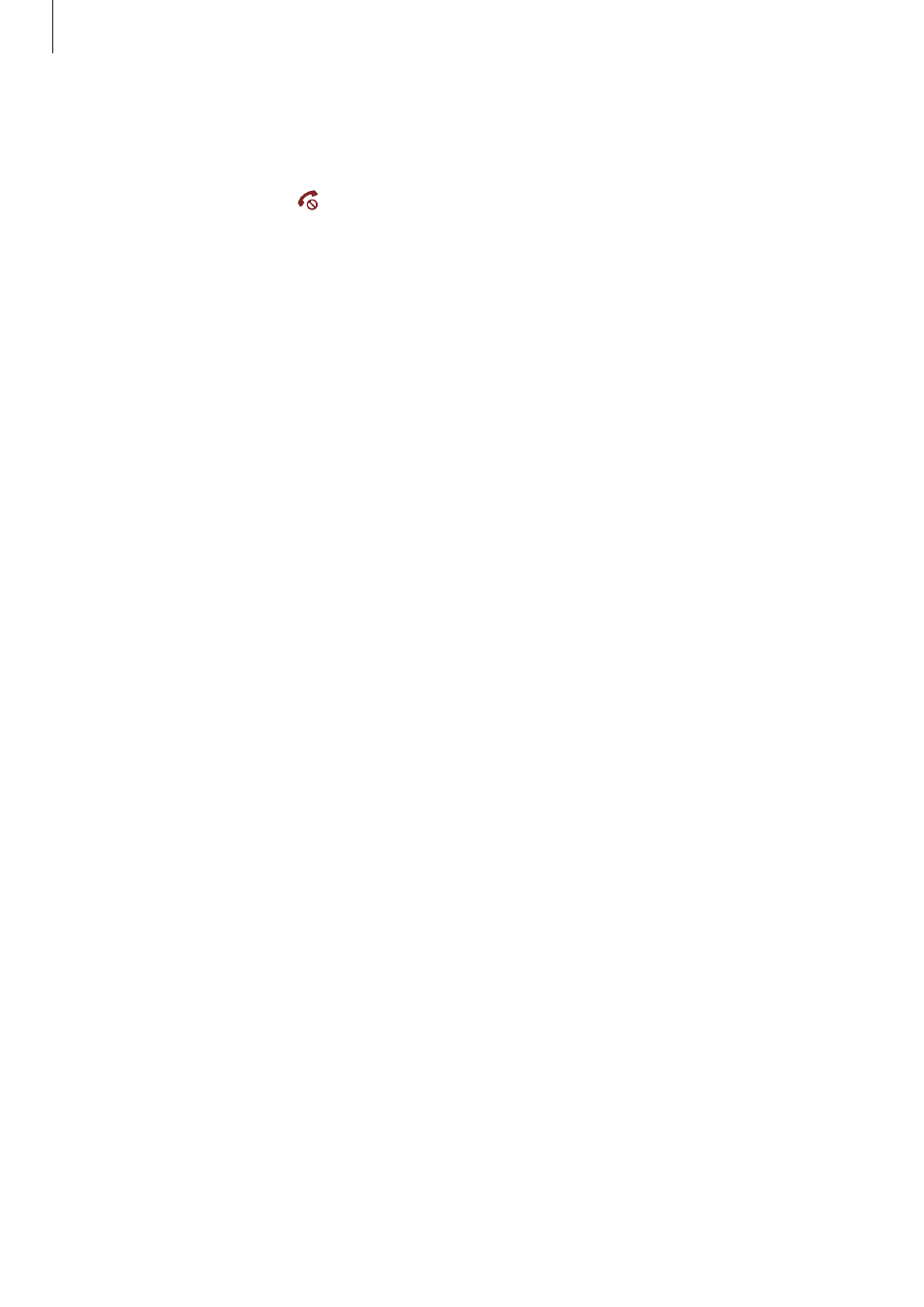
Applications
48
Rejecting a call
Reject an incoming call and send a rejection message to the caller.
When a call comes in, drag outside the large circle. Alternatively, rotate the bezel
anticlockwise.
To send a message when rejecting an incoming call, swipe upwards from the bottom edge of
the screen.
If the voice control feature is activated, say “Reject” to reject the call. To activate the voice
control feature, open the Apps screen, tap (Settings)
→ Call and tap the Voice answer
switch.
Missed calls
If a call is missed, a notification appears on the screen. On the Watch screen, rotate the bezel
anticlockwise to view missed call notifications. Alternatively, tap (Phone) on the Apps
screen to view missed calls.
This manual is related to the following products:
