Silvercrest DAMPRENSER User Manual
Page 57
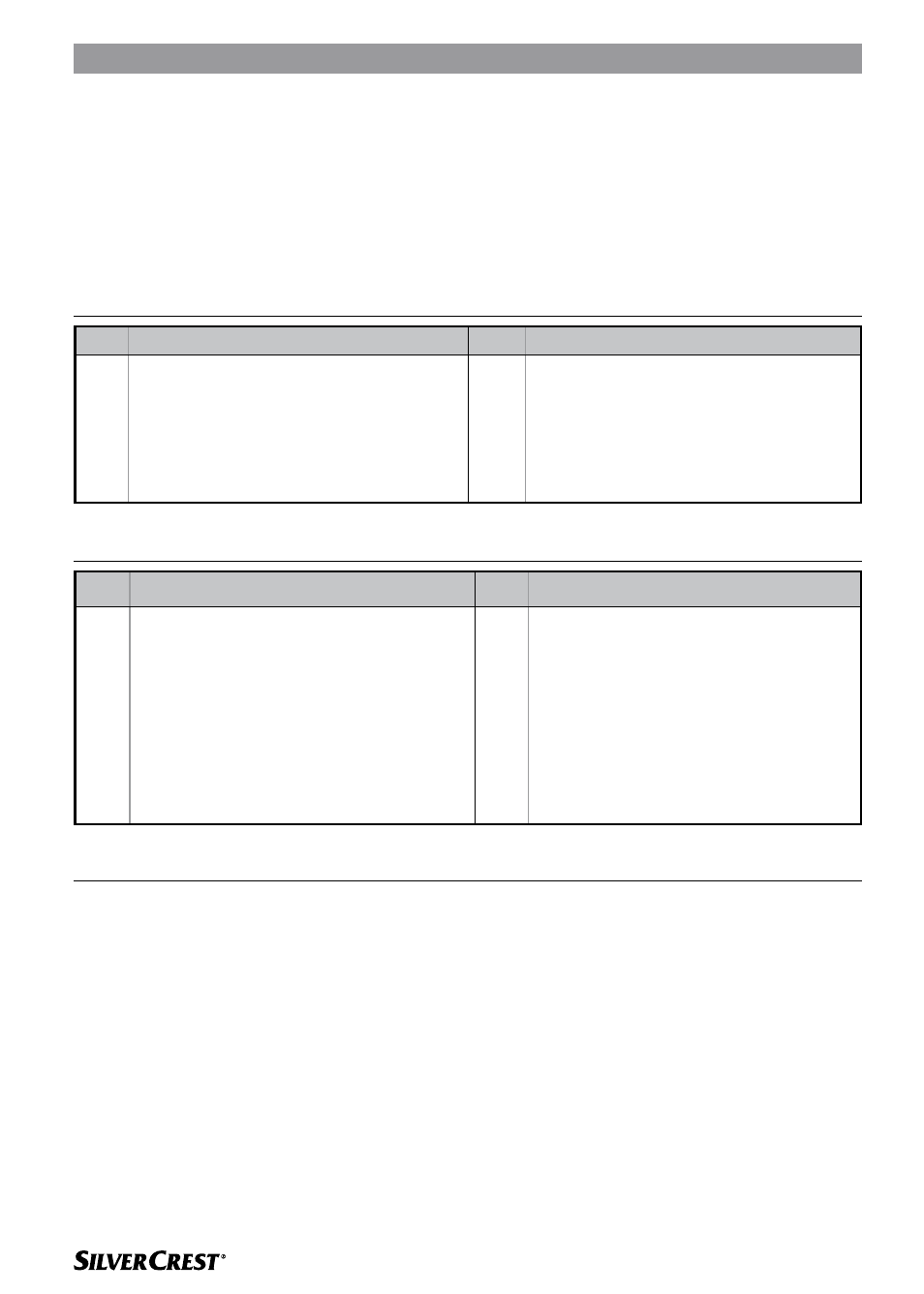
IT
GB
55
GB
of the power socket; never unplug the appliance by pulling on the
power cord.
Any changes to this product not expressly authorised by the manufac-
•
turer may make safety devices inoperative and will also render the
user’s warranty null and void.
DESCRIPTION OF THE APPLIANCE
Pos. Description
Pos. Description
A
Steam dispenser button
F
Steam ready light
B
Lock cursor
G
On/off switch
C
Gun
H
Body with boiler tank
D
Gun nozzle
I
Safety cap
E
Operating light
J
Handle
DESCRIPTION OF ATTACHMENTS
Pos. Description
Pos. Description
①
Wand nozzle
⑧
Floor brush
②
Round brush
⑨
Extension tubes
③
Angled nozzle
⑩
Attachment bag
④
Nozzle attachment
⑪
Funnel
⑤
Multipurpose brush
⑫
Measure
⑥
Window wiper
⑬
Floor cloth
⑦
Floor brush attachment
⑭
Cover for multipurpose brush
INSTRUCTIONS FOR USE
Filling the boiler tank before use
Unscrew the safety cap (I) and use the funnel provided (11) to pour in a measure (12) of
•
water filled up to the MAX level and another measure of water, filled up to 500 cc. (Fig. 1).
Pour the water very slowly through the funnel to avoid the formation of air bubbles inside the
boiler tank, which could cause water to spill out of the tank while it is being filled.
Screw on the safety cap (I).
•
Fit the required tool (see the “
•
ATTACHMENTS” paragraph) to the gun (C).
Switching on
Plug the appliance into a mains socket and press the on/off switch (G); the red light (E)
•
will switch on (Fig. 2).
After a few minutes, the green light (F) will switch on to show that the steam is ready, mean-
•
ing that the tank is pressurised and that the appliance is ready to dispense steam.
