Aux-in operation, Gb ie – Silvercrest SUP 128 A1 User Manual
Page 22
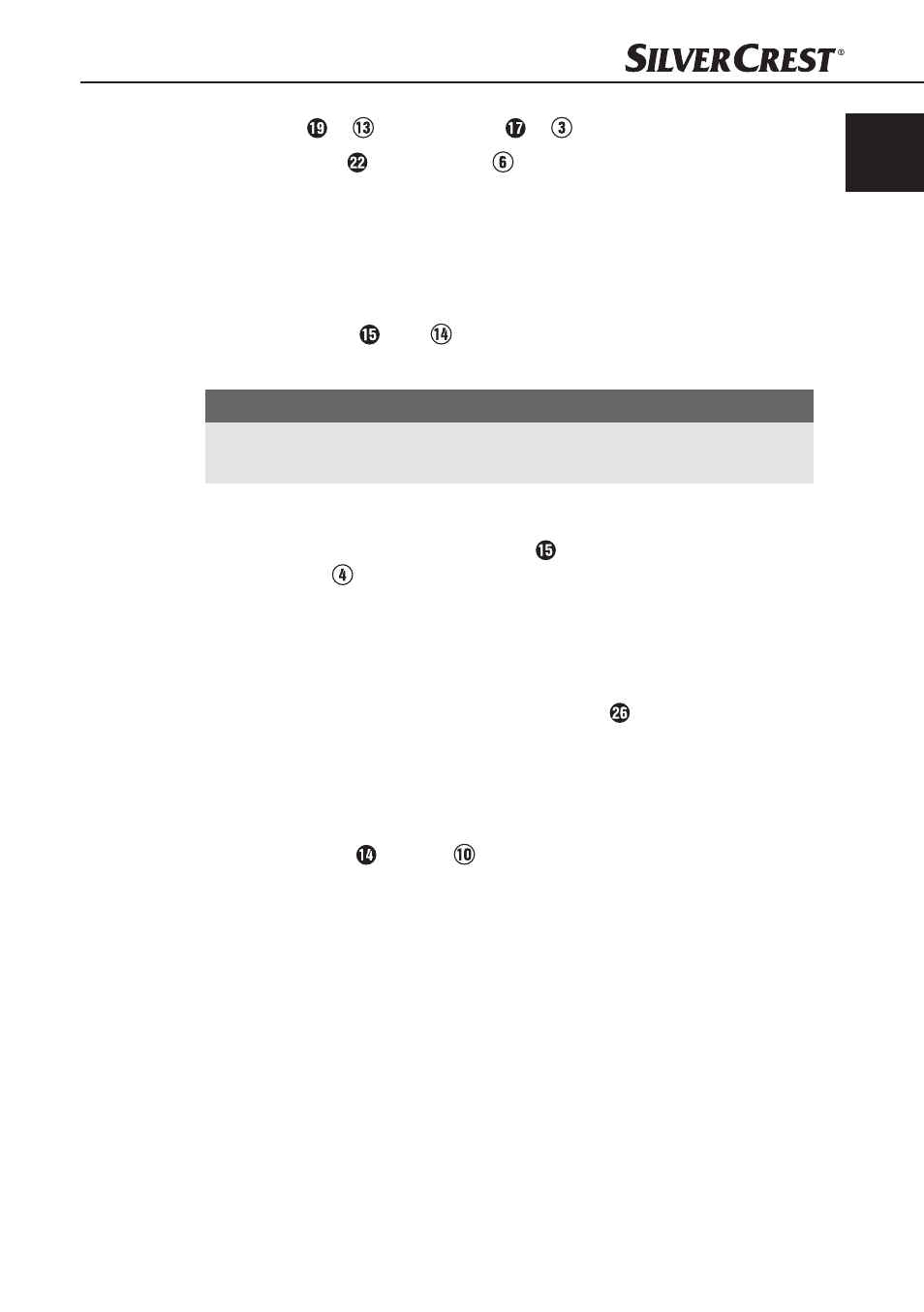
19
SUP 128 A1
GB
IE
♦
Use I◂◂ or
alternatively ▸▸I or
to select the desired track.
♦
Press PROG. or PROGRAM
again to store the track in program
position P01. The display shows the next program slot P02.
♦
Use the buttons I◂◂ or ▸▸I to select the track you want to save in program
slot 02 and then press the PROG. or PROGRAM button. The display shows
the next program slot P03.
♦
Repeat these steps until your list is complete.
♦
Press the ▸II/■ or ▸II
button to fi nish programming and start playback.
♦
Use the I◂◂ or ▸▸I buttons to switch between the programmed tracks.
NOTE
►
After programming 10 tracks, FULL will briefl y appear on the display and
playback will start automatically.
Deleting a list
♦
To delete the list, hold down the ▸II/■ button for about two seconds or
press the ■
button.
♦
Then press the PROG. or PROGRAM button or change the operating
mode. PROG no longer appears in the display.
AUX-IN operation
The record player is equipped with an AUX-IN socket which allows you to
connect an external audio device (e.g. MP3 player) using a 3.5 mm jack cable
and play back your music via the record player.
♦
Connect a 3.5 mm jack cable (available from specialist dealers) to the
AUX-IN socket and the audio output of your external audio device.
♦
Press the AUX button or
to switch to AUX-IN operation.
♦
Start playback of the external audio device.
♦
Control the playback volume on the external audio device and the
external amplifi er.
IB_60308_SUP128A1_LB3.indb 19
08.04.14 09:32
