Before initial start-up, Setting the tracking pressure, Gb ie – Silvercrest SUP 128 A1 User Manual
Page 15
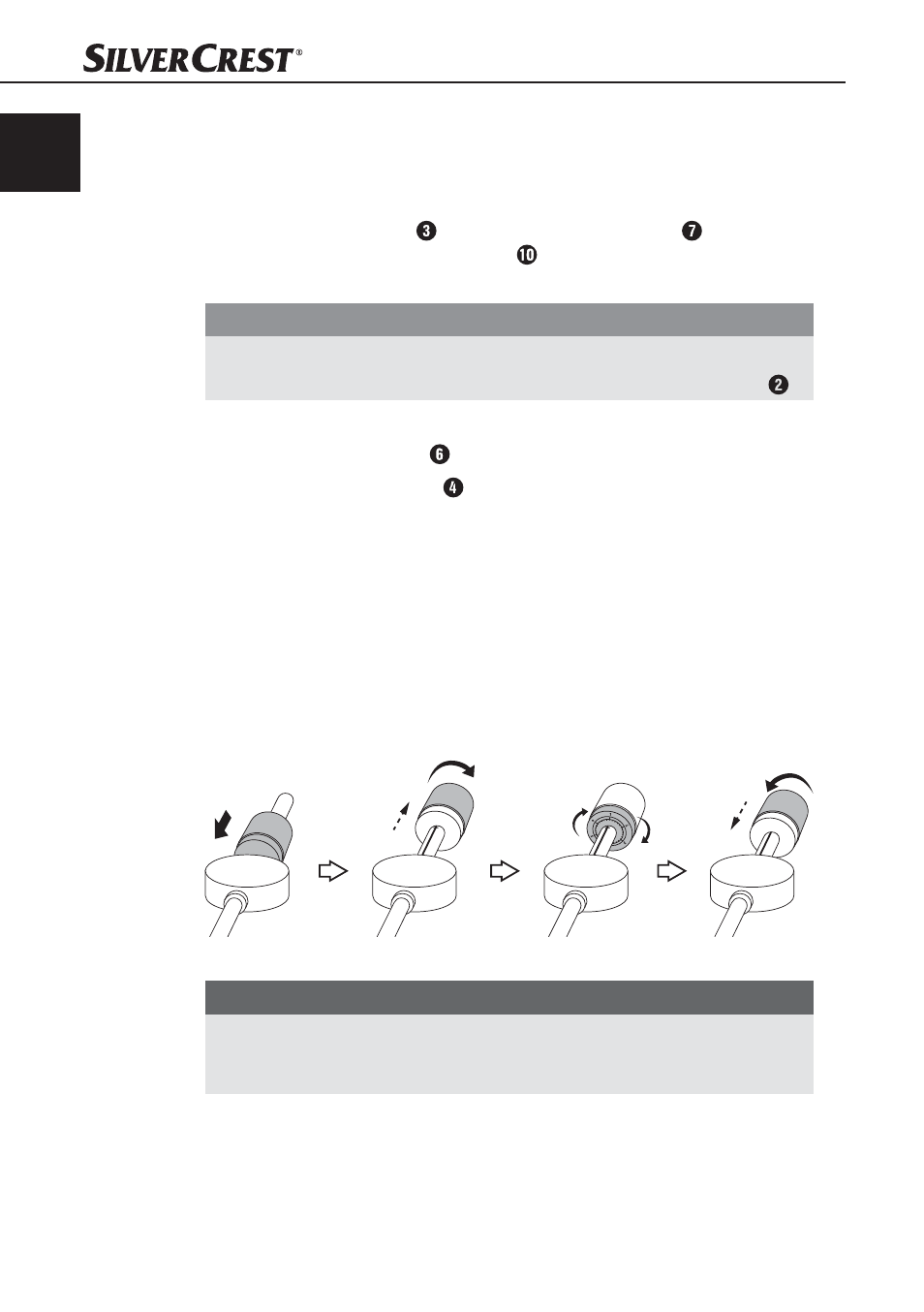
12
SUP 128 A1
GB
IE
Before initial start-up
Setting the tracking pressure
The supplied counterweight must be fi tted to the pickup arm . This is used
to set the correct weight so that the stylus moves over the records without
jumping or pressing too fi rmly into the groove.
CAUTION
Possible stylus damage.
►
Hold the pickup arm fi rmly so that the stylus is not touching the turntable .
♦
Remove the protective cap from the stylus.
♦
Release the arm rest clip from the pickup arm.
♦
Set the anti-skating control to "0".
♦
Slide the counterweight (with the scale at the front) onto the pickup arm
from the rear all the way to the front (see Fig. A).
♦
Rotate the counterweight clockwise on the pickup arm until you reach the
white stop mark (T) on the pickup arm (see Fig. B).
♦
Set the scale ring to "1" without changing the weight. To do this, hold the
silver part of the counterweight fi rmly and rotate the front black scale ring
only (see Fig C).
♦
Now set the tracking pressure by rotating the counterweight anticlockwise.
We recommend a value between 4–6 (see Fig. D).
Fig. A
Fig. B
Fig. C
Fig. D
NOTE
►
If in doubt, start by selecting a lower weight for the stylus. If the stylus still
jumps, increase the weight in small increments. Too much weight will make
the needle cut into the groove, causing excessive wear.
IB_60308_SUP128A1_LB3.indb 12
08.04.14 09:32
