Nap timer – Silvercrest SRW 250 A2 User Manual
Page 80
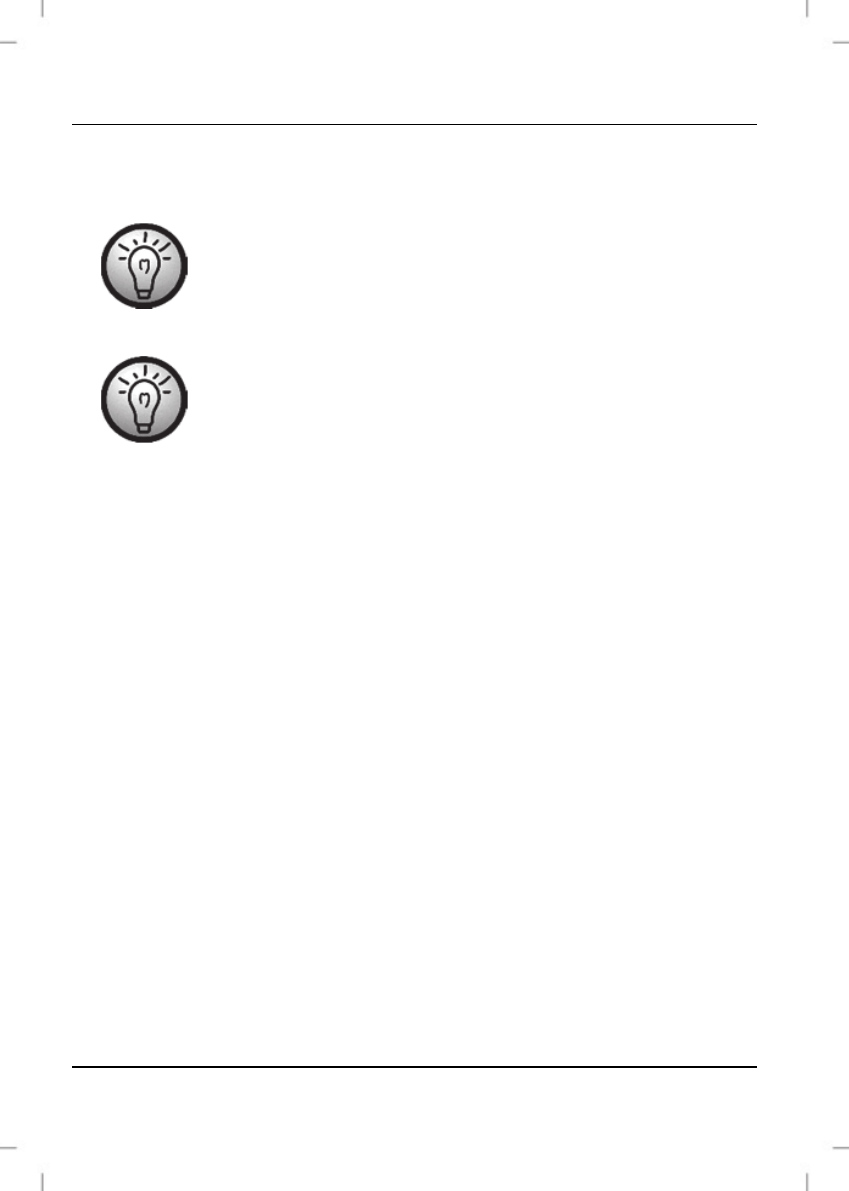
SRW 250 A2 Alarm Clock Radio
78 - English
When the sleep timer is enabled, the SLEEP LED [24] will light on the
display [10].
While the sleep timer countdown is running, you can
power the device off at any time by pressing the
ON/OFF-FM/AUX button [2].
Press the NAP/SLEEP button [4] while the sleep timer is
enabled to display the remaining time until the unit
powers off.
NAP Timer
You can set a nap timer (with alarm buzzer only) for a one-time power on
event. You can set a value between 1 and 60 minutes.
While the device is powered off, press the NAP/SLEEP button [4].
“n30” appears on the display [10] to indicate that the device will
power on automatically after 30 minutes.
Press the – [7] or + [8] button to set power-on delay between 1 and
60 minutes. You can also press and hold the – [7] or + [8] button.
When the nap timer is enabled, the NAP LED [25] will light on the
display [10].
Press any button to disable the nap timer alarm buzzer.
