5clock and alarm functions – Silvercrest COCOON 1450 User Manual
Page 24
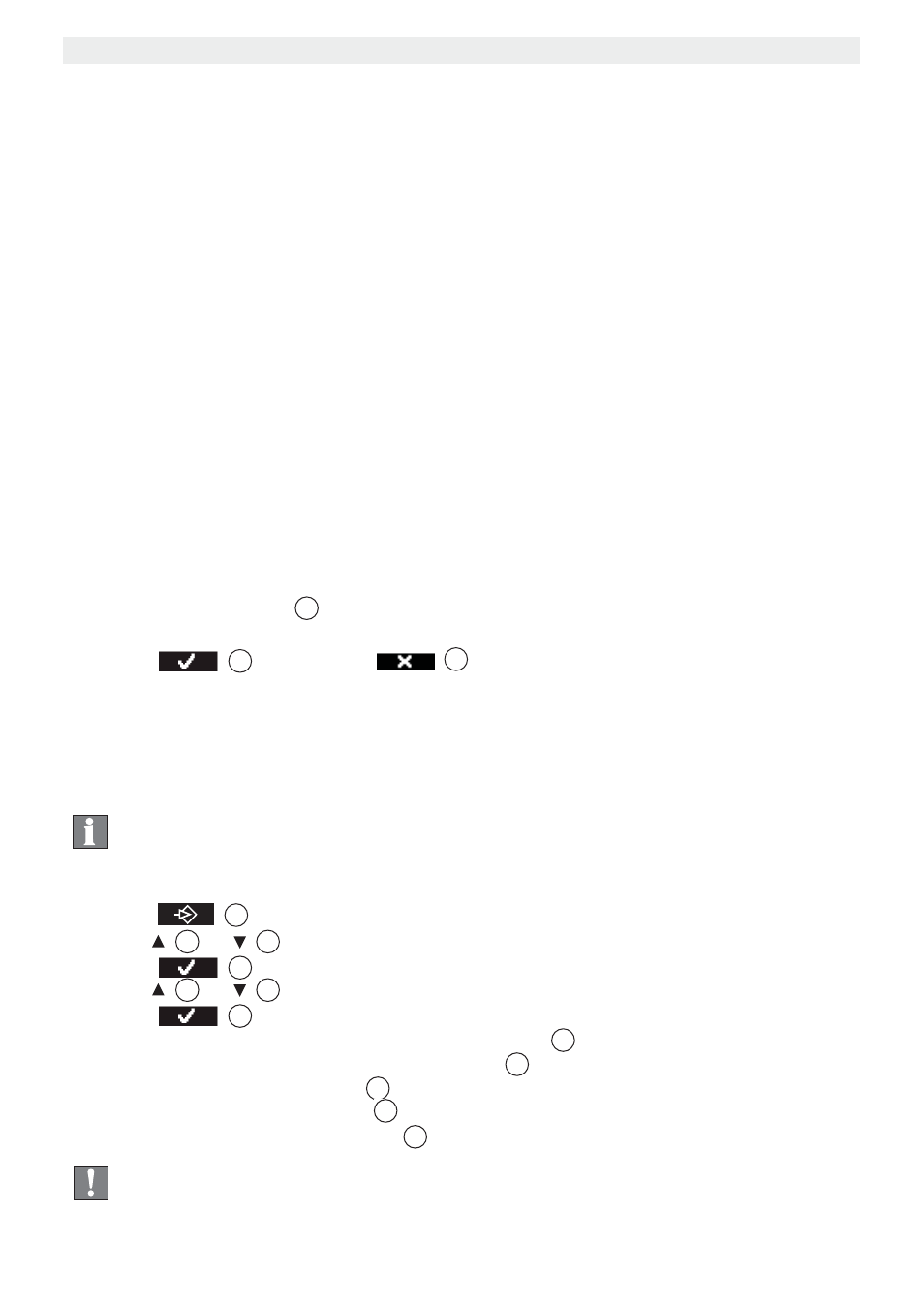
22
Clock and alarm functions
Cocoon 1450
4.21 Resetting the handset settings to “Default”
(Handset reset)
You can reset all handset settings to the factory settings and thereby delete all the entries
from the phonebook, the calls list and the redial memory.
The default settings are as follows:
Base Select:
Auto select
Key Beep:
On
External Melody:
Melody 10
Internal Melody:
Melody 1
Ringer volume:
Volume 3
Earpiece Volume:
Volume 3
Handsfree:
Volume 3
LCD Contrast:
6
Time Format:
24 hour
Handset Name:
Handset
Phone Book:
Empty
Calls list:
Empty
Redial list:
Empty
Auto Answer:
Off
To restore the default settings:
1. Press the recall key R
4
and hold for approximately 10 seconds until
‘Handset Reset?’ is displayed.
2. Press
2
to confirm or
14
to cancel or quit the menu without resetting.
5
Clock and alarm functions
5.1
Set the date and time
Info
If you have Caller ID (CLIP) on your telephone line and the provider
sends date and time, your clock will be set automatically on an
incoming call. The year is not set automatically.
Once you have set the time on one handset this will be transferred to
all the handsets automatically.
1. Press
2
.
2. Press
3
or
11
repeatedly, select ‘Time’.
3. Press
2
to confirm.
4. Press
3
or
11
repeatedly, select ‘Date and Time’.
5. Press
2
to confirm.
6. Enter the last two digits of the year and press ‘Save’
2
.
7. Enter two digits for the month and press ‘Save’
2
.
8. Enter the day and press ‘Save’
2
.
9. Enter the hour and press ‘Save’
2
.
10. Enter the minutes and press ‘Save’
2
.
Important
The date and time are lost if there is a power failure at the base unit.
