Silvercrest COCOON 1450 User Manual
Page 23
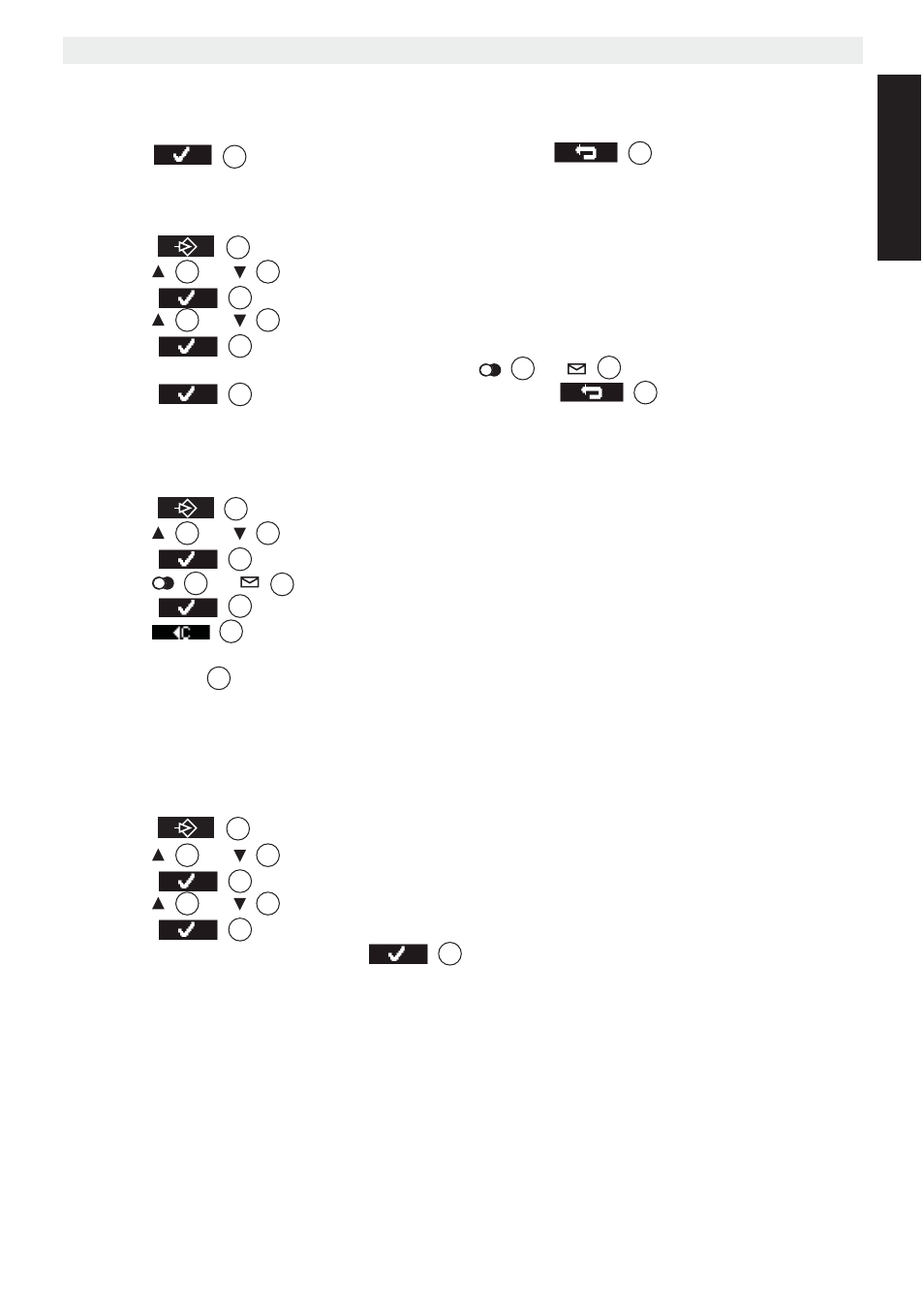
21
Cocoon 1450
Handset - settings and operation
ENGLISH
6. Select
–
‘On’: switches keypad beep on.
–
‘Off’: switches keypad beep off.
7. Press
2
to confirm your selection or press
14
to quit the menu
without saving the setting.
4.18 Adjust the display contrast
1. Press
2
.
2. Press
3
or
11
repeatedly, select ‘Handset’.
3. Press
2
to confirm.
4. Press
3
or
11
repeatedly, select ‘Contrast’.
5. Press
2
to confirm.
6. Select the contrast (8 contrast levels) using
3
or
11
.
7. Press
2
to confirm your selection or press
14
to quit the menu.
4.19 Edit handset name
The procedure for changing the name of your handset shown in the display in standby mode
is as follows:
1. Press
2
.
2. Press
3
or
11
repeatedly, select ‘Handset’.
3. Press
2
to confirm.
4. Press
3
or
11
repeatedly, select ‘Handset Name’.
5. Press
2
to confirm.
6. Press
14
repeatedly to delete the letters one after the other and use the
alphanumeric keys to enter a new name.
7. Press ‘Save’
2
to set the new handset name.
4.20 Auto Talk
If the handset is in the base unit and an incoming call is received, the call will be picked up
automatically by picking the handset up from the base unit. You can choose whether this
function should be enabled or not.
1. Press
2
.
2. Press
3
or
11
repeatedly, select ‘Handset’.
3. Press
2
to confirm.
4. Press
3
or
11
repeatedly, select ‘Auto Talk’.
5. Press
2
to confirm.
6. Select ‘On’ or ‘Off’ and press
2
to confirm.
