Bringing into use, Measuring body fat and water content – Silvercrest Z30509 User Manual
Page 56
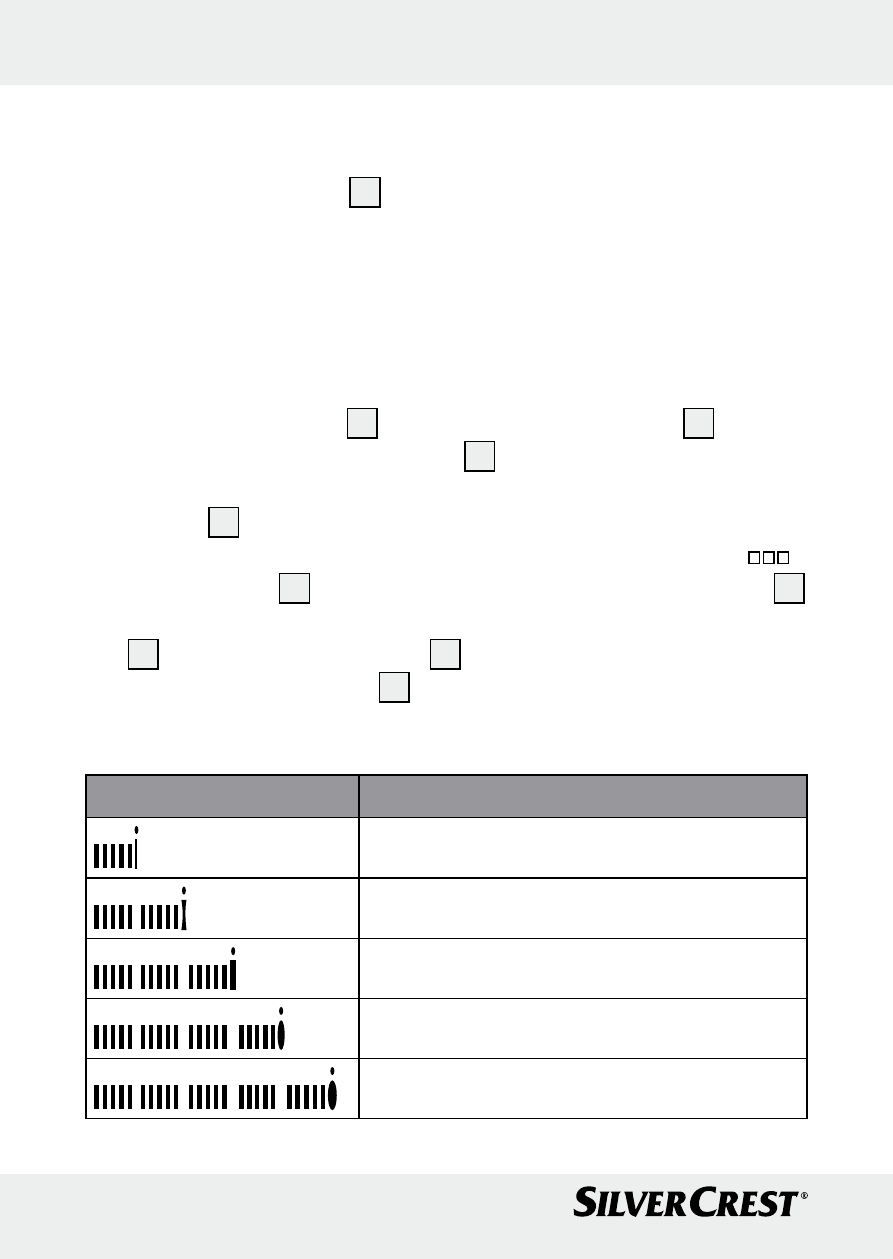
56 GB/MT
Bringing into use
with “Measuring body fat and water content“.
note: When the device is switched on, it automatically jumps to the
last selected memory
13
for the convenience of the current user.
Q
Measuring body fat and water content
note: Make sure your hands are clean, dry and free of creams etc.,
otherwise the measurements may not be correct.
j
Grasp the electrodes
2
with both hands (one handle
3
for each
hand) and press the Start button
4
with the thumb of your right
hand. Hold the device so that you have a good view of the LC
display
1
.
j
The measuring process starts and lasts a few seconds (display: ).
j
The LC display
1
alternately shows body fat and water content
11
in % when the measuring process is complete. The Body fat mode
20
and Water content mode
21
fields alternate.
j
The body fat proportion
19
field shows the relationship of body
fat to height, age and weight.
Interpretation
LCD Indication
too thin
lean
normal
fat
extremely over weight
