EMC Qlogic QLA23xx User Manual
Page 30
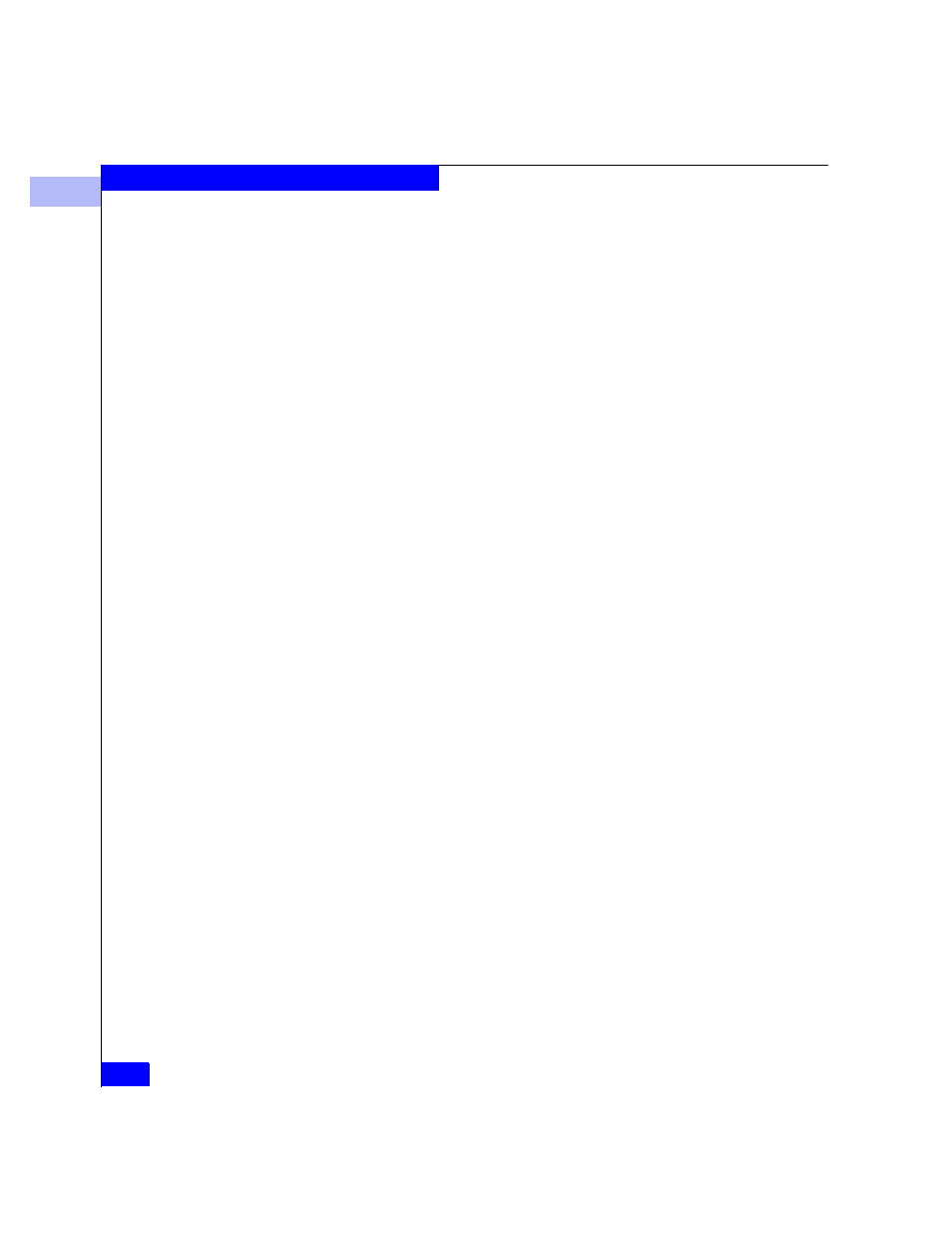
2
2-18
EMC Fibre Channel with QLogic HBAs in Windows Hosts
Installing and Configuring the HBA Driver
12. If prompted, click Yes to continue the installation.
13. Click Finish to complete the installation.
14. If the system requests that you reboot the system and you have
other adapters to update, select NO; then click Close.
15. If the system again requests that you reboot the system and you
have other adapters to update, select NO; then click Close.
16. If you have other adapters to update, select the next adapter
under SCSI & RAID Controllers and repeat steps 6 through 15.
When all adapters have had their drivers updated, select Yes to
the
reboot
prompt.
This manual is related to the following products:
