EMC Qlogic QLA23xx User Manual
Page 29
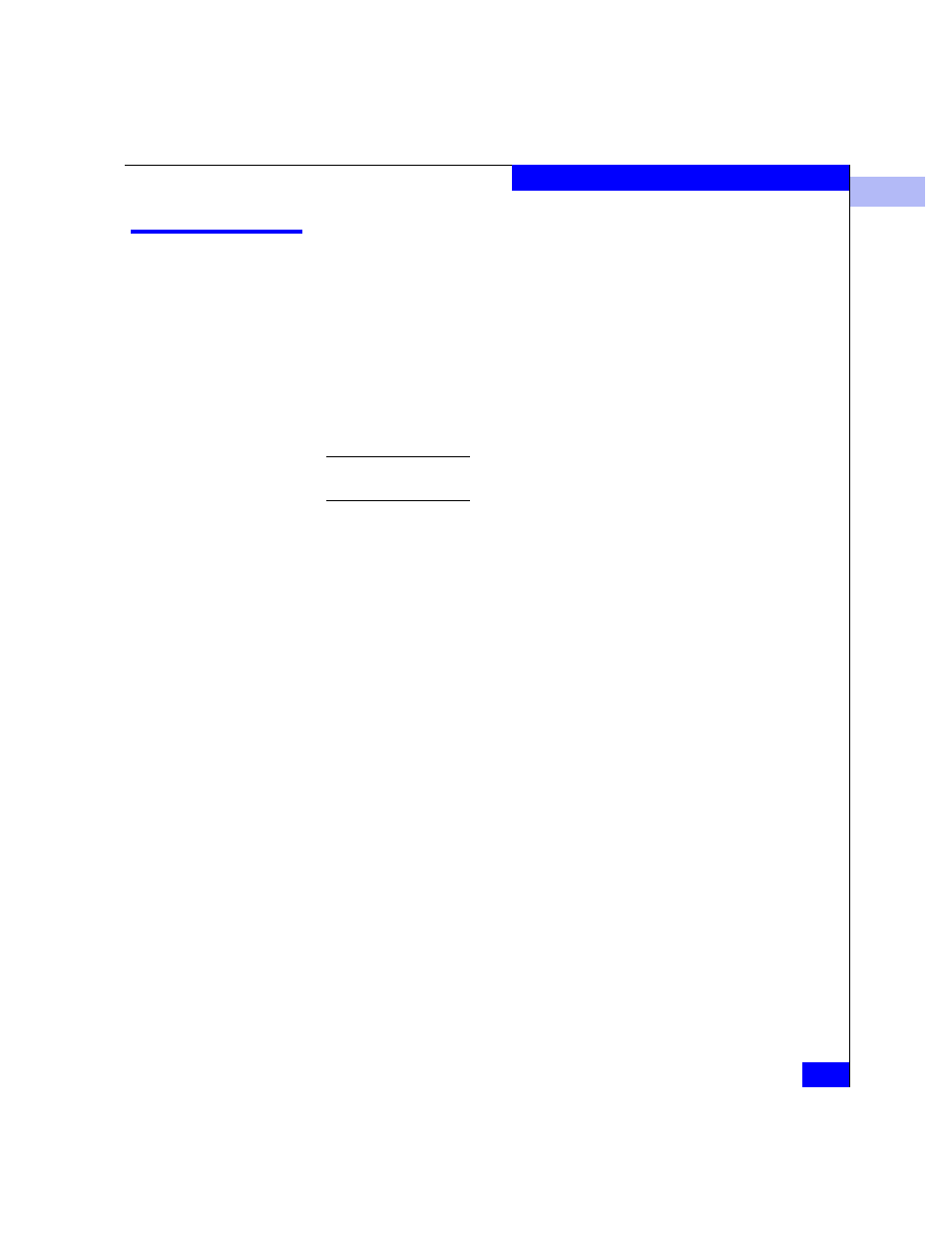
2
Updating the HBA Driver in a Windows 2000 or Windows 2003 Host
2-17
Installing and Configuring the HBA Driver
Updating the HBA Driver in a Windows 2000 or Windows 2003
Host
On Windows 2000 and Windows 2003 systems where the QLogic
HBA has been detected automatically or a driver is already installed,
it might be necessary to upgrade the current driver to the latest
EMC-qualified driver, as described in this section.
The following procedure assumes that you have already copied the
latest driver from the QLogic CD-ROM or downloaded it from the
QLogic website and put it onto a diskette.
Refer to the release notes provided with the driver for information that might
be unique to new driver revisions.
To install the driver into a Windows 2000 or Windows 2003 host:
1. Boot the host (if necessary) with Windows 2000 or Windows 2003.
2. From the Windows taskbar, click Start, Programs, Administrative
Tools, Computer Management
.
3. In the left pane of the Computer Management window, click the
Device Manager
icon.
4. Double-click the SCSI & RAID Controllers icon.
5. Under SCSI & RAID Controllers, double-click the adapter you
wish to upgrade.
6. In the next window, click the Driver tab; then click Update
Driver
.
7. Follow the update wizard until you are given the choice to
Display a list of the unknown drivers for this device so that I
can choose a specific driver.
Click the button next to this choice; then click Next.
8. In the Select a Driver window, click Have Disk.
9. Enter the path to the diskette containing the driver (A:\, for
example), or use the browse function to locate the driver; then
click OK.
10. Select the driver that is discovered and click Next.
11. In the next window, click Next.
