Silvercrest SWEP 500 A1 User Manual
Page 29
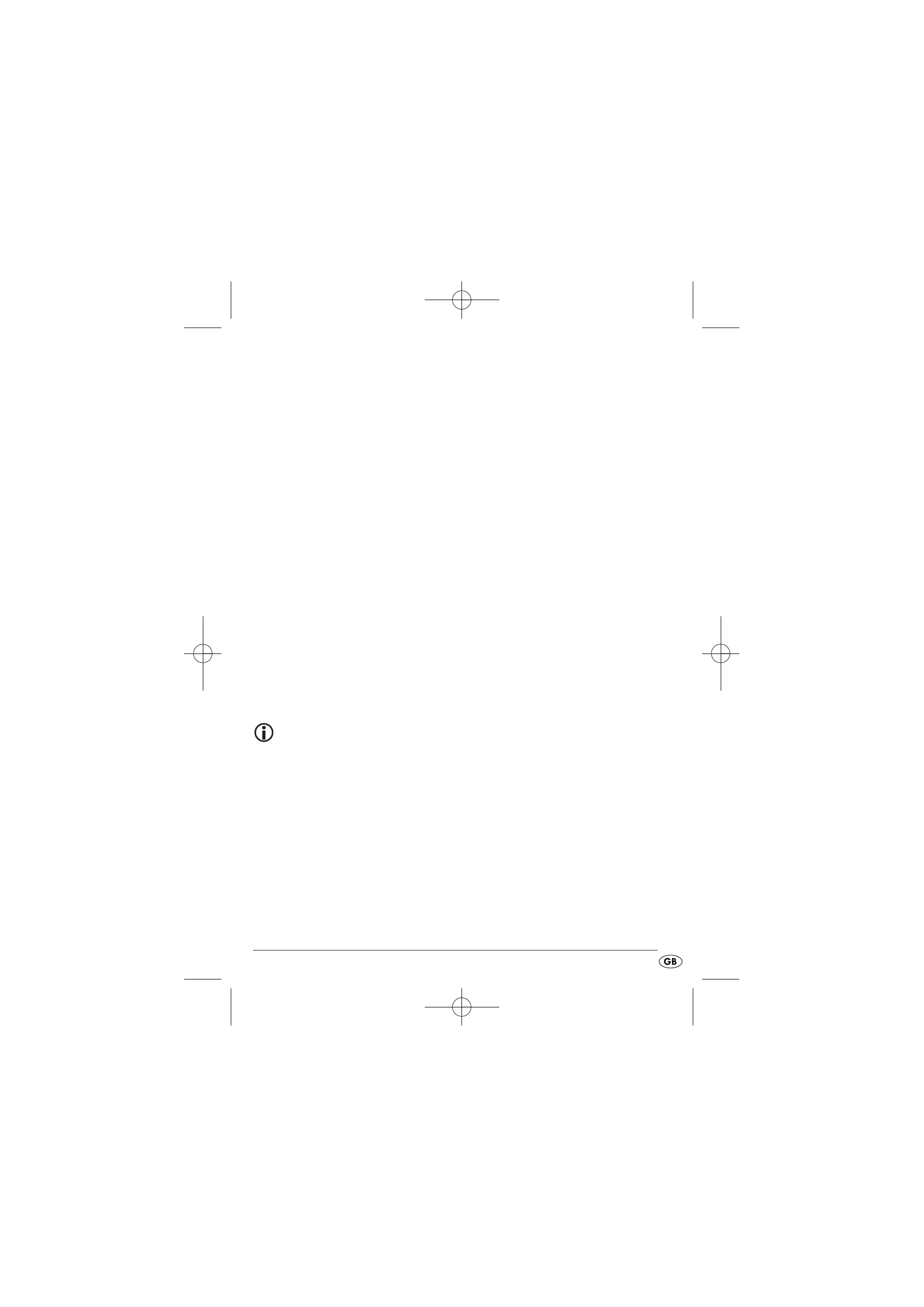
Memory functions
Save station
The world receiver can save 400 radio stations.
To store a station, proceed as follows:
•
Set the frequency range with the frequency selection switch and then
the station that you want to save.
•
Press the
MEM
button. The screen shows the PAGE memory page and
MEM flashes.
•
Within 10 seconds press the
PAGE
button (the PAGE message flashes),
and then select a memory page (from 00 - 39) using the
UP
or
DOWN
button.
•
Within 10 seconds use the
M.0/5
–
M.4/9
buttons to select a memory
space to store the station. For example, press the
M.0/5
button once
for memory space 0 and again for memory space 5. The occupancy
is shown on the screen.
•
Press
MEM
again to save the station. The PAGE and MEM messages
are shown on a permanent basis.
Note:
If the world receiver is connected to the mains adapter and no
batteries have been inserted, the station memories are lost when
the adapter plug is pulled from the socket.
- 27 -
IB_71305_SWEP500A1_LB4 20.12.2011 9:54 Uhr Seite 27
