Show world time, Mode, Down – Silvercrest SWEP 500 A1 User Manual
Page 19: Summer time offset, Snooze
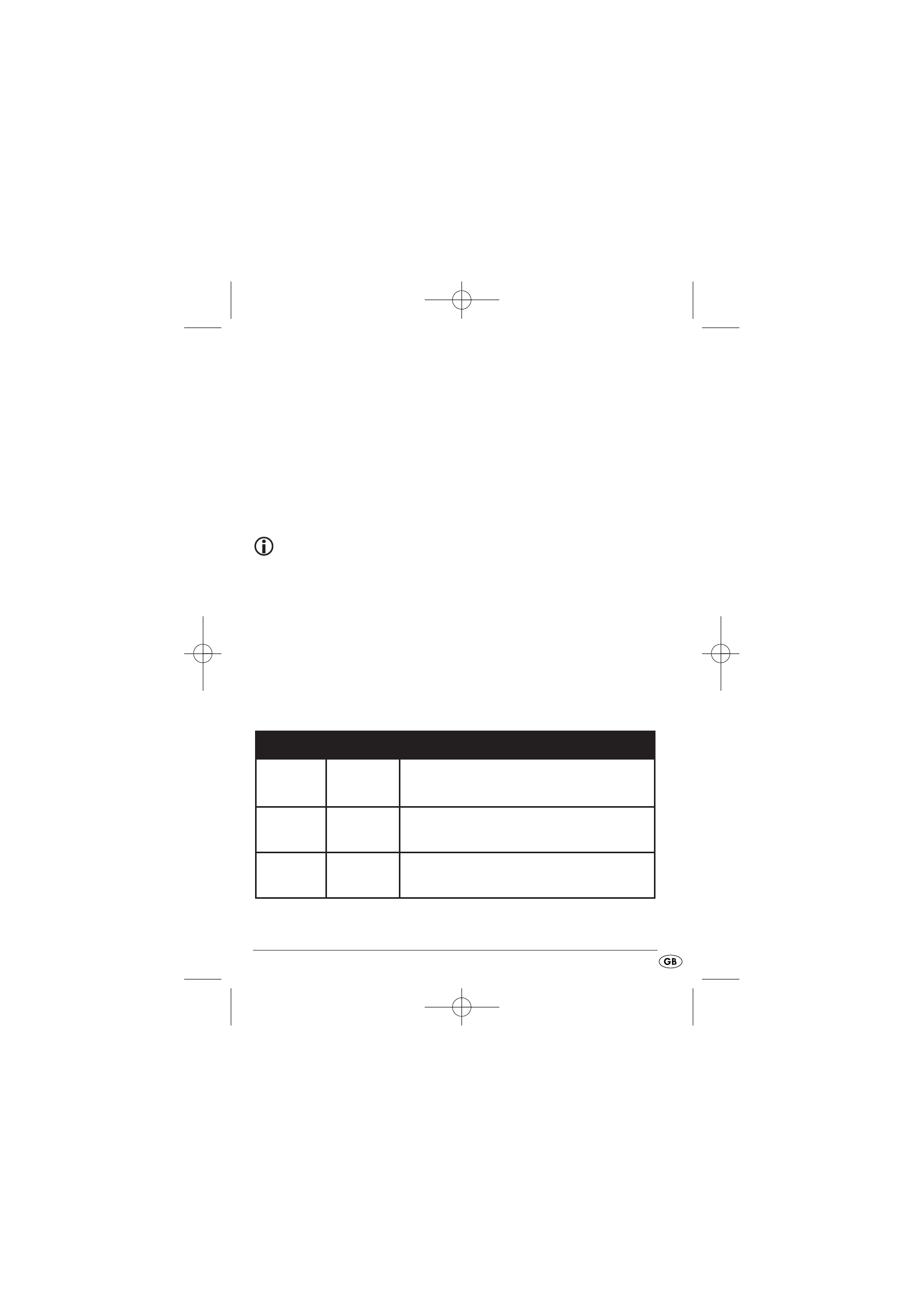
*UTC
Universal Time Coordinated (UTC). UTC is the reference for the times of the
various time zones around the world.
Show world time
•
Press
MODE
again or four times to show the world time. The city
abbreviation appears with the corresponding time.
•
Press the
UP
or
DOWN
button to move the time zone forward or backward.
Note:
To correctly present your set world time, you must set the summer time offset
depending on the world time (see table).
Summer Time Offset
Not every time zone around the world differentiates between summer time
and winter time. To correctly display your world time, you must set the sum-
mer time offset dependant on the time zone.
• When the display for the time zone is flashing, repeatedly press the
SNOOZE
button until the corresponding time offset is set (see table).
Time offset
Display
Explanation
1
OFFSET 1
In your time zone (Local City) it is winter time and
in the set world time it is summer time.
0
OFFSET 0
In your time zone (Local City) and in the set world
time it is summer resp. winter time.
-1
OFFSET -1
In your time zone (Local City) it is summer time and
in the set world time it is winter time resp. they do
not have summer time.
- 17 -
IB_71305_SWEP500A1_LB4 20.12.2011 9:54 Uhr Seite 17
