Silvercrest TWINTALKER 4810 User Manual
Page 16
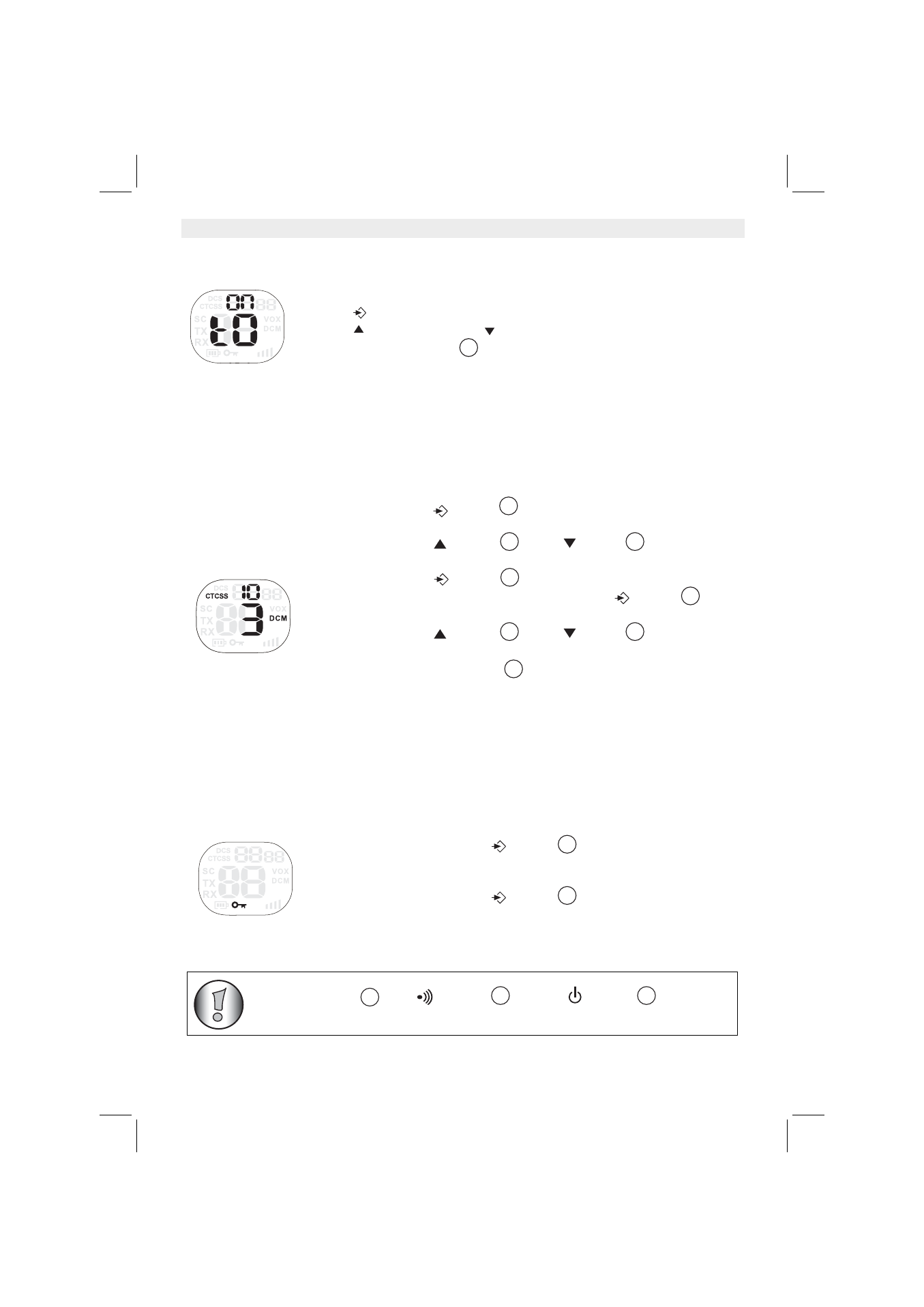
16
Twintalker 4810
Twintalker 4810
13.13 Key-Tone On/Off
When a button is pressed, the unit will beep briefly.
To set the key-tone.
• Press
ten times. ‘tO’ will be displayed.
• Press
to enable (ON) or
disable the Key Tones (OF).
• Press the PTT - button
to confirm your selection and return to the.
standby mode.
13.14 Dual Channel Monitor function
In stand-by, the PMR is set on one channel with CTCSS/DCS code. The PMR will only
receive signals transmitted on that channel with the CTCSS/DCS code.
Dual Channel Monitor (DCM) allows you to monitor a second channel with CTCSS/DCS
code.
When the Dual Channel Monitor function is activated, the PMR will switch sequentially
between the standby channel + CTCSS/DCS code and the Dual Channel + CTCSS/DCS
code.
13.15 Button Lock
•
Press the
-button
eleven times,” DCM OF" will flash
on the display.
•
Press the
-button
or the
-button
to change the
channel.
•
Press the
-button
to confirm the channel selection
and go to CTCSS selection. (Press the
-button
again to go to DCS selection)
•
Press the
-button
or the
-button
to change the
CTCSS code or DCS code.
•
Press the PTT-button
to confirm and return to stand-by
mode.
•
To disable the function select "OF" when selecting the DCM
channel.
•
Press and hold the
-button
for three seconds to
activate the Button lock mode. The button lock icon is
displayed on the LCD Screen.
•
Press and hold the
-button
again for three seconds
deactivate button lock
11
5
9
6
5
5
9
6
11
5
5
The PTT-button
, the
-button
and the
-button
will still be
functional when the Button Lock is activated.
11
4
10
