Impostazione della modalità delle ore – Silvercrest DZ 20 User Manual
Page 50
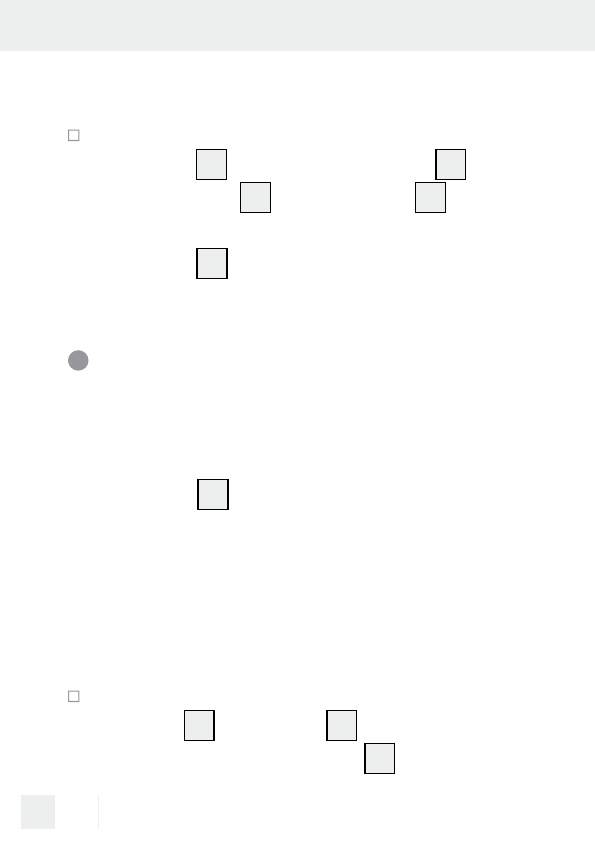
50 IT/MT
Impostare l‘ora solare
Premere contemporaneamente i tasti
CLOCK
9
e ON/AUTO/OFF
5
. Sul
display LCD
1
il simbolo S ´
15
non
verrà più visualizzato e l‘indicatore
dell‘ora
20
segnerà un‘ora indietro.
Impostazione della
modalità delle ore
L‘orario attuale può essere visualizzato sul
display LCD
1
in modalità 12h o 24h.
Nella modalità 12h appare: AM da 0h a
12h, PM da 12h a 24h. L‘apparecchio è
preimpostato in modalità 24h.
Impostare la modalità 12h
Premere contemporaneamente i tasti
TIMER
8
e CLOCK
9
. Sul display
LCD apparirà AM o PM
23
.
See also other documents in the category Silvercrest For Home:
- MZ 20-1 (31 pages)
- MZ 20-1 (61 pages)
- MZ 20-1 (73 pages)
- MZ 20-1 (61 pages)
- SAD 12 B2 (74 pages)
- SAD 12 B2 (74 pages)
- SAD 12 A1 (46 pages)
- SAD 12 A1 (86 pages)
- Timer Switches MECHANISCH (2 pages)
- Timer Switches MECHANISCH (2 pages)
- Timer Switches MECHANISCH (2 pages)
- Timer Switches MECHANISCH (2 pages)
- Timer Switches DIGITAL (28 pages)
- SFK 36 A1 (44 pages)
- SFK 36 A1 (44 pages)
- Z32155 (101 pages)
- Z31370A/Z31370B (83 pages)
- Z30914 (72 pages)
- Z31370A/Z31370B (100 pages)
- Z32155 (76 pages)
- SDR 900 A1 (84 pages)
- SDR 900 A1 (116 pages)
- SFR 3.7 A1 (44 pages)
- SFR 3.7 A1 (54 pages)
- SFR 3.7 A1 (74 pages)
- SFK 16 A1 (155 pages)
- Z32155 (103 pages)
- Z30914 (74 pages)
- Z30914 (101 pages)
- WD1610 (122 pages)
- WD1610 (170 pages)
- 104412-14-01/104412-14-02 (97 pages)
- 104412-14-01/104412-14-02 (99 pages)
- SDTS 300 A1 (70 pages)
- SWS-A1 (190 pages)
- 104412-14-01/104412-14-02 (69 pages)
