De) activating the random function – Silvercrest DZ 20 User Manual
Page 114
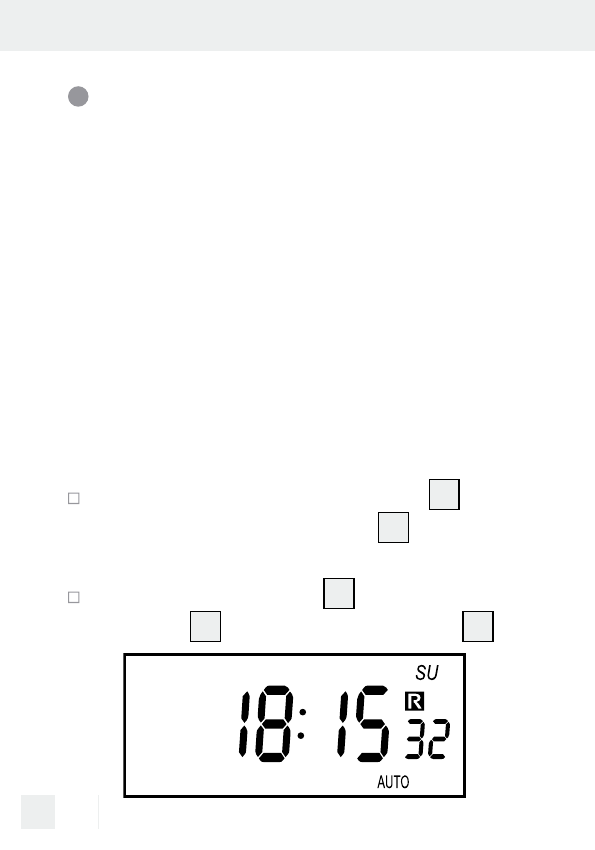
114 GB/MT
(De) Activating the
random function
The random function will only work at night,
from 6:00 pm until 6:00 am.
This requires programs to be set for this
timeframe.
With random mode activated, the device
will switch the configured programs with a
random delay of 10 to 31 minutes.
Activating the random function
Check if the device is in AUTO
17
mode. If not, set to AUTO
17
(see
„Setting the operating mode“).
Press the RANDOM
4
button. The R
symbol
14
will appear in the LCD
1
.
See also other documents in the category Silvercrest For Home:
- MZ 20-1 (31 pages)
- MZ 20-1 (61 pages)
- MZ 20-1 (73 pages)
- MZ 20-1 (61 pages)
- SAD 12 B2 (74 pages)
- SAD 12 A1 (46 pages)
- SAD 12 A1 (86 pages)
- SAD 12 B2 (74 pages)
- Timer Switches MECHANISCH (2 pages)
- Timer Switches MECHANISCH (2 pages)
- Timer Switches MECHANISCH (2 pages)
- Timer Switches MECHANISCH (2 pages)
- Timer Switches DIGITAL (28 pages)
- SFK 36 A1 (44 pages)
- SFK 36 A1 (44 pages)
- Z31370A/Z31370B (83 pages)
- Z30914 (72 pages)
- Z32155 (101 pages)
- Z32155 (76 pages)
- Z31370A/Z31370B (100 pages)
- SDR 900 A1 (84 pages)
- SDR 900 A1 (116 pages)
- SFR 3.7 A1 (54 pages)
- SFR 3.7 A1 (74 pages)
- SFR 3.7 A1 (44 pages)
- SFK 16 A1 (155 pages)
- Z32155 (103 pages)
- Z30914 (74 pages)
- Z30914 (101 pages)
- WD1610 (122 pages)
- WD1610 (170 pages)
- 104412-14-01/104412-14-02 (97 pages)
- 104412-14-01/104412-14-02 (99 pages)
- SDTS 300 A1 (70 pages)
- SWS-A1 (190 pages)
- 104412-14-01/104412-14-02 (69 pages)
