EverFocus EDVR SERIES User Manual
Page 29
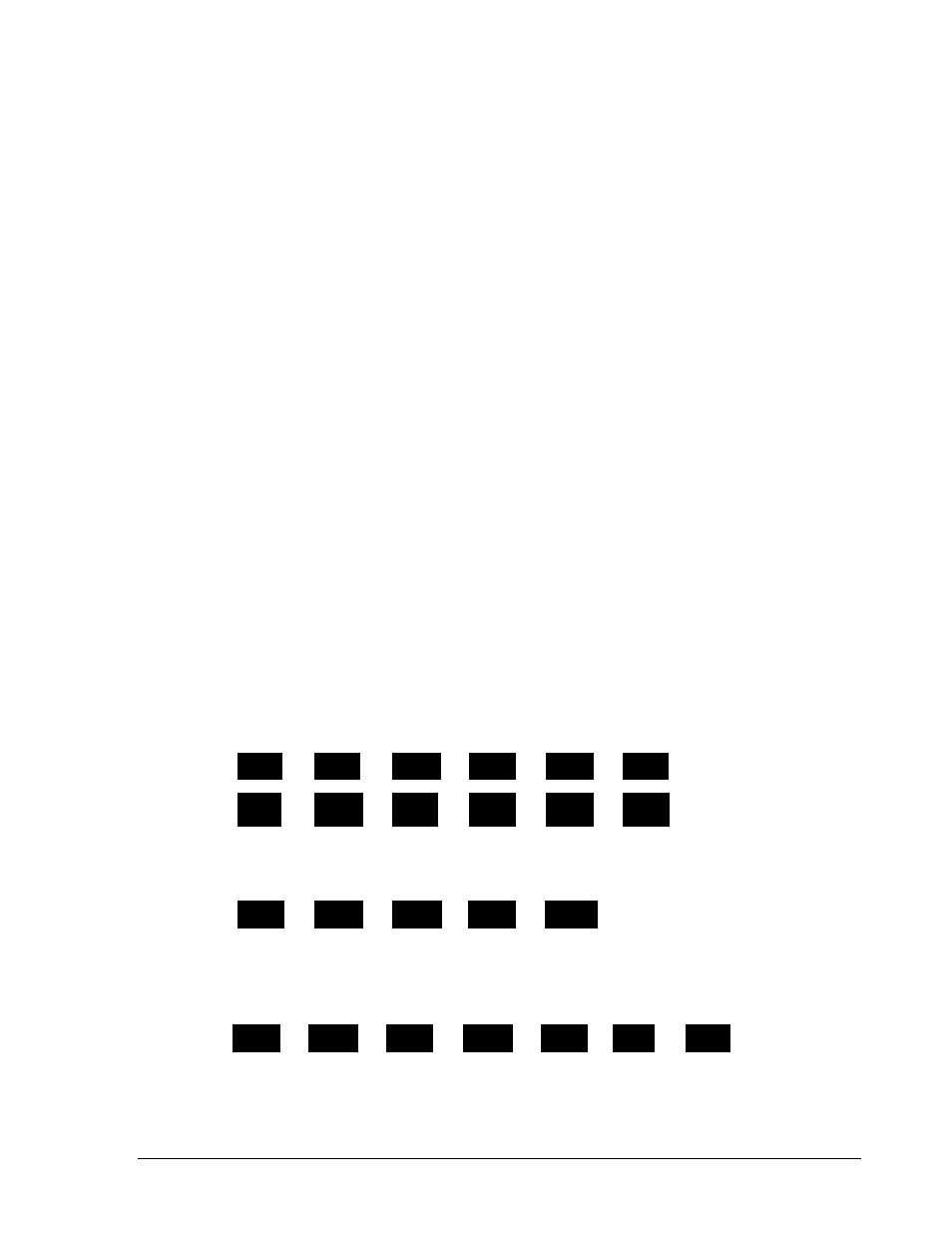
3. DATE
FORMAT
This field represents the date format on the DVR. To change this, simply use the Jog Dial
on the DVR. There are three date formats which are YYYY-MM-DD, MM-DD-YYYY and
DD-MM-YYYY to be selected.
4. DATE
This field represents the date on the DVR. To change this, simply use the Jog Dial on the
DVR. There are three date formats which are YYYY-MM-DD, MM-DD-YYYY and
DD-MM-YYYY to be selected.
The date is represented as follows:
Year: 2000~2037 / Month: 01~12 / Date: 01~31 (Day of Week)
5. DAYLIGHT
SAVING
This field represents the daylight savings on the DVR. To change this, simply use the Jog
Dial on the DVR. Select “ON” or “OFF” to enable or disable daylight saving time function.
In order to set a daylight saving time zone, you need to disable daylight saving first.
Enable the daylight saving after finish setting the time zone.
6. START
TIME
To set the start time of daylight saving time.
To set the start month of daylight saving time: Dial the jog to set the start month.
FEB
APR
MAY
JUN
JAN
MAR
JUL
DEC
NOV
OCT
SEP
AUG
To set the start week of daylight saving time: Dial the jog to set the start week.
1 ST
2 ND
3 RD
4 TH
LAST
To set the start date of daylight saving time: Dial the jog to set the start date.
SUN
TUE
MON
WED
THU
FRI
SAT
19
