Maintenance, Switching on and off / selecting the operating mode, Adjusting the carrying handle and the stand – Livarno LAH 55 A1 User Manual
Page 10: Replacing the halogen bulb
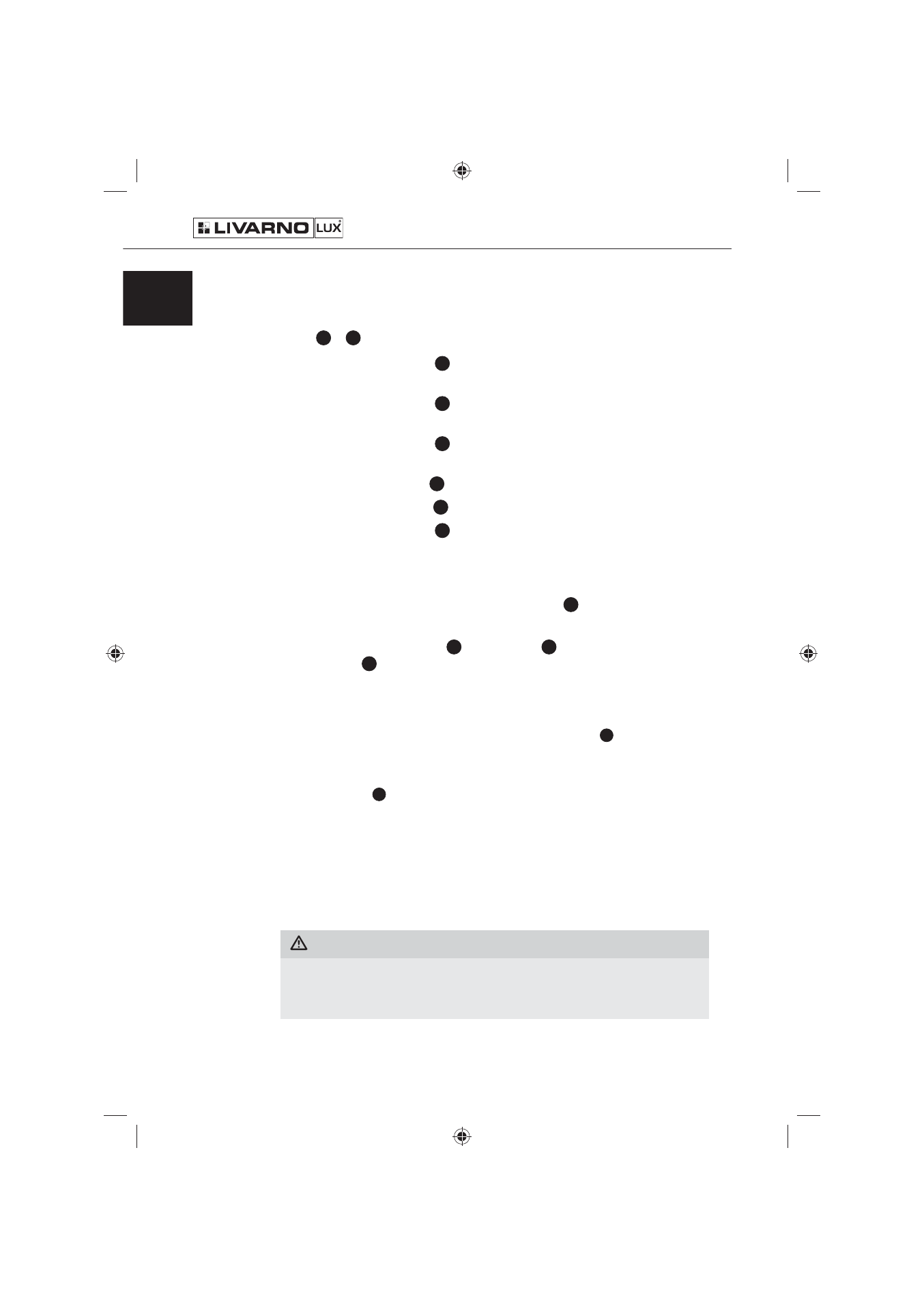
8
LAH 55 A1
GB
Switching on and off / Selecting the operating mode
This appliance has four operating modes (halogen, LED operation, LED ambient
lighting and LED fl ashing light), which can be adjusted by means of the On/Off
switch
6
+
7
.
Place the On/Off switch
♦
6
at the position "I" to switch the LED ambient
lighting on.
Place the On/Off switch
♦
6
at the position "II" to switch the LED fl ashing
light on.
Place the On/Off switch
♦
6
at the position "0", to switch the LED ambient
lighting resp. LED fl ashing light off .
Place the On/Off switch
♦
7
at the position "I" to switch the halogen spotlight on.
Place the On/Off switch
♦
7
at the position "II", to switch the LED spotlight on.
Place the On/Off switch
♦
7
at the position "0", to switch the halogen resp.
LED spotlight off .
Adjusting the carrying handle and the stand
You have the possibility to adjust the carrying handle
4
into the pistol position
or into the lantern position.
To do this, press the button
♦
3
on the handle
4
and at the same time turn
the handle
4
into the upper or lower position until it engages. The pistol
position is used to illuminate distant objects; the lantern position is well suited
for area searching.
In addition, you also have the option of positioning the Cordless Handheld Spot-
light in an upright position by means of the adjustable stand
8
. The light beam
can be aligned through the 5 locking positions. The eyelet on the stand can be
used to suspend the appliance.
Pull the stand
♦
8
into one of the fi ve locking positions and set the appliance up.
Maintenance
Replacing the halogen bulb
These LEDs are not replaceable and do not have to be serviced. Only the halogen
bulb can be replaced.
WARNING
The bulb and the refl ector become very hot during use. There is a risk of being
burnt!
Allow the appliance to cool down completely before changing the bulb.
►
