Setting for best results – Electrolux WAVE-TOUCH 318205319 User Manual
Page 18
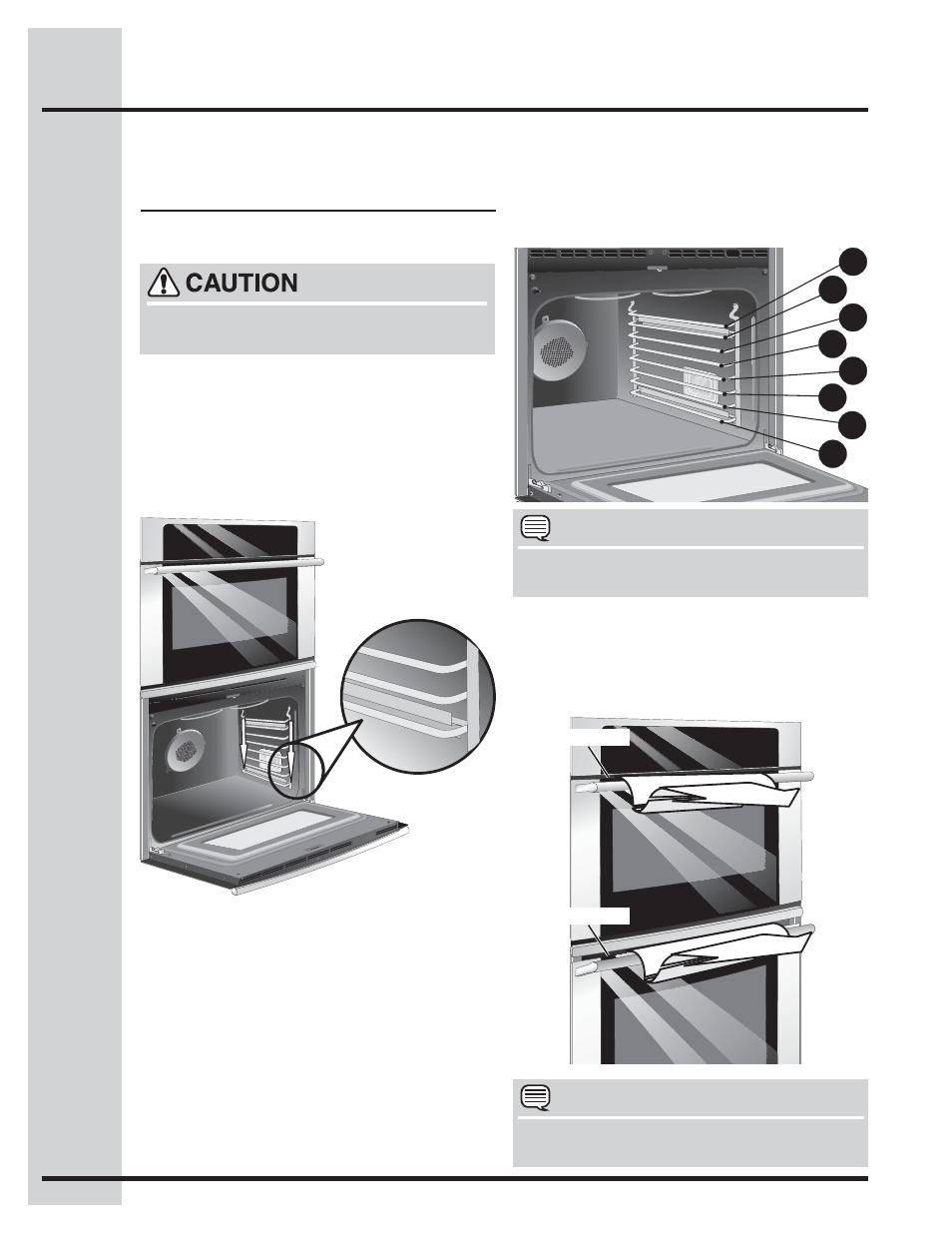
18
Setting for Best Results
Lower oven rack supports &
oven vents
NOTE
NOTE
(on 30” model only)
Position 1 can only be used with a regular “non-
sliding” rack.
The lower oven fan will go to high speed mode
when both ovens are in use. It may be more noisy.
Always install oven rack support before turning
on the oven (when the oven is cool).
Rack positions
Installing Oven Rack Supports
Oven Vents Location
The ovens are vented above their door. When
the oven is on, warm air is released through the
vents. This venting is necessary for proper air
circulation in the oven and good baking results.
Oven Vent
Oven Vent
Warm Air
Warm Air
Oven Rack Positions
This oven is equipped with ladder rack supports with
8 positions to accommodate precisely every mode
of cooking.
To install oven rack support, insert the supports by
pushing them downward into the two brackets on
each side of the oven interior, as shown below.
To remove the oven rack support for a self-clean
cycle, pull up the support to disengage them from
the brackets. If the rack supports are not removed,
the self-clean cycle won’t start.
1
2
3
4
5
6
7
8
