Elation Professional Design LED 36 Pro User Manual
Page 14
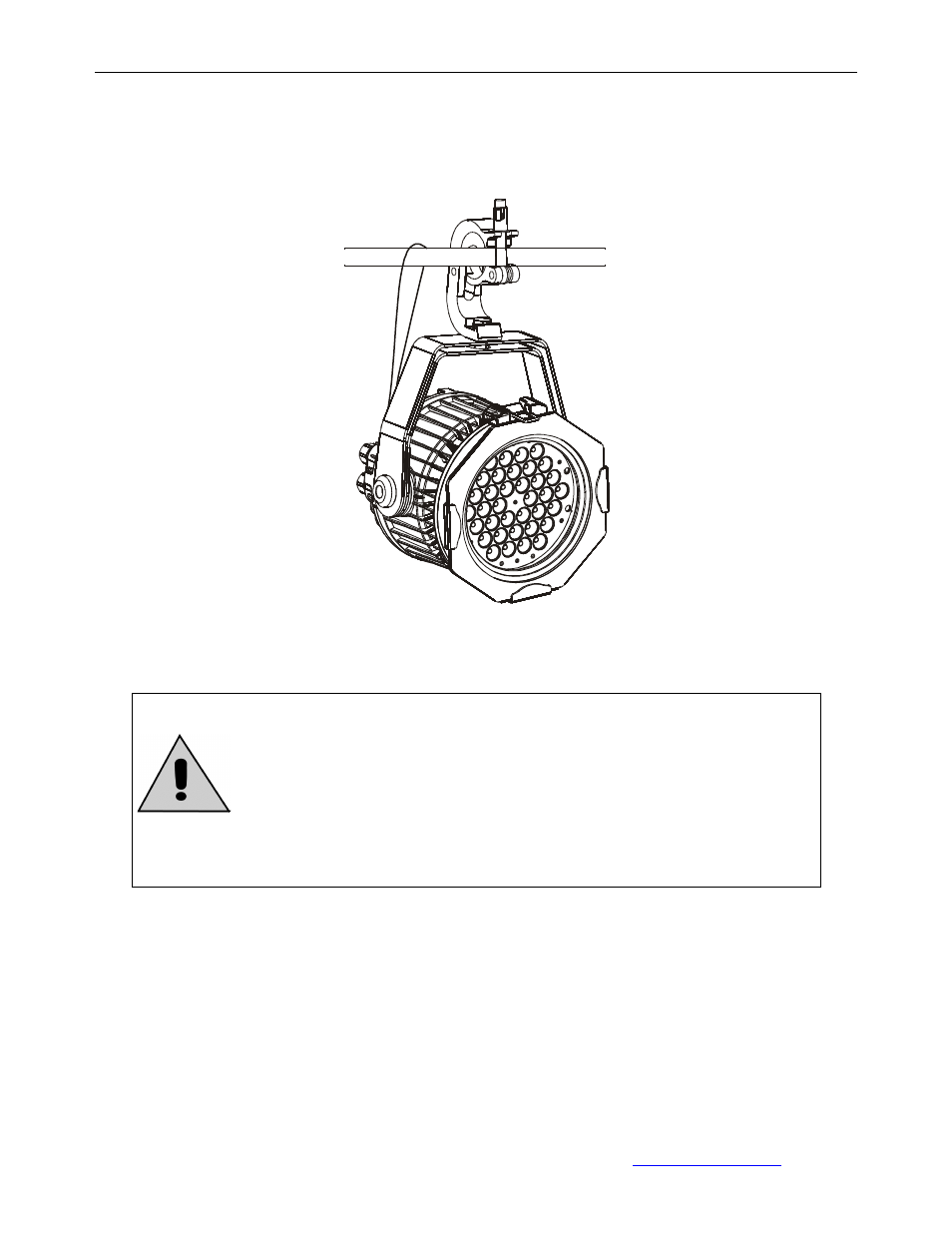
DESIGN LED 36 Pro™
©Elation Professional, Los Angeles Ca.
13
www.ElationLighting.com
added safety measure be sure to attach at least one properly rated safety cable to the fixture.
See illustrations below.
Securing the Design LED 36 Pro™
Always be sure to secure your fixture with a safety cable when
suspending the unit from truss or other means. The fixture
provides a built-in rigging point for a safety cable as illustrated
above. Be sure to only use the designated rigging point for the
safety cable and never secure a safety cable to the hanging
bracket.
See also other documents in the category Elation Professional Accessories for electrical:
- Work Light (56 pages)
- LED 36MH (3 pages)
- PRO FS (1 page)
- PAR56 (8 pages)
- DLED 36 Brick (3 pages)
- 5R (60 pages)
- Eled Light (6 pages)
- Design Par 575D (3 pages)
- 575B (56 pages)
- Professional Model Impression Mounting Light (36 pages)
- ELAR IPX (2 pages)
- Design Spot 1200c (3 pages)
- 15R (29 pages)
- Opti Tri 30 (3 pages)
- RGB Lamp (36 pages)
- 1400E (64 pages)
- Event MHTM (60 pages)
- High Output LED Color Changer Opti RGB (3 pages)
- LED 12 Brick II (32 pages)
- Event Panel System (3 pages)
- Outdoor LED Par Fixture ELAR EXPAR (2 pages)
- 72MKII (36 pages)
- Spot 300E (3 pages)
- LED White Light Fresnel ELED Fresnel (2 pages)
- Design Spot 250 Pro (56 pages)
- Pro FS 575 (2 pages)
- Flower 5/90 (2 pages)
- Pro FS 1000 (2 pages)
- Spot 250 (3 pages)
- ELAR EXFLOOD Flood Light (2 pages)
- 60TM (48 pages)
- Evled Media Screen Series (6 pages)
- ELED STRIP RGBW (10 pages)
- Design 60 Tri (44 pages)
- CMY Zoom 250 (40 pages)
- Spot 1400E (4 pages)
- Power Spot 700 CMY II (3 pages)
- 108IP (3 pages)
- 72IP MKII (3 pages)
- Design Spot 300 PRO (64 pages)
- 12 Brick (3 pages)
- Aquarius II (4 pages)
