Livarno Z31228 User Manual
Page 13
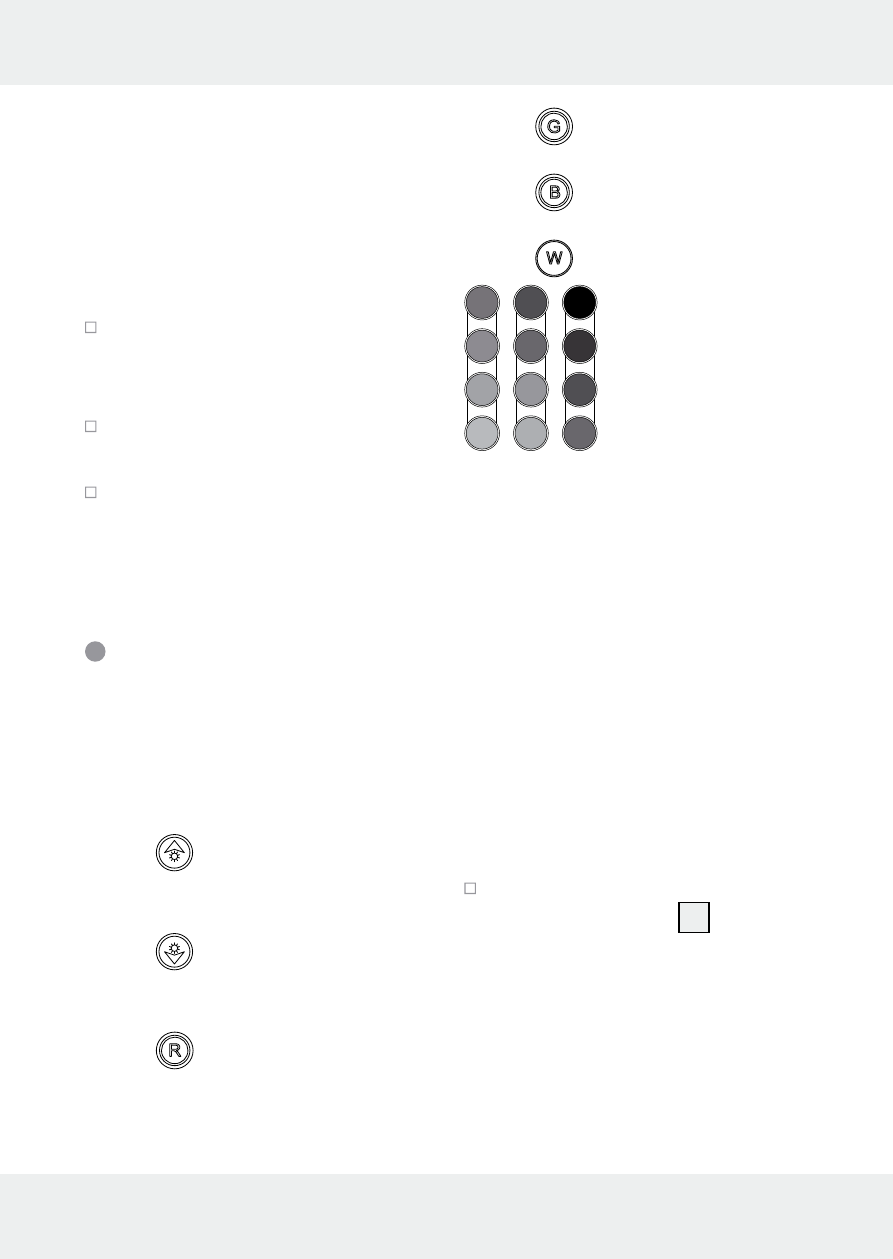
13
GB
best reception. The range of the
remote control is approx. 6–8 m.
Note: Remove the insulating strips
from the battery compartment be-
fore using the remote control for
the first time.
Ensure that there are no ob-
stacles between the sender
and the receiver.
Press the ON button on the re-
mote control to turn on the lights.
Press the OFF button on the
remote control to switch off
the lights.
Controlling the light
effects using the
remote control
The following functions
are available:
Button
:
Increase light
intensity in 8
steps
Button
:
Reduce light
intensity in 8
steps
Button
:
set red
light
Button
:
set green
light
Button
:
set blue
light
Button
:
set white light
:
select
pre-mixed
colours
Button FLASH:
7 colours flash
Button STROBE: stronger and
weaker getting
white light
Button FADE:
flowing colour
change
Button SMOOTH: RGB colours
flash
Note: The off button on the remote
control is only suitable for switch-
ing off temporarily.
To switch off permanently,
remove the plug
4
from the
mains power socket.
