Sybase 15 User Manual
Page 61
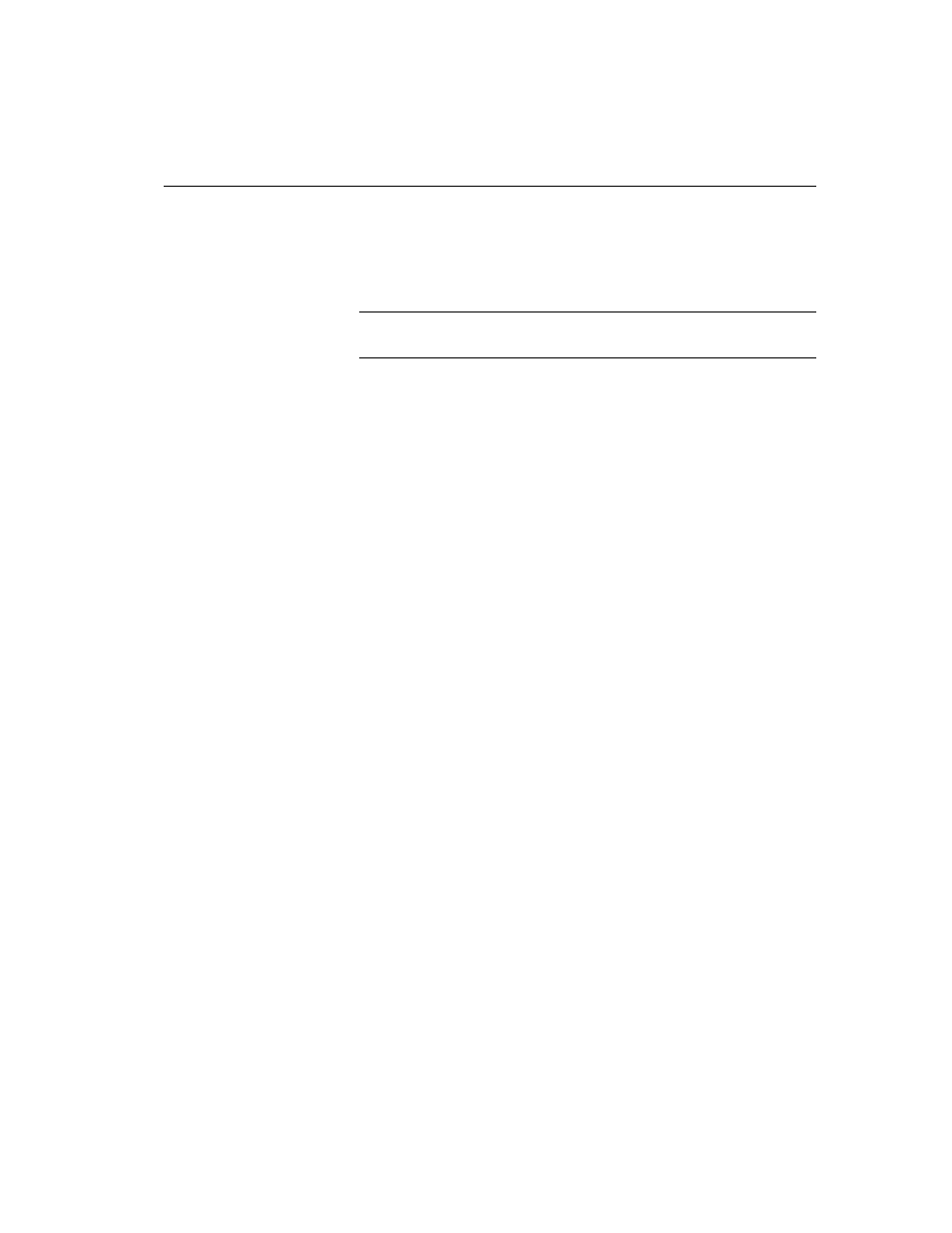
APPENDIX A SySAM Administration
Installation Guide for UNIX
49
3
Enter:
./lmutil lmborrow SYBASE enddate [ time ]
where
endate [time]
is the desired borrow end date.
Note
Run
lmborrow
from the same machine on which licenses are being
borrowed, and from the same user that starts Replication Server.
For example, the following command sets the end date at 1 p.m. on August
20th, 2005:
lmutil lmborrow SYBASE 20-aug-2005 13:00
The maximum borrow time is 30 days. Your license administrator can
reduce the maximum borrow time following the instructions in “Returning
a borrowed license early” on page 49.
4
Start Replication Server. The checked out license is borrowed.
5
Disconnect from the network.
❖
Displaying status on a borrowed license
1
Go to $SYBASE/SYSAM-2_0/bin.
2
Enter:
./lmutil lmborrow -status
❖
Returning a borrowed license early
1
Connect to the network.
2
Shut down Replication Server.
3
Go to $SYBASE/SYSAM-2_0/bin.
4
Return each borrowed license by entering:
./lmutil lmborrow -return [-c licfile]
[-d display_name] feature
For example, the following command returns the REP_SERVER license:
./lmutil lmborrow -return -c
$SYBASE/SYSAM-2_0/licenses -d myhost REP_SERVER
❖
Renewing a borrowed license
1
Connect to the network.
2
Shut down Replication Server.
