Mp3 cd intro scan and random playback modes, Mp3 id3 support/information display – Emerson Radio HD7288 User Manual
Page 21
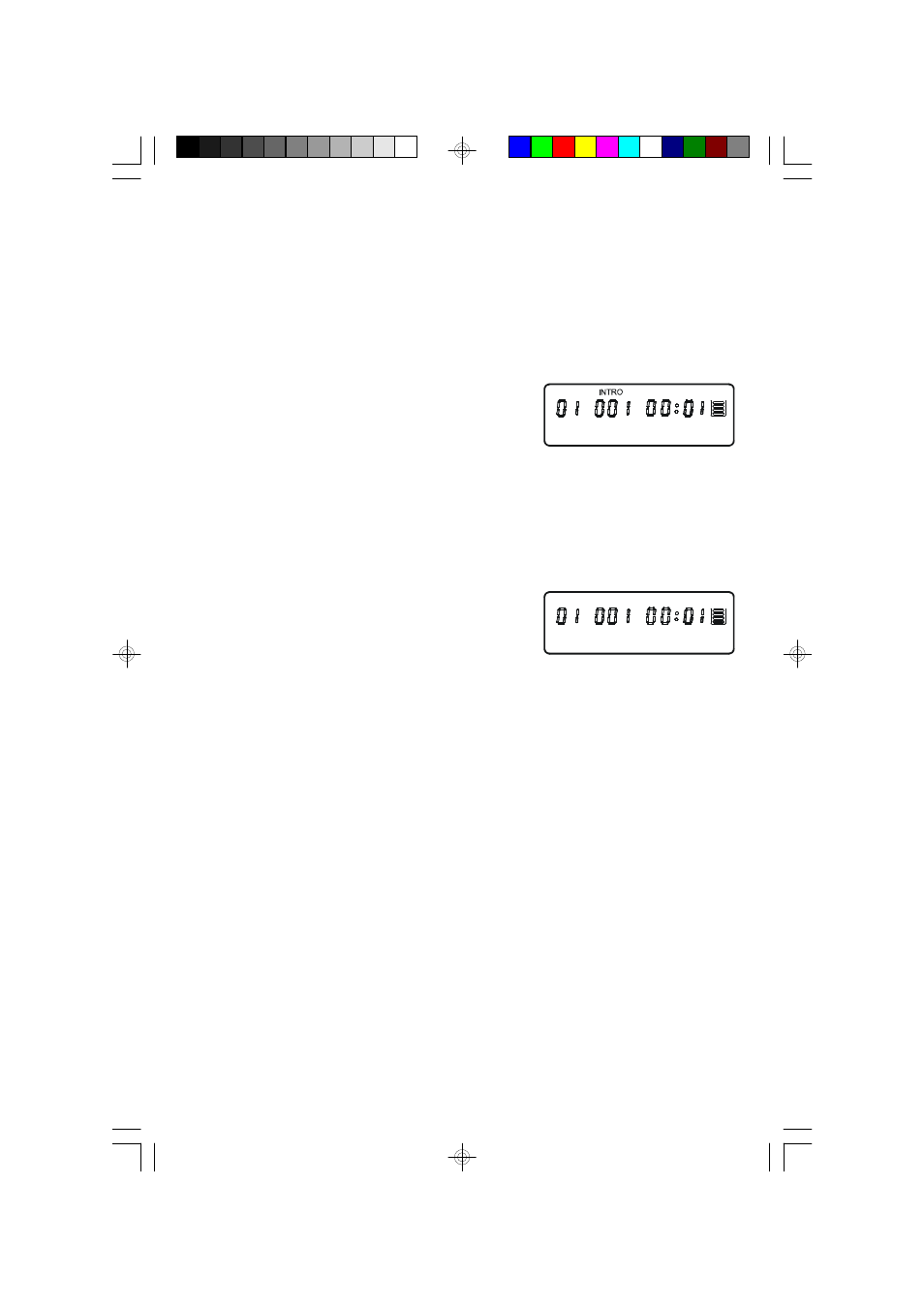
20
MP3 CD INTRO SCAN AND RANDOM PLAYBACK MODES
These functions operate the same way for MP3 CDs as they do for normal CDs.
Intro Scan
Begin playback of the MP3 CD as usual and then press the P-MODE button until
the “INTRO” indicator flashes in the display. Press
the PLAY/PAUSE button to begin Intro Scan
playback. The “INTRO” indicator stops flashing and
Intro Scan playback begins. The player will play
the first 10 seconds of each track on the disc.
Shuffle (Random) Play
Begin playback of the MP3 CD as usual and then press the P-MODE button until
the “SHUFF” indicator flashes in the display. Press
the PLAY/PAUSE button to begin Shuffle (Random)
playback. The “SHUFF” indicator stops flashing and
Shuffle (Random) playback begins. The player will
play all the tracks on the disc in Random order.
MP3 ID3 SUPPORT/INFORMATION DISPLAY
When you create a CD on your computer containing MP3 audio files, the software
you use to create the disc will normally allow you to input the name of the artist, the
name of the album, and the titles of the individual songs. If the information is input
properly when the disc is created, it will scroll across the bottom of the CD display
during playback of the MP3 CD.
Fly Away
MP3
Fly Away
MP3
SHUFF
HD7288_ib070703.p65
7/7/2003, 10:58
20
