Play mode (p-mode) button – Emerson Radio HD7288 User Manual
Page 14
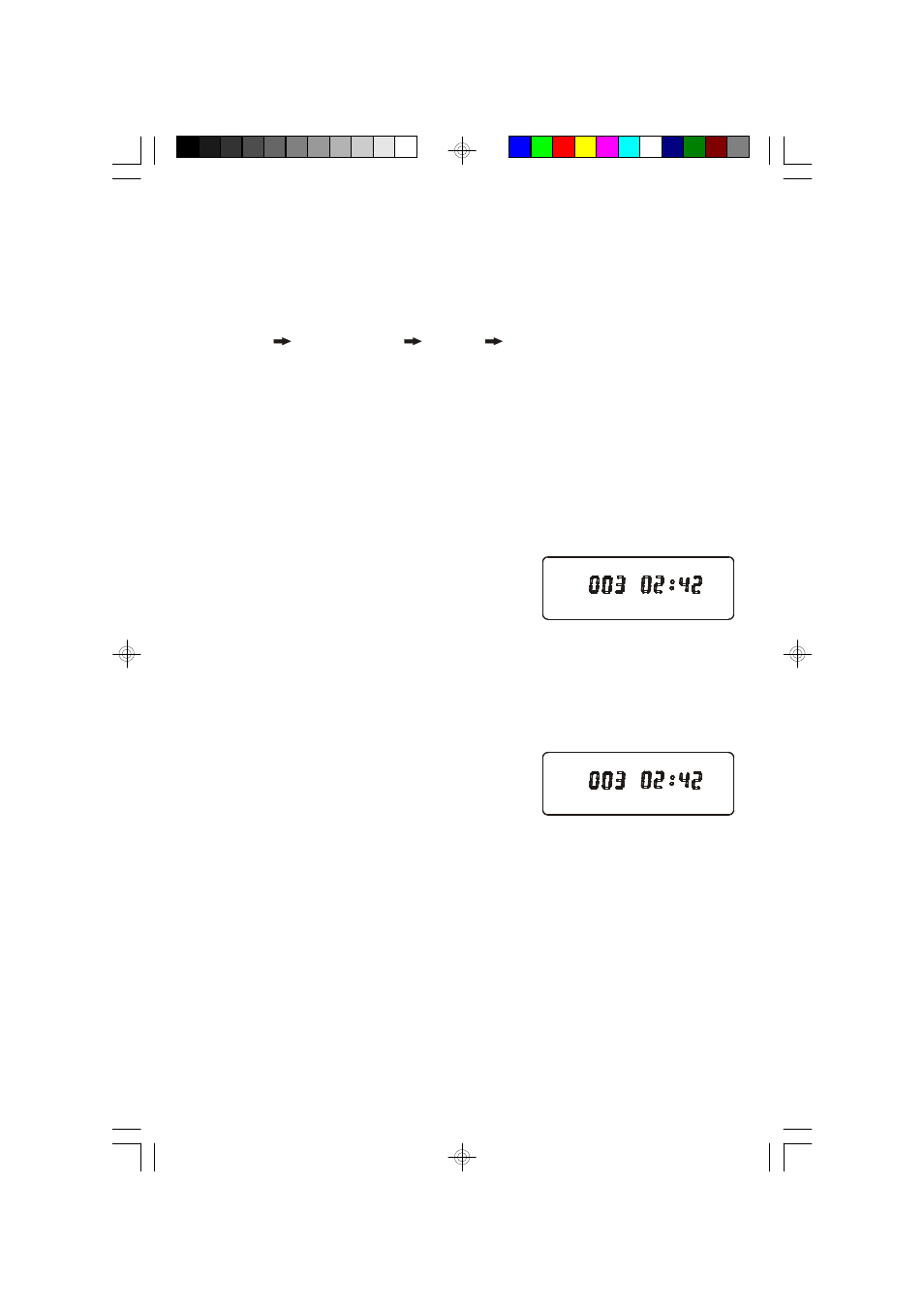
13
PLAY MODE (P-MODE) BUTTON
Pressing the P. MODE button during playback cycles the player through the following
four special playback modes:
REPEAT 1
REPEAT ALL
INTRO
SHUFF (Random) Playback.
REPEAT PLAYBACK
The player can be programmed to continuously repeat a single track or the entire
disc automatically.
One Track Repeat
During playback press the SKIP FWD or SKIP REV
buttons to select the track to be repeated, then
press the P-MODE button once. The REPT 1
indicator appears in the display and the selected
track will be repeated continuously.
Press the STOP/CLEAR button to cancel Repeat 1 playback.
All Tracks Repeat
Press the PLAY/PAUSE button to begin playback,
then press the P-MODE button twice. The REPT
ALL indicator will appear in the display and the
entire disc will be repeated continuously.
Press the STOP/CLEAR button to cancel Repeat All playback.
CD REPT 1
PLAY
CD REPT ALL
PLAY
HD7288_ib070703.p65
7/7/2003, 10:58
13
- HD8100RD (19 pages)
- Barbie TUNE BLOSSOM BAR100 (21 pages)
- Barbie BAR201 (22 pages)
- Barbie BAR330 (27 pages)
- BAR330 Revised 02/02/2007 - Part 1 (13 pages)
- BAR330 Revised 02/02/2007 - Part 2 (14 pages)
- Barbie BAR502 Floweroake CD Player with Dual Mircophone (20 pages)
- Barbie BAR504 (18 pages)
- DTE110 (17 pages)
- Barbie BAR900 (35 pages)
- DTE200 (2 pages)
- DTE205 (2 pages)
- DTE288 (27 pages)
- GP208 (15 pages)
- HD2700 (16 pages)
- HD2800 (16 pages)
- HD2850 (16 pages)
- HD7088 (26 pages)
- HD7096A (19 pages)
- HD7097 (18 pages)
- HD7098 (18 pages)
- HD7100 (19 pages)
- HD7295 (28 pages)
- HD7998 (19 pages)
- HD7999 (19 pages)
- HD8000 (19 pages)
- HD8003 (23 pages)
- HD8100R (20 pages)
- HD8110 (22 pages)
- HD8115 (23 pages)
- HD8116 (23 pages)
- HD8118 (40 pages)
- HD8120 (27 pages)
- HD8150BL (22 pages)
- HD8197RD (20 pages)
- HD9116BL (23 pages)
- HD9971 (18 pages)
- MP120 (2 pages)
- MP200 (24 pages)
- MP205 (28 pages)
- MP250 (44 pages)
- MP530 (36 pages)
- PD1710 (19 pages)
- PD3500RD (35 pages)
