Hood operation – Electrolux 335 D User Manual
Page 10
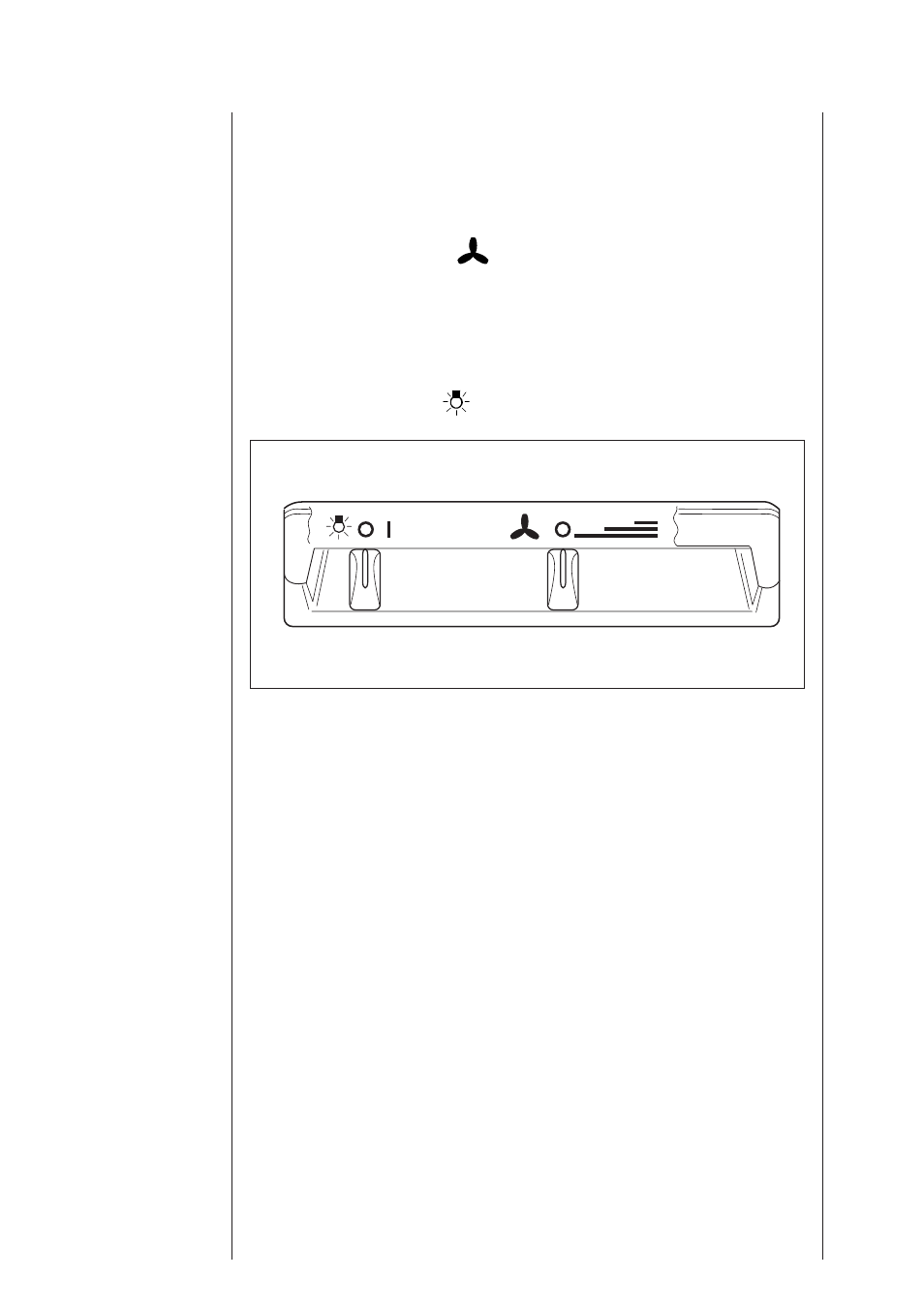
10
The control panel of the fan hood is on the front of the appliance
(see pag. 3).
The two slide switches are for the various fan functions: one is for
the fan speed and the other is for the hob light.
The button with the “
” symbol is used to adjust the fan
speed or intensity. It is advisable to use low speeds when
cooking food that produces an average amount of steam and
odour; the more steam and odour there is, the higher the speed
should be.
The button with the “
” symbol is for switching on and off the
hob light.
Moreover, the fan hood is equipped with a micro-switch which
can be found under the lower runner of the pull-out panel on the
right hand-side. With this micro-switch, the appliance may be
automatically switched on and off by opening and closing the
pull-out panel, but only if the fan speed has already been set and
the light button is turned to “I”.
Hood operation
- EFC 650-950-600-900 (80 pages)
- EFC 6441 (24 pages)
- CHDI 8610 (20 pages)
- E30DD75ESS (3 pages)
- DL 4150 (20 pages)
- EFT60002 (12 pages)
- RH30WC60GSA (4 pages)
- RH30WC60G (4 pages)
- RH42PC60GSA (4 pages)
- 5995438602 (18 pages)
- DK 9660-9690 (24 pages)
- FM 2500DD-A (40 pages)
- Cooker Hoods (7 pages)
- ICON RHDFW60GS (2 pages)
- KLWV610GEM (2 pages)
- BVM200 (8 pages)
- CH 710 (20 pages)
- HD 8820 (18 pages)
- ERCE9020AS (7 pages)
- EFT 615 (16 pages)
- RH30WC55G (4 pages)
- EFT925 (12 pages)
- EI36HI55KS (52 pages)
- FRIGIDAIRE F30WC19E (4 pages)
- EFG 530 (16 pages)
- EFP 60202 (76 pages)
- U24211 EFT 535 (15 pages)
- EFP 60520 (24 pages)
- F30WC (8 pages)
- ICON E30DD75ESS (4 pages)
- MCH 660 (16 pages)
- DEFI UK EFC 639 X (14 pages)
- ICON E488WV120S (2 pages)
- CHDD 8795 (18 pages)
- E488WV12OS (14 pages)
- HD 8990 (20 pages)
- RH30WC40GSA (4 pages)
- EFC 630 (20 pages)
- WALL-MOUNT E36WV60EPS (2 pages)
- Vent Hood E36WV60EPS (18 pages)
- D 8360 (20 pages)
- U31180 EFC 9673 (80 pages)
- EFG 540 (12 pages)
- 20 GN (3 pages)
- CH 1200-900-600 (12 pages)
