Emerson Radio ES128 User Manual
Page 14
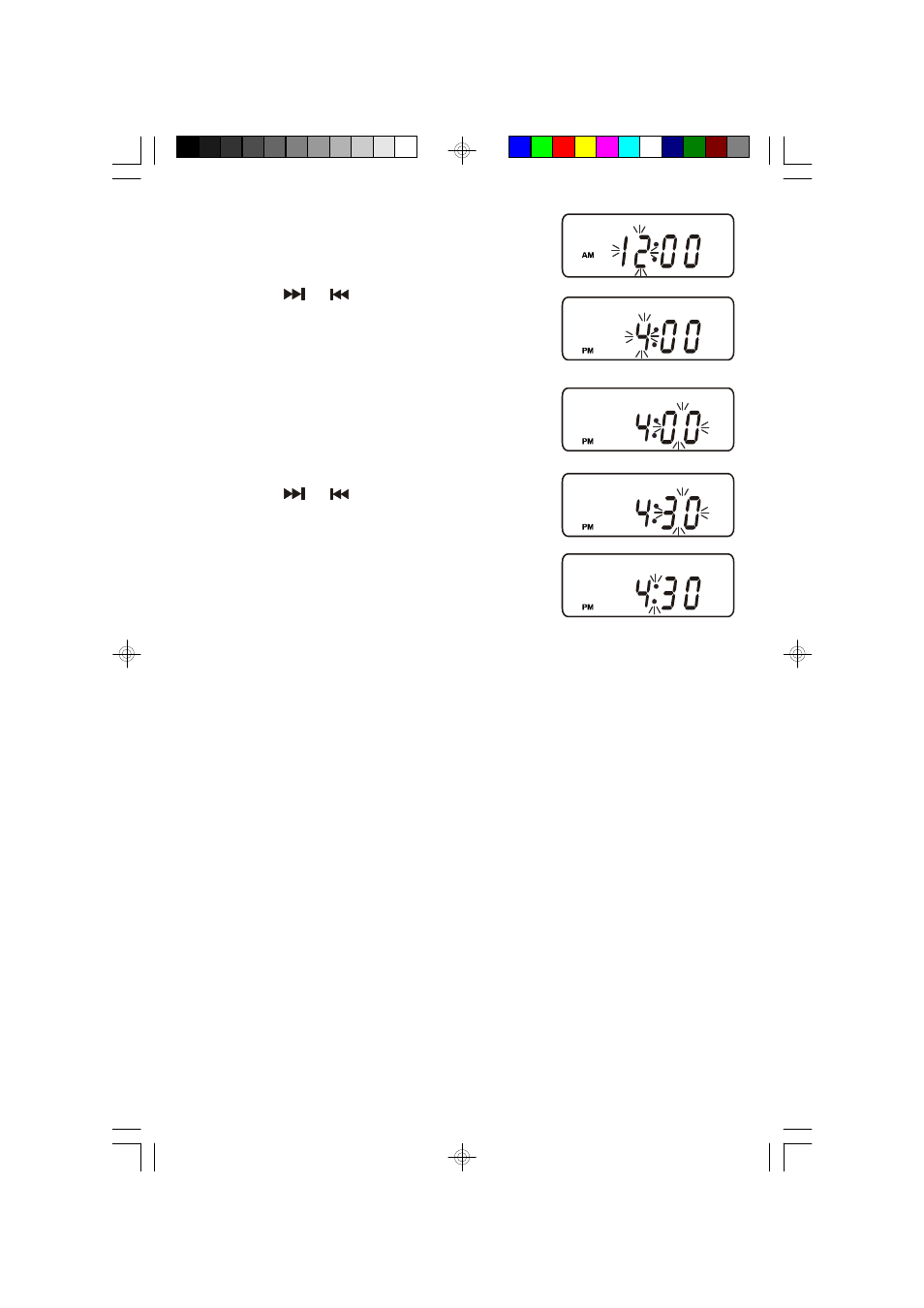
13
2.) Press the PROGRAM/MEM./CLK. ADJ button
again. The Hour digits begin flashing.
3.) Press the
or
buttons to set the display to
the correct hour.
Be sure to observe the AM/PM indicators to make
sure you are setting the Hour correctly.
4.) Press the PROGRAM/MEM./CLK. ADJ button
again. The Minute digits begin flashing.
5.) Press the
or
buttons to set the display to
the correct Minute.
6.) Press the PROGRAM/MEM./CLK. ADJ once
more. The display stops flashing and the clock
begins to run.
The correct time will appear on the display when the system is in the Standby/
Power Off mode or the AUX mode.
ES128_042806.p65
28/4/2006, 11:39
13
See also other documents in the category Emerson Radio Audio:
- ES1065 (44 pages)
- ES11 (24 pages)
- ES13 (28 pages)
- ES17 (19 pages)
- ES2S (31 pages)
- ES20 (36 pages)
- ES25 (36 pages)
- ES27 (22 pages)
- ES28 (22 pages)
- ES299 (48 pages)
- ES3 (40 pages)
- ES30 (44 pages)
- ES398 (24 pages)
- ES50 (25 pages)
- ES58 (34 pages)
- ES769 (24 pages)
- ES79 (42 pages)
- ES8 (20 pages)
- ES830 (34 pages)
- ES88 (34 pages)
- ES9 (34 pages)
- ES920 (42 pages)
- iE600 (52 pages)
- iP100 (18 pages)
- iP105BK (30 pages)
- iS133 (2 pages)
- MS3100 (29 pages)
- MS3103 (38 pages)
- MS3105 (39 pages)
- MS3106 (39 pages)
- MS3108 (43 pages)
- MS3110 (44 pages)
- MS3111M (47 pages)
- MS7608 (20 pages)
- MS7609 (24 pages)
- MS7616R (22 pages)
- MS7618R (24 pages)
- MS7622 (27 pages)
- MS7625BL (20 pages)
- MS7630 (26 pages)
- MS9600 (36 pages)
- MS9700 (31 pages)
- MS9903TT (31 pages)
- MS9923TT (37 pages)
