United Office Z31296 User Manual
Page 5
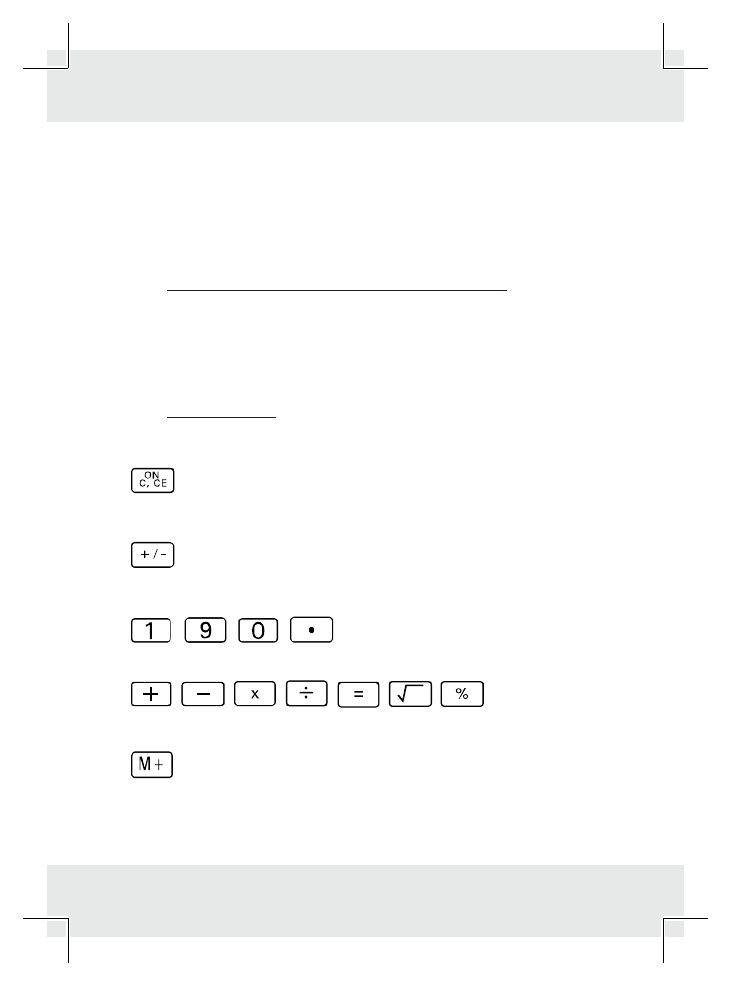
5
GB
¾
¾
Remove used batteries from the device. Very
old or used batteries may leak. The chemical
fluid can damage the product.
Inserting / changing the battery
¾
Please see fig. A.
¾
Note: The device switches off automatically if
it is not operated for approx. 8 minutes.
Operation
¾
Key function assignment:
Switch on / Clear / Clear last entry
Sign change key (changes the sign of
the value displayed from positive to
negative or vice versa)
-
,
,
Digit keys
Function
keys
Memory plus (adds the value displayed
in the independent memory)
This manual is related to the following products:
