United Office Pocket Translator User Manual
Page 17
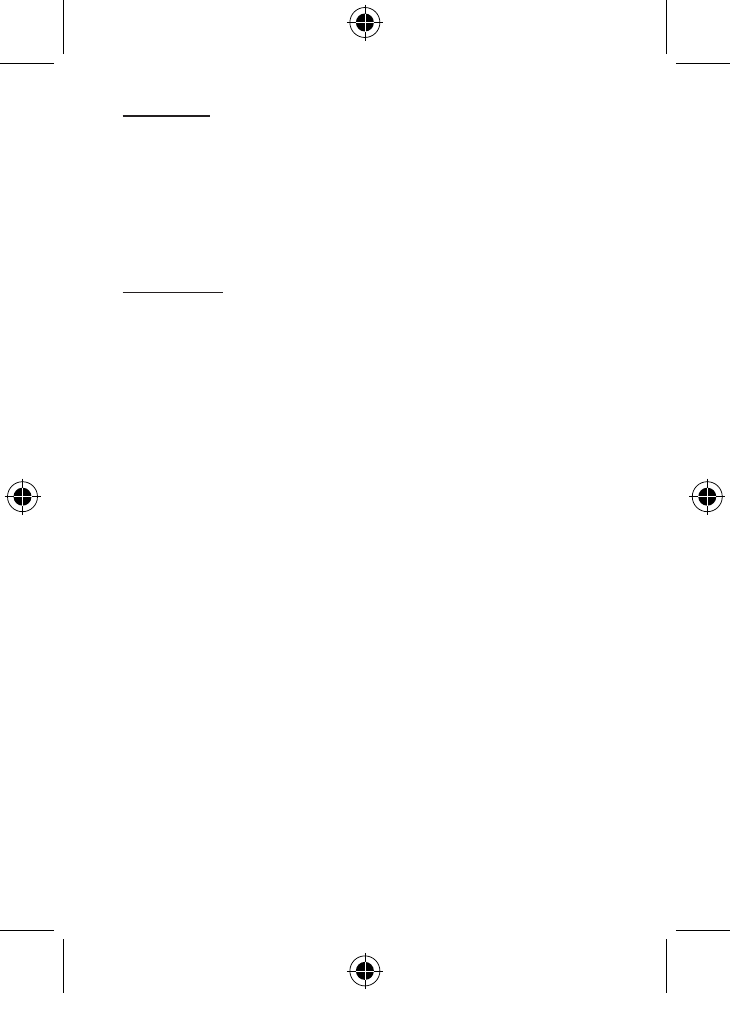
16
Anagrams
The objective of the game is to create a word or several
words from the letters displayed. Each letter can only be
used once. The words are selected at random by the
device. Words of between three and nine letters can
be set.
Instructions
•
Press the MODE key until “GAME” and then
“Hangman” appears on the display. Press the
▼ key until “Anagram” appears on the display.
•
Press the ENTER key to confirm the entry.
•
Press the ▲ or ▼ key to play the game in the
desired language (ENG, FRE, GER etc.).
•
Press the ENTER key to confirm your choice of
language.
•
Press ▼ to increase the number of letters (max. 9)
or ▲ to decrease the number (min. 3).
•
Confirm your selection with the ENTER key.
•
Randomly arranged letters appear in the display.
These must be entered in the correct order using
the keypad. If a number appears after the letters,
e.g. (2), then two words can be formed.
•
If the word has been guessed correctly, “Good
word!” and “You win!” appear.
•
You can also show the answer by pressing the
PHR key.
•
Enter the correct answer to proceed to the next
round or press the CLR key to go back to the
selection menu.
67177 GB manual.indd 16
6/14/2011 6:34:15 PM
