United Office Pocket Translator User Manual
Page 12
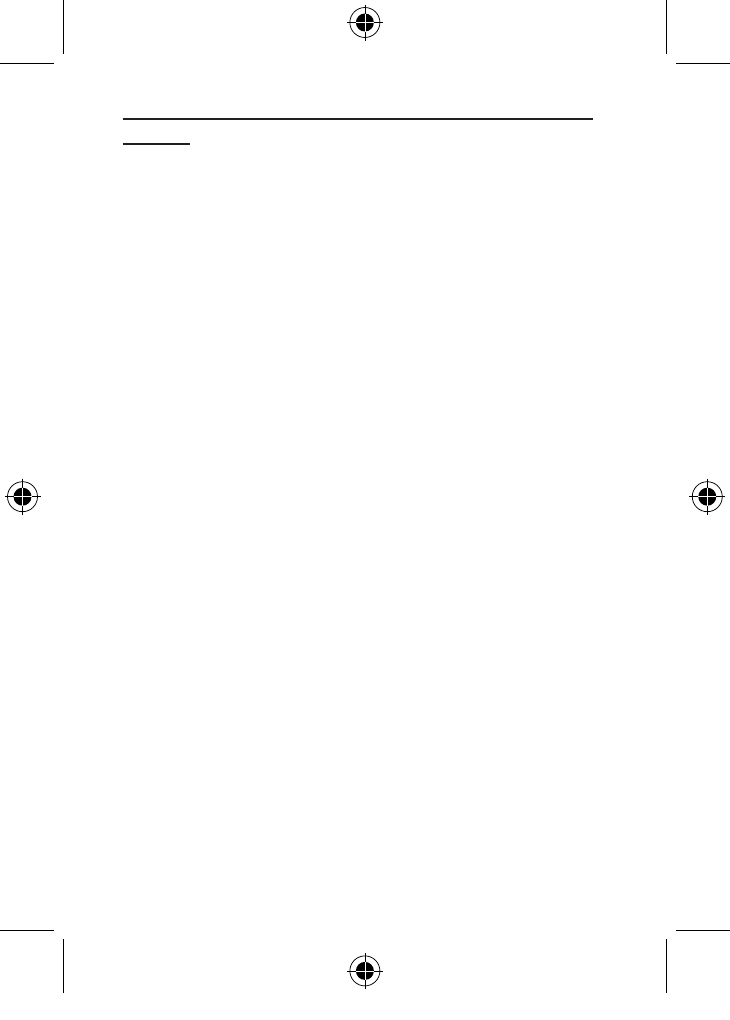
11
Entering and storing single words and joining them as
phrases
The device can store single words to compose phrases. A
phrase can have a maximum of 14 words.
•
Press the MODE key until “TRANSLATOR”
appears in the display. Alternatively, press one of
the language keys.
•
If you press one of the language keys (ENG, FRE,
GER etc.), the selected language mode appears
directly in the display. If you press ENG for
example, “ENGLISH” will appear in the display.
•
Enter the word to be translated using the key
pad and confirm with the ENTER key. If the word
is found in the memory, it appears in the display.
If a word is not in the memory, a similar word will
automatically be suggested.
•
If the word entered is found in the memory, press
the SAVE key once. The procedure is the same for
all other words.
•
To connect the words entered into a phrase, press
the SAVE key once after entering the last word.
When the last word reappears in the display, press
the SAVE key again. The message “LINKING” ap-
pears in the display. This means that the
individual words have been combined into a
phrase. You can retrieve the stored phrases as
follows:
1) Press the MODE key to go to the menu.
2) Press the MODE key until “RECALL”
67177 GB manual.indd 11
6/14/2011 6:34:15 PM
