Installing the batteries – Emerson Radio HD8116 User Manual
Page 6
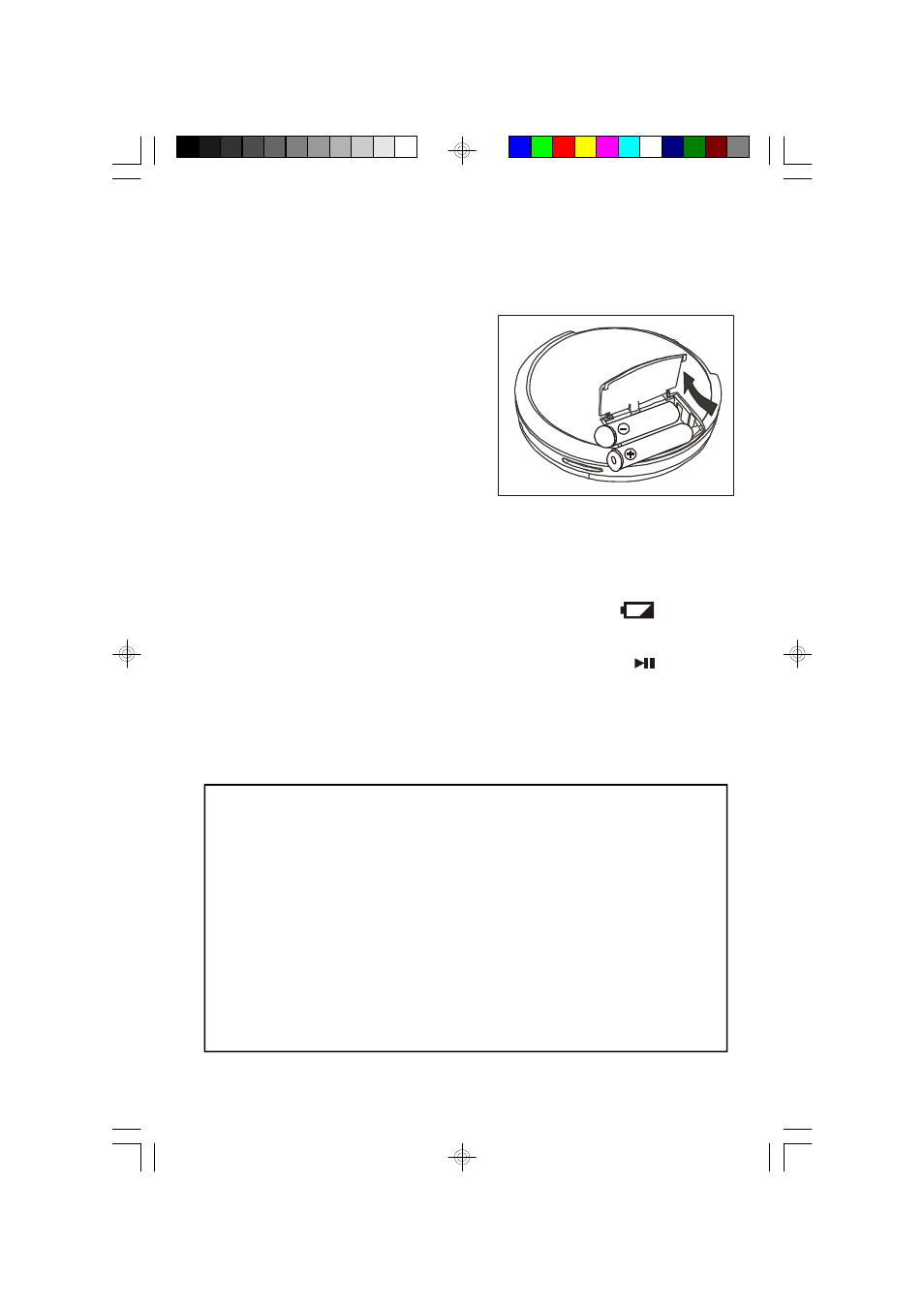
5
Installing The Batteries
1.) Open the battery compartment door on the bottom cabinet by sliding it in the
direction of the arrow and then lifting it open. To prevent loss, the door cannot
be removed from the unit.
2.) Insert 2 "AA" batteries (not included) into
the compartment. Use alkaline batteries
for longest life. Follow the polarity
markings inside the compartment. If the
batteries are inserted incorrectly the unit
will not work.
3.) Close the battery door.
NOTE: In order to operate the player on batteries the optional AC adapter
must be disconnected from the DC 4.5V jack.
Battery Replacement
When the batteries become too weak the battery level indicator
flashes and
operation may become erratic. When this occurs replace the batteries immediately.
If the display remains blank when you press the PLAY/PAUSE
button, the
batteries are completely dead. Replace them immediately. If dead batteries are
left inside the battery compartment for a long period of time they may leak and
cause damage to the unit, and such damage or corrosion from leaking batteries is
not covered by your warranty.
Battery Precautions
• Replacement of batteries must be done by an adult.
• Do not mix old and new batteries.
• Do not mix alkaline, standard (carbon-zinc) or rechargeable (nickel-cadmium)
batteries.
• The supply terminals are not to be short-circuited.
• Non-rechargeable batteries are not to be recharged.
• Exhausted batteries are to be removed.
• Only batteries of the equivalent type are to be used.
• Batteries are to be inserted with the correct polarity.
• Dispose of batteries properly. Do not dispose of batteries in fire. The batteries
may explode or leak.
HD8116_B100305.p65
4/10/2005, 15:28
5
