Extron Electronics VSC 100 User Manual
Page 11
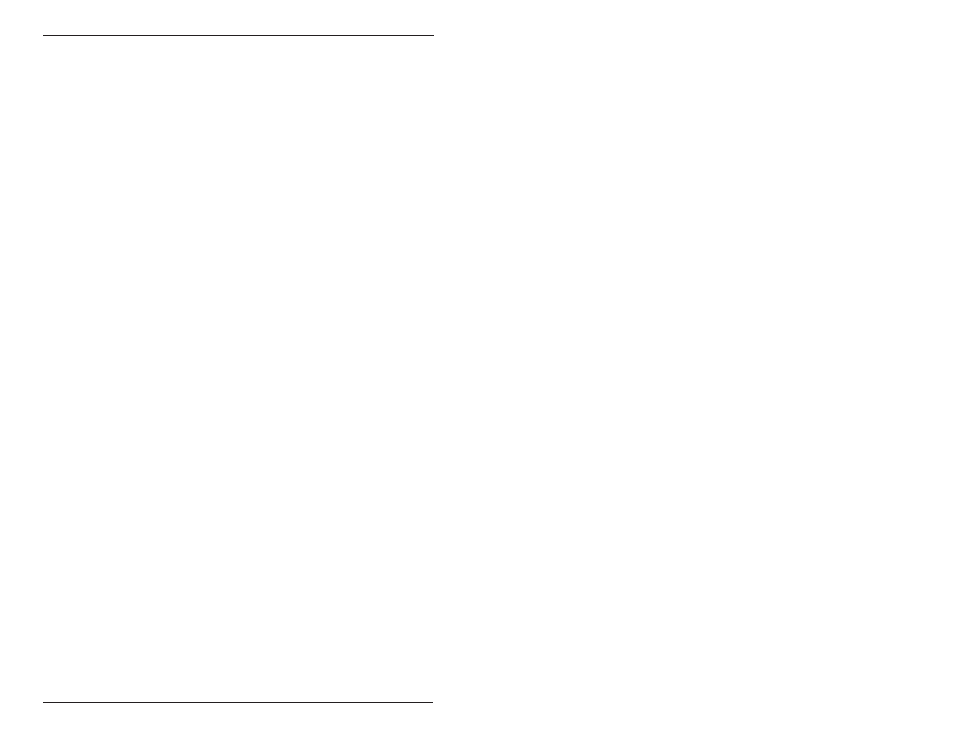
Making Connections to and Operating the VSC 100 • Chapter 2
VSC 100 • User’s Manual • Extron
2-7
S-video/RGB switch – Set this switch for the type of output for your
application: up for S-video or down for RGB.
Signal Lock LED – Off = no signal; Blinking = signal is out of range;
On = signal is within range.
Troubleshooting Tips
No image or picture –
1. Make sure all cable connections are correct and tight.
2. Confirm that only compatible scan rates are coming into the
VSC 100.
Picture too bright –
1. Set 75 Ohm DIP switch (rear) to the 75 Ohm position (up).
Picture too dark –
1. Set 75 Ohm DIP switch (rear) to the off position (down).
2. Disconnect any output cables that are not being used.
(Do not have cables connected to both S-video and
RGB (R-Y/Y/B-Y) at the same time.
No color on display screen –
1. Adjust the hue/tint and color controls on the display device.
2. Be sure to use video equipment that matches the format
(NTSC, PAL etc.).
Poor recording quality –
1. Adjust the sharpness control on the VCR.
2. Record using the S-video output of the VSC 100.
