Phones (stereo headphone) jack, Mute control (remote control only) – Emerson Radio iC200BK User Manual
Page 41
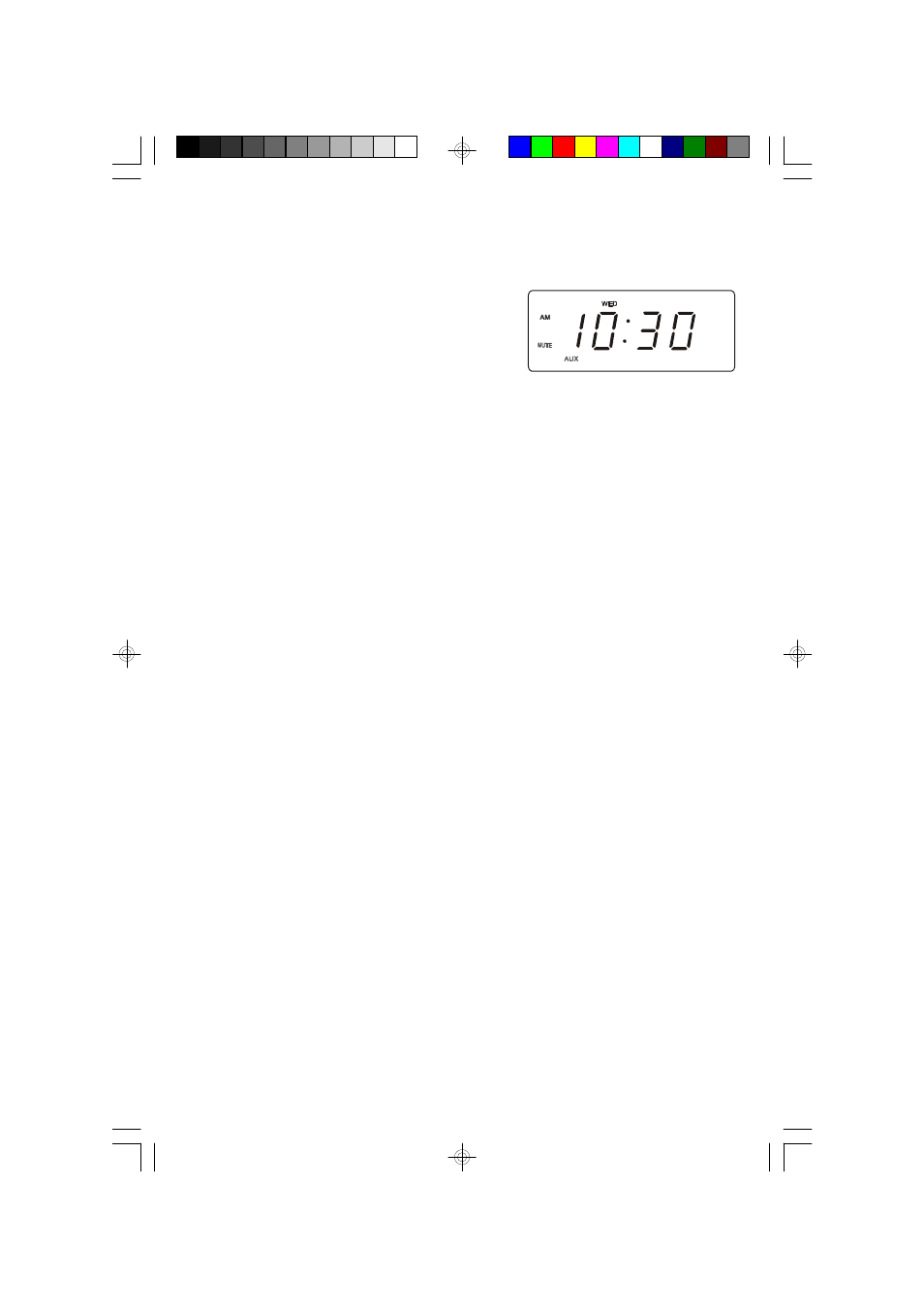
4 0
Phones (Stereo Headphone) Jack
This system includes a stereo headphone jack for private listening without disturbing
others. The Phones jack is located on the back panel. The built in speakers
automatically shut off when headphones are connected to the Phones jack.
IMPORTANT: Before connecting your headphones, set the Volume control to
a low level. Then connect your headphones, put them on and gradually increase
the volume to a comfortable listening level.
Remember that music files can often contain very loud passages as well as
softer passages. It is a good idea to adjust the listening level during a louder
passage so that you are not surprised by a sudden, uncomfortable increase in
the headphone sound.
Mute Control (Remote Control Only)
If you need to shut off the speakers of this system temporarily press the Mute
button on the remote control.
The sound stops and the MUTE indicator
appears in the display.
To cancel the Mute function and restore the sound, press the Mute button again or
press the Volume + or – buttons. The MUTE indicator disappears.
iC200_NCab050307.p65
3/5/2007, 11:29
40
