Control, Load and apply the setting v, Control load and apply the setting value – Eiki PjNET-20 User Manual
Page 83: Load and apply the setting value
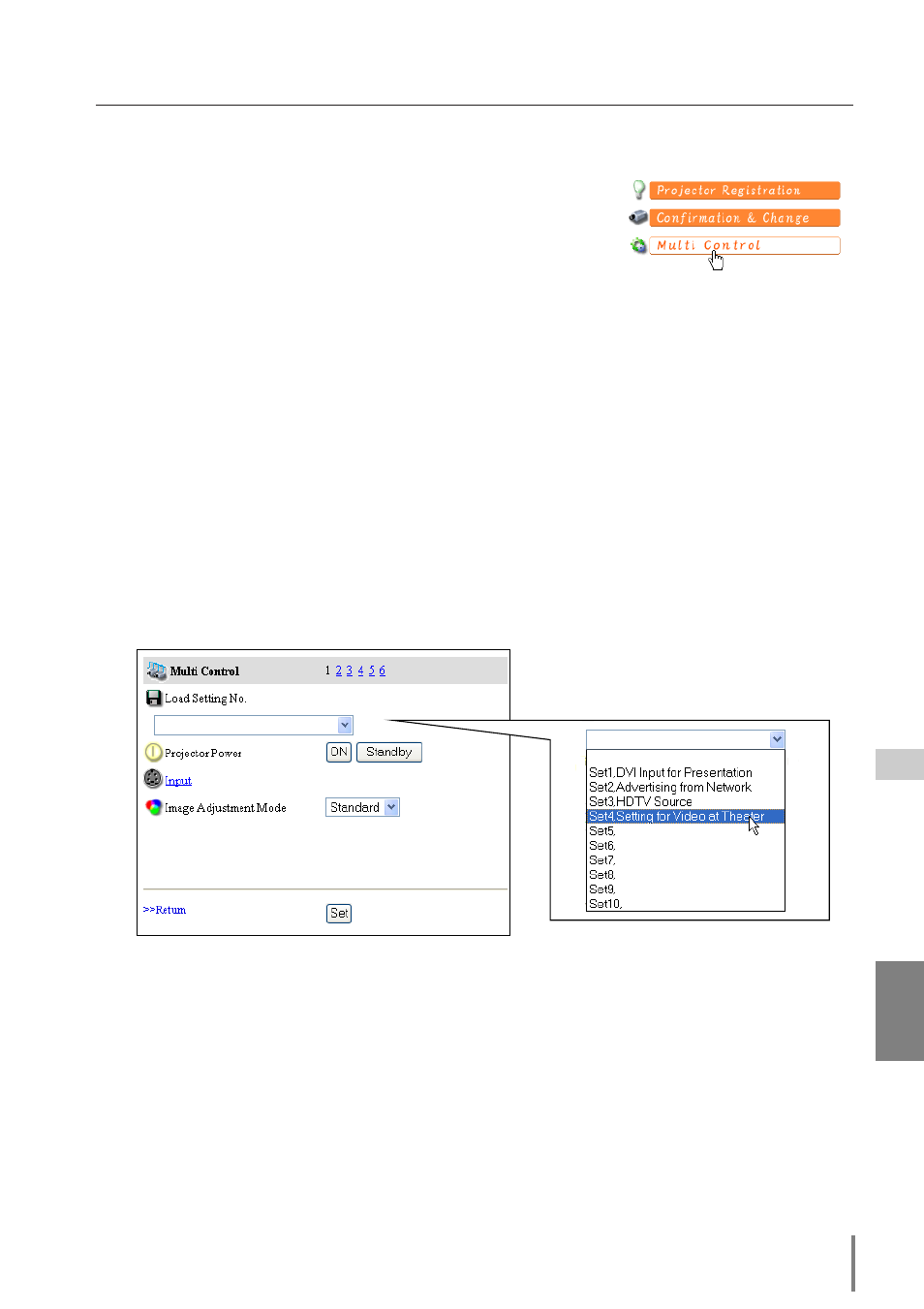
83
Network Unit
OWNER’S MANUAL
ENGLISH
Load and apply the setting value
The control sets saved for each projector (
☞ p.54) can be used while the multi-con-
trolled projectors function is being used. Select a setting number from the item Load
Setting No. with the pull-down menu button and then click Set button. The control
values stored with selected set number for each projector will be applied to the indi-
vidual projector assigned to that set. The control values will not be applied to all of
the projectors under the multi-control.
Control
Display the control page by clicking on Multi Control on
the multi-control page. The setting pages are construct-
ed from 1 to 6 page and each item is indicated on the
next page.
Control
See also other documents in the category Eiki Projectors:
- LC-SX1U (1 page)
- LC-XNB4M (1 page)
- LC-XNB5M (1 page)
- AH-55301 (2 pages)
- Portable Visual Presenters V5300 (1 page)
- LC-HDT10 (52 pages)
- LC-XT9 (64 pages)
- LC-XB31 (1 page)
- AH-51401 (2 pages)
- LC-XT3 (2 pages)
- OHP-3000M (1 page)
- LC-XG250 (1 page)
- LC-SD10 (1 page)
- LC-XNB5MS (1 page)
- EIP-1600T (69 pages)
- LC-X1 (1 page)
- LC-XB10 (48 pages)
- EZ 250 (30 pages)
- LC-NB4 (48 pages)
- LC-X990 (54 pages)
- LC-XE10 (60 pages)
- LC-SVGA860 (1 page)
- LC-X1100 (1 page)
- LC-X71 LC-X71L (107 pages)
- LC-XM4 (1 page)
- EIP-3500 (2 pages)
- LC-XB20 (2 pages)
- LC-W3 (60 pages)
- EIP-X350 (35 pages)
- LC-X2U (58 pages)
- SXGA Powerhouse Two Series LC-SX2U (1 page)
- LC-NB3S (1 page)
- LC-XB25 (1 page)
- EIP-1000T (1 page)
- LC-XGA970UE (1 page)
- LC-X4LA (1 page)
- LC-SX4LA (1 page)
- 3850A (1 page)
- EIP-200 (68 pages)
- QXXAVC922---P (144 pages)
- LC-SM3 (44 pages)
- LC-SB22 (64 pages)
- EIP-1 (31 pages)
- LC-X2UL (1 page)
- AH-45601 (2 pages)
