Epson 500 Series User Manual
Page 48
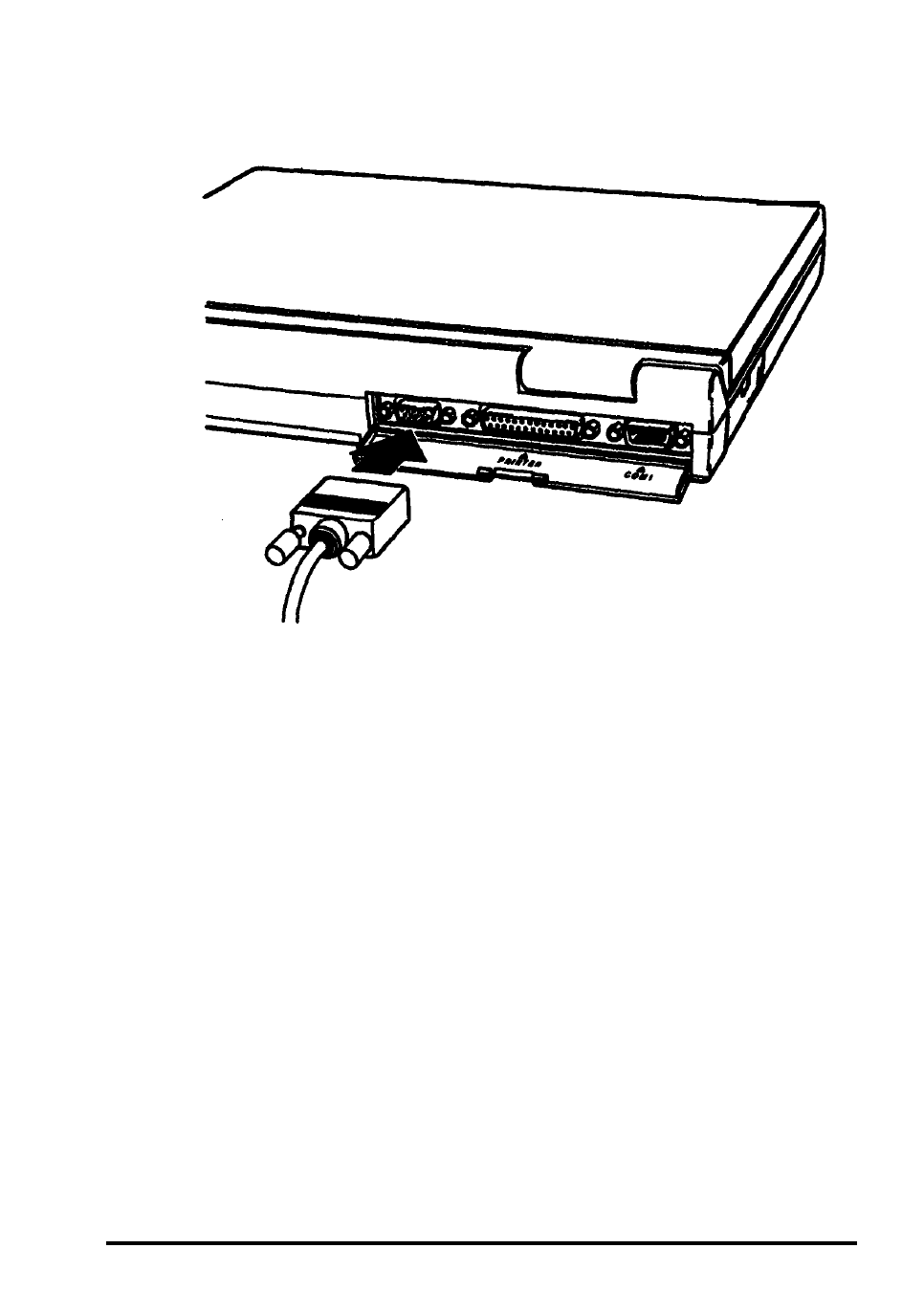
2.
3.
4.
Connect the monitor cable to the port labelled VIDEO on the
back of the computer.
If the connector has retaining screws, tighten them by hand or
with a screwdriver.
Connect the other end of the cable to them monitor, if it is not
already attached.
5. Connect the monitor's power cable to a grounded electrical
socket.
Connecting Optional Devices
4 - 3
