2 add an action, 3 «system shutdown» action, Add an action – Eaton Electrical V3 User Manual
Page 48: System shutdown» action
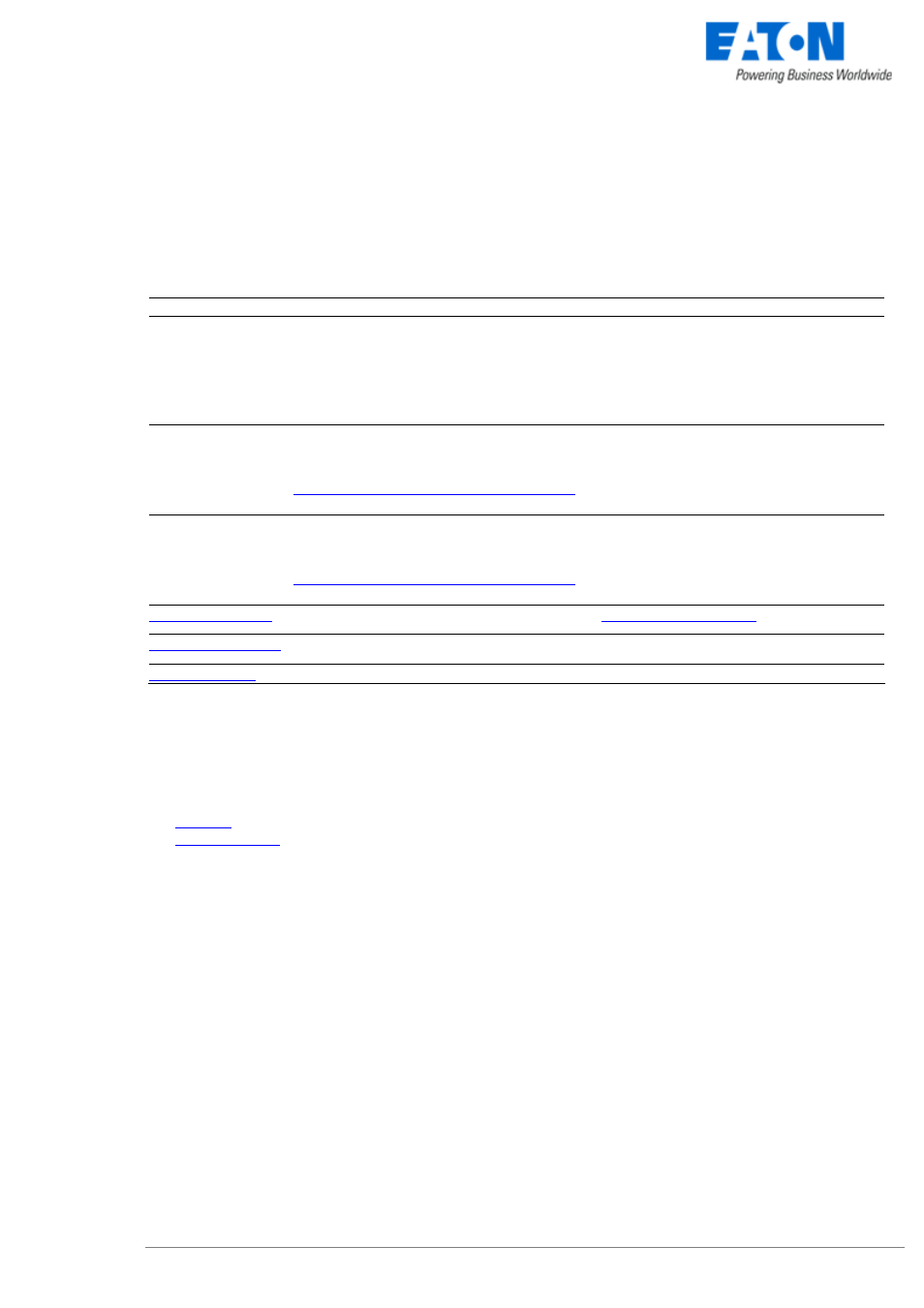
www.eaton.com
Network Shutdown Module V3 – User Manual - 34 003 934 XU / AE
Page 47/65
z
Customized actions
These user-customized actions give access to additional functions.
Action name
Role
User notification
A message is displayed on the screen of the protected machine, its importance is
indicated by a colored symbol:
- Green: Information message.
- Yellow: Alarm message.
- Red: Critical alarm message.
- Grey: Communication Lost.
Message broadcast
to the administrator
A message is sent over the network to administrators connected to the server
protected by Network Shutdown Module.
Note: This action only occurs if the "Administrator notification" box is checked on the
Configuration Network Shutdown Module
screen.
Message broadcast
to users
A message is sent over the network to users connected to the server protected by
Network Shutdown Module.
Note: This action only occurs if the "Administrator notification" box is checked on the
Configuration Network Shutdown Module
screen.
System and UPS shutdown according to the
.
Execution of an application (.exe file) or script (.bat, .cmd, .sh … file).
Send an alarm message by e-mail using the SMTP network server.
7.8.1.2 Add an action
Follow these steps to add a new action:
1. Click on the Add button
2. Enter the name of the new action (unique action identifier)
3. Select the type of action to be added
7.8.1.3 «System Shutdown» Action
When personalizing the action System shutdown in the action configuration page, you can choose the type
of shutdown:
z
For Windows, there is a choice of shutdown depending on your system and your requirements.
Click on the Parameter button, to read the help on the shutdown type:
z
For Linux, only the shutdown option is currently supported.
