3 shutdown configuration, Shutdown configuration – Eaton Electrical V3 User Manual
Page 27
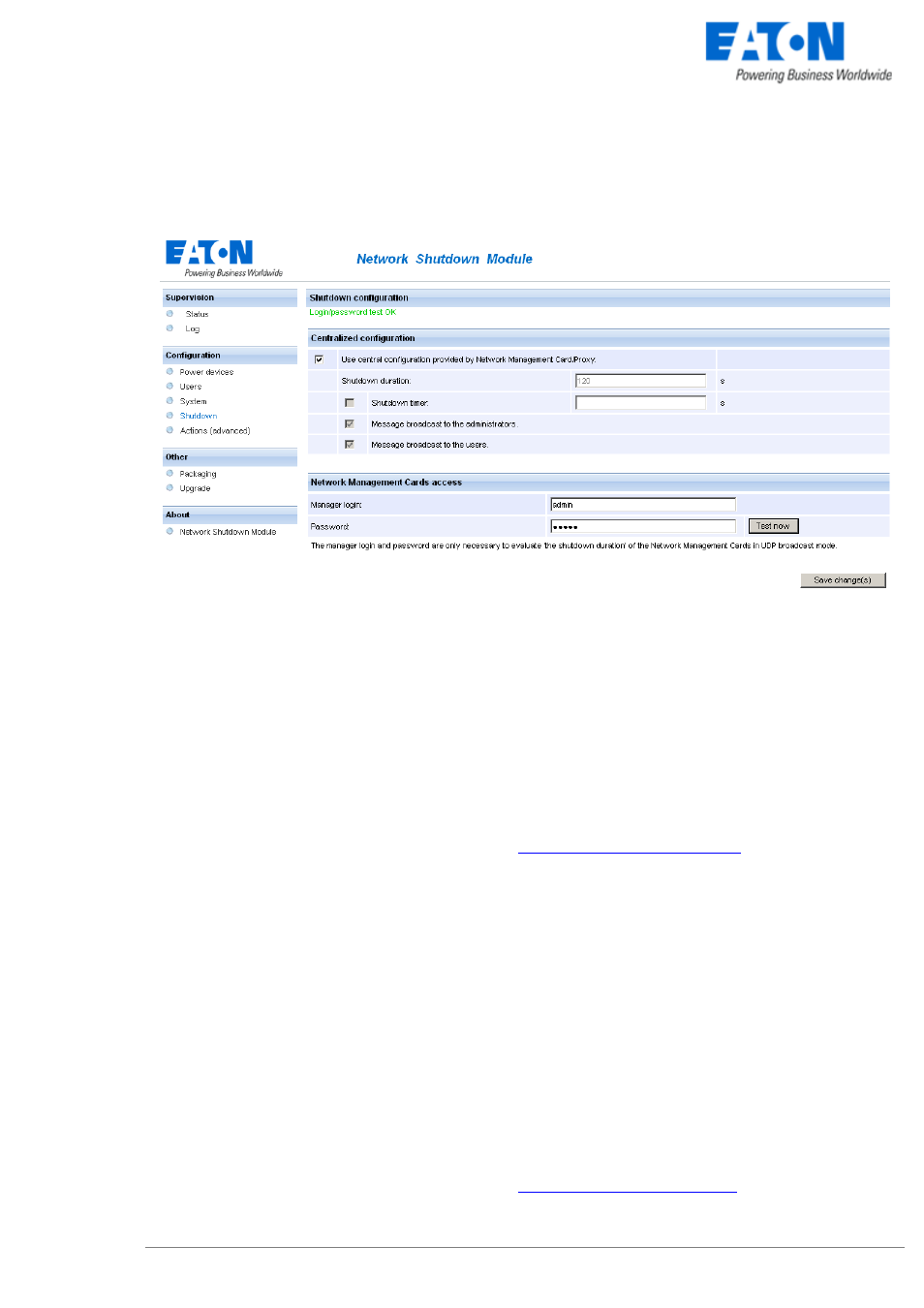
www.eaton.com
Network Shutdown Module V3 – User Manual - 34 003 934 XU / AE
Page 26/65
5.3 Shutdown Configuration
Shutdown Configuration page
From this screen, you can define the following parameters:
z
Use central configuration provided by Management Card/Proxy:
With this function, all the Network Shutdown Modules will obtain their configuration from the card (or
proxy).
In multi-UPS context, you can select the IP of the card/proxy from which you obtain the configuration
If you unselect this option, you can modify for your computer the following parameters:
z
Shutdown duration:
This is the time in seconds required by the system to go through its shutdown procedure.
The Network Shutdown Modules transmit their own shutdown duration to the Card/proxy.
The role of this parameter is illustrated by the
>
Possible values
:
0 to 9999
>
Default value
:
120
>
Unit
: Second
It is on the basis of these values (shutdown duration of all the systems) that the Card/proxy sends the
delayed shutdown order to the UPS.
z
Shutdown timer (Shutdown when timer reaches)
After AC power failure before initiating the system shutdown procedure, this is the time in seconds
that the system waits.
>
Possible values
:
0 to 999999
>
Default value
:
this criterion for system shutdown is not enabled by default
>
Unit
: Second
This value must be selected to provide users with enough time to close their applications and
disconnect, but within the battery backup time provided by the UPS.
See the UPS manual for information on the backup time.
If another criterion occurs before the end of the shutdown timer, the shutdown procedure is
immediately run.
The role of this parameter is illustrated by the
