Emerson Radio Barbie BAR900 User Manual
Page 22
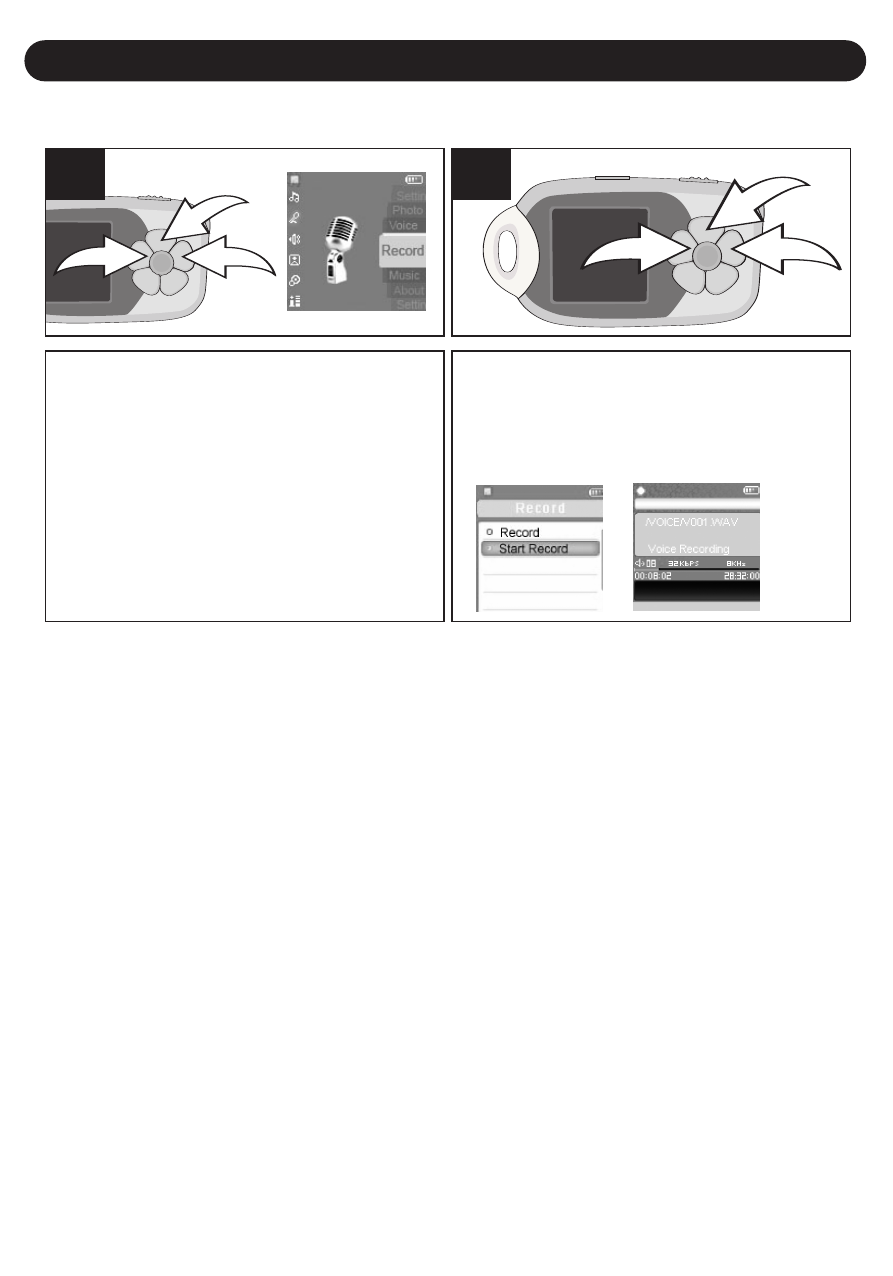
21
OPERATION (CONTINUED)
With the unit on (see page 14), use
the Skip/Search n 1 or o 2 button
to navigate to Record, followed by
the Play/Pause ®p/Power button
3
to confirm.
1
2
3
1
Use the Skip/Search n 1 or o 2
button to navigate to Start Record,
followed by the Play/Pause ®p/
Power button 3 to confirm.
1
2
3
2
TO CREATE A VOICE RECORDING
NOTES:
• Speak/sing into the MIC (microphone) on the bottom of the unit
while recording.
• To stop recording, press the GEMSTONE FUN (Record) button.
• You can also create a voice recording at any time without entering the
Record menu. Simply press and hold the GEMSTONE FUN (Record)
button, as shown on page 30.
• The voice recording will be saved as a file named Vxxx.WAV (For
example, V001.WAV) in the Voice folder.
• The screen will display a message indicating the memory is full when no
memory is left.
- HD8100RD (19 pages)
- Barbie TUNE BLOSSOM BAR100 (21 pages)
- Barbie BAR201 (22 pages)
- Barbie BAR330 (27 pages)
- BAR330 Revised 02/02/2007 - Part 1 (13 pages)
- BAR330 Revised 02/02/2007 - Part 2 (14 pages)
- Barbie BAR502 Floweroake CD Player with Dual Mircophone (20 pages)
- Barbie BAR504 (18 pages)
- DTE110 (17 pages)
- DTE200 (2 pages)
- DTE205 (2 pages)
- DTE288 (27 pages)
- GP208 (15 pages)
- HD2700 (16 pages)
- HD2800 (16 pages)
- HD2850 (16 pages)
- HD7088 (26 pages)
- HD7096A (19 pages)
- HD7097 (18 pages)
- HD7098 (18 pages)
- HD7100 (19 pages)
- HD7288 (27 pages)
- HD7295 (28 pages)
- HD7998 (19 pages)
- HD7999 (19 pages)
- HD8000 (19 pages)
- HD8003 (23 pages)
- HD8100R (20 pages)
- HD8110 (22 pages)
- HD8115 (23 pages)
- HD8116 (23 pages)
- HD8118 (40 pages)
- HD8120 (27 pages)
- HD8150BL (22 pages)
- HD8197RD (20 pages)
- HD9116BL (23 pages)
- HD9971 (18 pages)
- MP120 (2 pages)
- MP200 (24 pages)
- MP205 (28 pages)
- MP250 (44 pages)
- MP530 (36 pages)
- PD1710 (19 pages)
- PD3500RD (35 pages)
